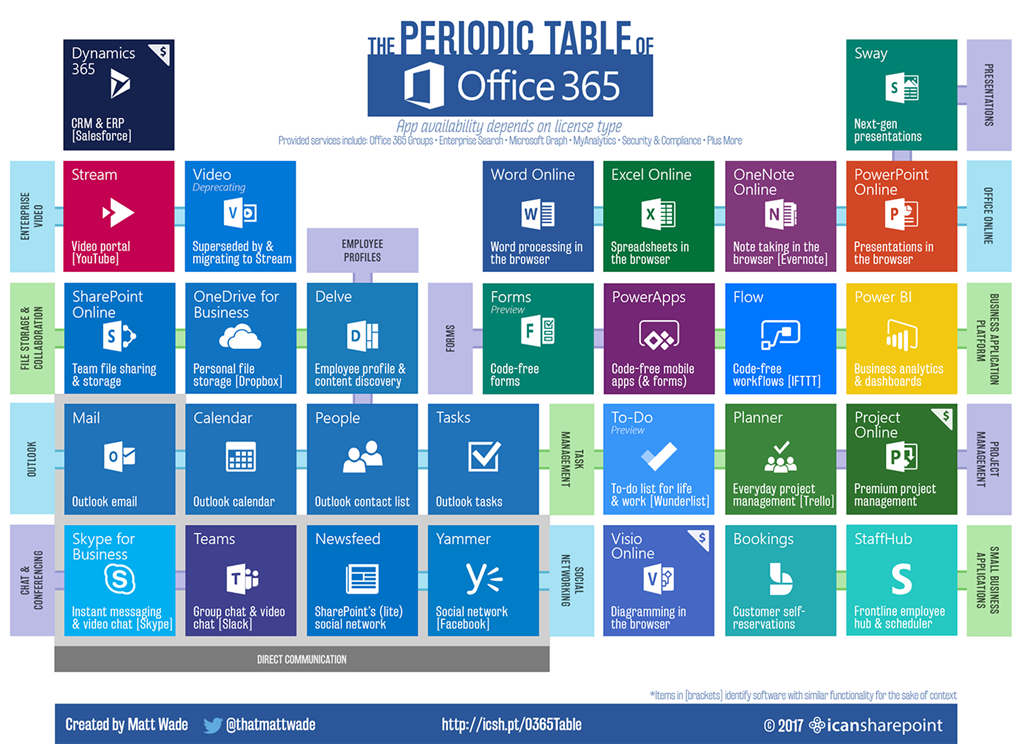Hello,
1. If you have a office 365 account do you need a separate Microsoft account? Are they not the same thing?
2. Is there a master account that is associated with office 365 that was used to create the other accounts for our practice? If so how can you look up what the master account is?
Thanks
#1 They are the same thing.
#2 It sounds like you are talking about a business setting. In general I believe what you are asking about is the "Office 365 administrator" ID. By default, the first (corporate) userid used to establish the company Office 365 account is granted "Admin"
rights. That ID can grant Admin rights to other User IDs as needed. Those Admin IDs will be used to:
- create other user ids for the business users
- buy Office 365 licenses for the company
- allocate those licenses to the business user ids.
Here are some links to articles that may help clear up your questions
2016 03 22- Office 365: The smart person’s guide – TechRepublic
http://www.techrepublic.com/article/microsoft-office-365-the-smart-persons-guide/
Good high level review of 365 mostly from business point of view, links to more detail.
Get started with Office 365 for Business - Learn
https://support.office.com/en-us/article/Get-started-with-Office-365-for-Business-d6466f0d-5d13-464a-adcb-00906ae87029
Training for admins - learn
https://support.office.com/en-us/article/Set-up-Office-365-for-business-6a3a29a0-e616-4713-99d1-15eda62d04fa
Here’s how to set up your Office 365 Business Premium
subscription: set up email with your business name, download and install Office on your PC or Mac, and set up Office apps on your phones and tablets.
The Office 365 setup wizard will guide you through adding users and your domain.
Log in and launch the wizard now
.
Office 365 User Training - learn
https://support.office.com/en-us/article/Office-365-training-396b8d9e-e118-42d0-8a0d-87d1f2f055fb
Office Training Center>
Office 365 Training
Tip Looking for training for
Outlook,
Word,
Excel,
PowerPoint,
OneNote, and other
Office apps?
Visit the Office Training Center
Training for Users - learn
Try the Office 365 business scenarios
Office 365 for business training -
https://support.office.com/en-us/article/Office-365-for-business-training-e990f8ff-56d7-450e-ad9f-74ae8718ef09
How to sign in to Office 365 for business
http://portal.office.com-
https://support.office.com/en-us/article/How-to-sign-in-to-Office-365-for-business-5e41c191-3d94-427d-ac7a-1fa715174bb8
Download and install Office using Office 365 for business on your PC -
https://support.office.com/en-us/article/Download-and-install-Office-using-Office-365-for-business-on-your-PC-72977511-dfd1-4d8b-856f-405cfb76839c
Office 365 install and setup - Help - https://support.office.com/en-us/article/Office-365-install-and-setup-Help-afb38ee0-1679-4548-9e68-7730cb36991d
MS Virtual Academy - Office 365 for End Users Courses - https://mva.microsoft.com/product-training/office_365 (Also check for
MVA categories)
.
2015 12 07- Getting The Most Out Of Office 365 (At Work) – Introduction
https://www.petri.com/tag/office-365 - Index page for Blog, including the “Getting the Most Out oF
Office 365” series
https://www.petri.com/getting-office365-work-introduction
.
“Periodic Table of Office 365” InfoGraphic
https://www.linkedin.com/pulse/everyday-intro-office-365-matt-wade#pulse-comments-urn:li:article:7929241857186164731
This is a excellent infographic for showing business managers, and to a lesser extent users, how the “whole” Office 365 “ecosystem” fits together.
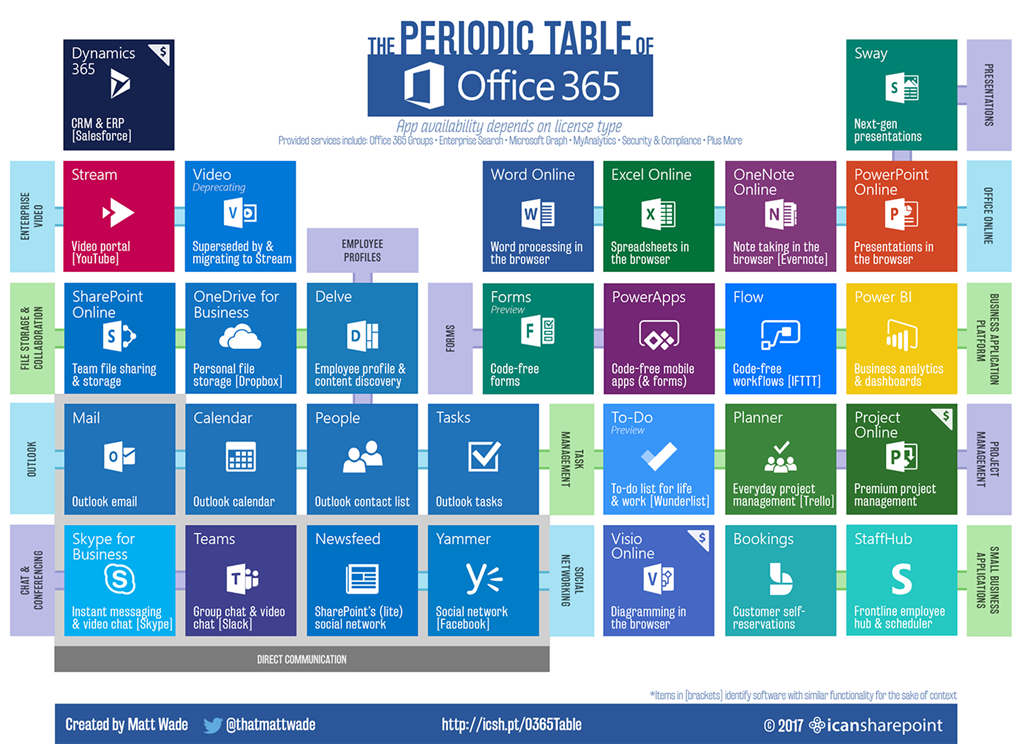
http://icansharepoint.com/wp-content/uploads/2017/05/Periodic-Table-of-Office-365-1400px.png
Periodic Table of Office365: Reality Edition
https://www.linkedin.com/pulse/periodic-table-office365-reality-edition-benjamin-elias
and a humerous interpretation of the Periodic table of Office.
An Everyday Guide to Office 365 Groups
http://icansharepoint.com/everyday-guide-office-365-groups/
On a user level, Office 365 Groups—which I’ll simply refer to as the capitalized Groups in this article—are one of the biggest selling points for moving to Office 365. They provide quick, easy access to an online workspace for communicating with colleagues
and collaborating on documents and files. There’s little-to-no learning curve: get in and start working.
But they’re also one of the most confusing new things in Office 365. Why? Because few people (even in my field) can explain Groups well… or correctly. “Groups” is also not an app. You’re not going to find it in the Waffle, which confuses… everybody.