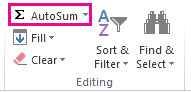Hi there
My IT Administrator recently update my office desktop packed from 2013 to Office 365 2016 , the problem is with excel 2016 when even I auto sum numbers with period the total sum I received is zero. I have tried formatting the columns but nothing seems to be working for me.
Kindly could someone assist me with this issue.