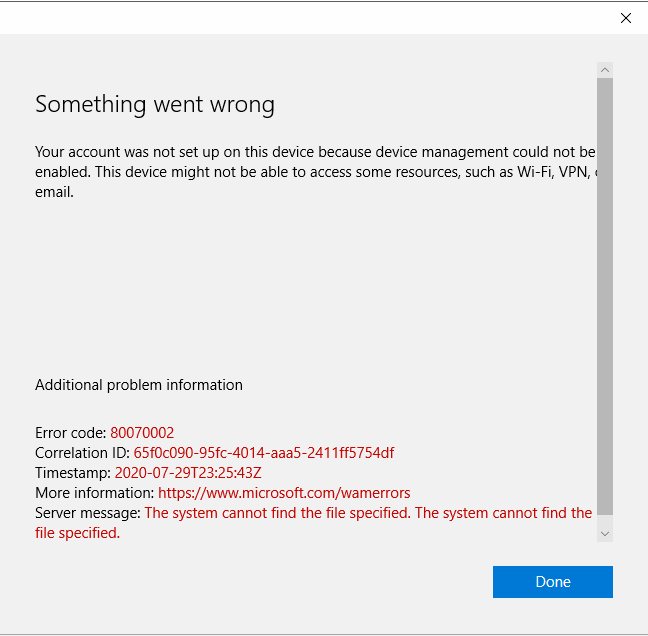I recently updated my Master Image to include Office 365 which I installed via the Office Deployment Tool.
When a machine is imaged and we we configure it for the user, it prompts us to enter the users Office365 credentials and activates successful on the computer. However if a different user attempts to login to the same computer and try's to run an Office application, the new user is also prompted to activate Office on the computer.
Is this the normal behavior as in the past before I updated my Master Image Office we only had to activate it once by the first user and not each additional user that might occasionally login to the same computer ?