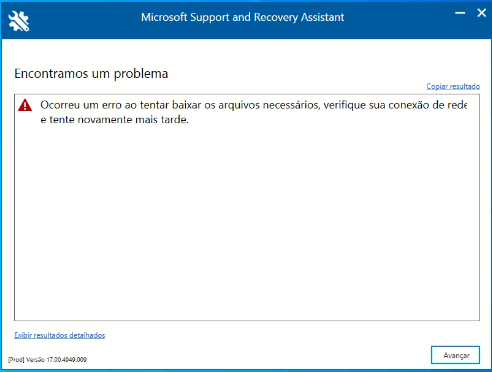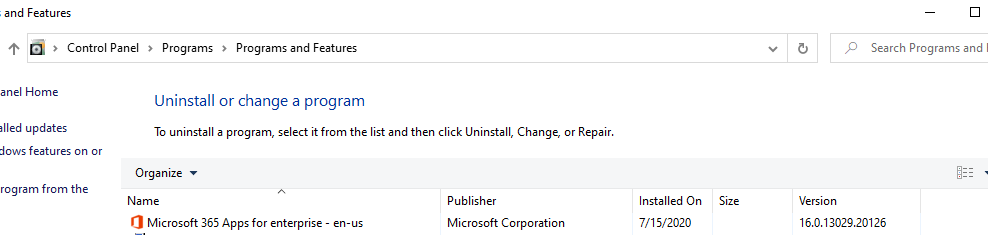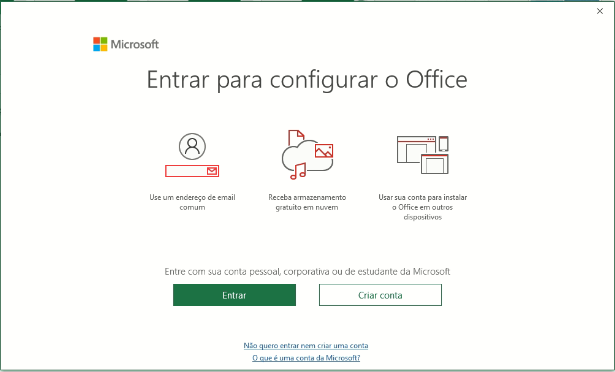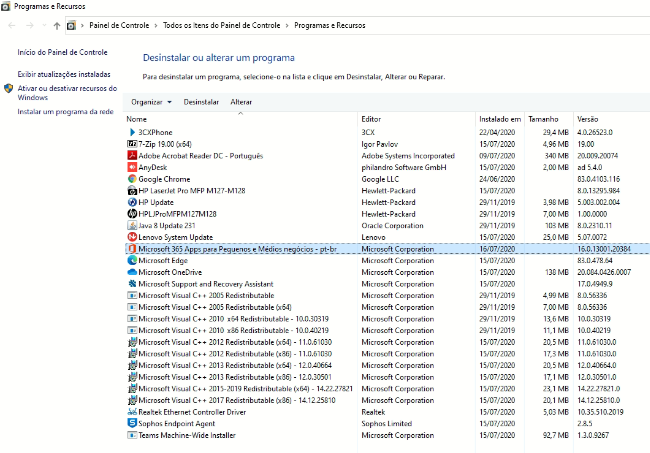Hi,
we are facing issue with Office 365 activation, always asking for account for activation purposes. Accordingly with another post, we aalready deleted the folder named '2.0' at '%userprofile%\AppData\Local\Apps' but the issue persists.
That issue is on Windows 10 with build '2004' with all other updates.
Since the SARA was unable to fix, we uninstalled Office365 from control panel and then starts download of x64 version from 'https://portal.office.com/account', right now the version installed is 16.0.13001.20338 (click-to-run).
Errors saved from SARA to .XML today:
#############################
<?xml version="1.0" encoding="utf-8"?>
<Results>
<Analyzer>
<Title>Estamos executando o diagnóstico de ativação do Office</Title>
<Result />
<Duration>00:00:01</Duration>
<ResultTitle>Ocorreu um erro ao tentar baixar os arquivos necessários, verifique sua conexão de rede e tente novamente mais tarde.</ResultTitle>
<ResultUserMessage />
<ResultAdminMessage />
<ResultSupportMessage />
<AdvancedHttpResponseInfo />
<Exception>Microsoft.Online.CSE.HRC.Analysis.Analyzers.AnalyzerException: Unexpected error in analyzer [Microsoft.Online.CSE.HRC.Analysis.Analyzers.OfficeSetup.OfficeActivationAnalyzer, Microsoft.Online.CSE.HRC.Analysis.Analyzers.OfficeSetup, Version=17.0.0.0, Culture=neutral, PublicKeyToken=31bf3856ad364e35]. The rule has an exception. Result may not be reliable: [Result:
Status: Error
Result Title: Não é possível corrigir os seus problemas de ativação do Office.
User message:
Admin message:
Support message:
Problem Id: 00000000-0000-0000-0000-000000000000
]. ---> System.IO.FileNotFoundException: Não foi possível carregar arquivo ou assembly 'Microsoft.Online.CSE.HRC.Analysis.Analyzers.OfficeRecovery, Version=17.0.1030.0, Culture=neutral, PublicKeyToken=31bf3856ad364e35' ou uma de suas dependências. O sistema não pode encontrar o arquivo especificado. ---> System.IO.FileNotFoundException: Assembly load error from clickonce deployment
em Microsoft.Sara.Framework.Common.Util.AssemblyLoader.ResolveAssemblyFromClickOnceCloud(String assemblyFullName, String downloadGroupName)
em Microsoft.Sara.Framework.Common.Util.AssemblyLoader.RuntimeResolveAssemblyHandler(Object sender, ResolveEventArgs args)
em System.AppDomain.OnAssemblyResolveEvent(RuntimeAssembly assembly, String assemblyFullName)
--- Fim do rastreamento de pilha de exceções internas ---
em Microsoft.Online.CSE.HRC.Analysis.Analyzers.OfficeSetup.OfficeActivationAnalyzer.RunOfficeActivationRecoveryActions(String recoveryAction)
em Microsoft.Online.CSE.HRC.Analysis.Analyzers.OfficeSetup.OfficeActivationAnalyzer.CoreChecks(Boolean fromReStart)
em Microsoft.Online.CSE.HRC.Analysis.Analyzers.OfficeSetup.OfficeActivationAnalyzer.RunChecks()
em Microsoft.Online.CSE.HRC.Analysis.Analyzers.Common.AnalyzerBase.RunChecksBase()
em Microsoft.Online.CSE.HRC.Analysis.Engine.AnalysisMemberBuilder.<>c__DisplayClass15_0.<Rule>b__1(Result x)
--- Fim do rastreamento de pilha de exceções internas ---</Exception>
</Analyzer>
</Results>
errors saved from SARA to .XML file yesterday:
##################################
<?xml version="1.0" encoding="utf-8"?>
<Results>
<Analyzer>
<Title>Instalação do Office</Title>
<Result>False</Result>
<Duration>00:01:21</Duration>
<ResultTitle>Falha ao instalar o Office 2016 em seu computador.</ResultTitle>
<ResultUserMessage />
<ResultAdminMessage />
<ResultSupportMessage />
<AdvancedHttpResponseInfo />
<Exception />
<Analyzer>
<Title>Executado remotamente: TenantUserInfo</Title>
<Result>True</Result>
<Duration>00:01:19</Duration>
<ResultTitle>Não foi possível contatar os nossos servidores para diagnosticar o seu problema. O resultado do trabalho remoto TenantUserInfo não pôde ser recuperado.</ResultTitle>
<ResultUserMessage>O servidor remoto retornou um erro: (500) Erro Interno do Servidor.</ResultUserMessage>
<ResultAdminMessage />
<ResultSupportMessage>Microsoft.Sara.Models.SaraException: O servidor remoto retornou um erro: (500) Erro Interno do Servidor. ---> System.Net.WebException: O servidor remoto retornou um erro: (500) Erro Interno do Servidor.
em Microsoft.Sara.Framework.TaskEngine.HRC.Session.SaraServiceProxy.GetRequest(SaraWebClient client, String url)
em Microsoft.Sara.Framework.TaskEngine.HRC.Session.SaraServiceProxy.RunOutlookDiagnosticServiceChecks(String symptom, Dictionary`2 arguments, TimeSpan timeout, String& rawResponse)
em Microsoft.Sara.Framework.TaskEngine.HRC.Session.ServiceApiProxy.ExecuteCommand(String moduleName, String command, Parameters args, TimeSpan timeout, String& rawResponse)
--- Fim do rastreamento de pilha de exceções internas ---
em Microsoft.Sara.Framework.TaskEngine.HRC.Session.ServiceApiProxy.ExecuteCommand(String moduleName, String command, Parameters args, TimeSpan timeout, String& rawResponse)
em Microsoft.Sara.Framework.TaskEngine.HRC.Session.SessionManager.ExecuteCommand(Symptom symptom, Guid symptomRunId, String moduleName, String command, Parameters args, TimeSpan timeout, String& rawResponse)
em Microsoft.Sara.Framework.TaskEngine.HRC.Engine.ASLCommandWorkflow.ChildExecuteInternal()
em Microsoft.Sara.Framework.TaskEngine.HRC.Engine.HRCWorkflow.ExecuteInternal()
em Microsoft.Sara.Framework.TaskEngine.Engine.WorkflowBase.Run()
em Microsoft.Sara.Framework.TaskEngine.Engine.WorkflowBase.<>c__DisplayClass25_0.<TryExecuteAsync>b__0()</ResultSupportMessage>
<AdvancedHttpResponseInfo />
<Exception />
</Analyzer>
</Analyzer>
</Results>