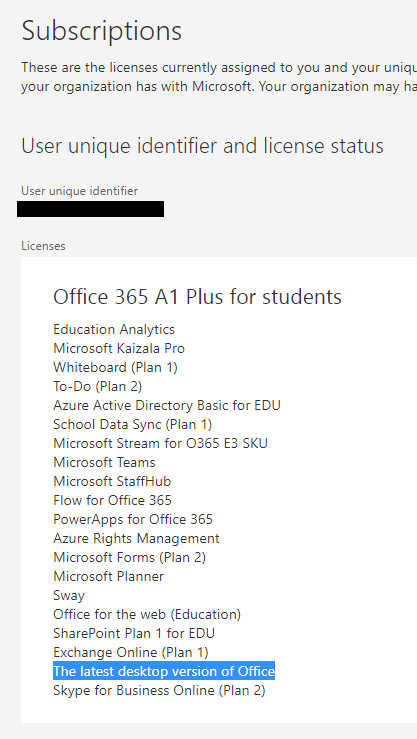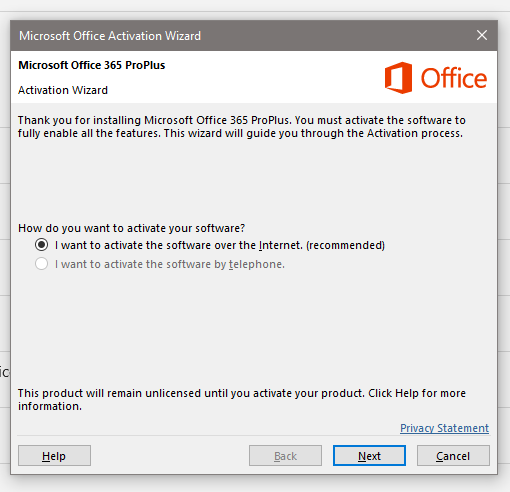The situation:
My wife and I have been going to school for a few years and we have been using our student accounts to have access to Office 365 desktop apps. All the sudden just in the past month we have had activation issues with all of our Microsoft Office products, specifically Word. I have checked both her school email as well as my school email account to make sure our subscription was correct as well as active. Both of our universities offer the Office 365 A1 Plus for students. Now I have gone through the Microsoft website to look into the Office 365 Educational accounts for students and I did see that the Office 365 A1 for student account ONLY has access to ONLINE versions of Word. However, the Office 365 A1 Plus package is not listed on the Microsoft web pages, or at least I could not find it when going through various links from past posts here. When starting Microsoft Word an activation wizard pops up and this has been happening so we have tried to go through the steps of the wizard but it cannot connect to the server. I have completely uninstalled Microsoft Office, re-downloaded it, and reinstalled it but nothing has changed. I have tried switching between accounts, her and mine, but the result was the same no matter which account I was signed in under.
So my questions are:
1. Why did my Microsoft Office products just stop working within the past month?
2. Did the licensing just change for A1 PLUS for students?
3. Is the Office 365 A1 Plus just provide access to Word online only, even though in the subscription it says desktop apps?
Any help would be appreciated, I would just like to get Office desktop apps working again ASAP!
-Bryan
Here is some extra information:
The link I used to see about the Office 365 Educational account for students:
The website address I used to check my subscription
A screenshot from my current subscription with "The latest desktop version of Office" highlighted
A screenshot of where I downloaded Office 365
A screenshot of when I try to go through the Activation Wizard
A screenshot of the top of Microsoft Word stating "Unlicensed Product"