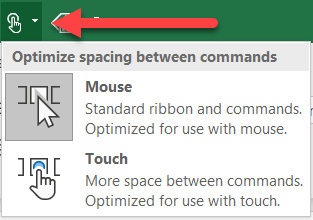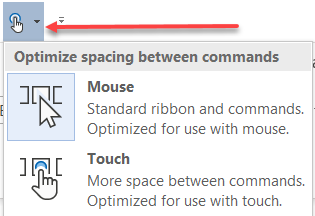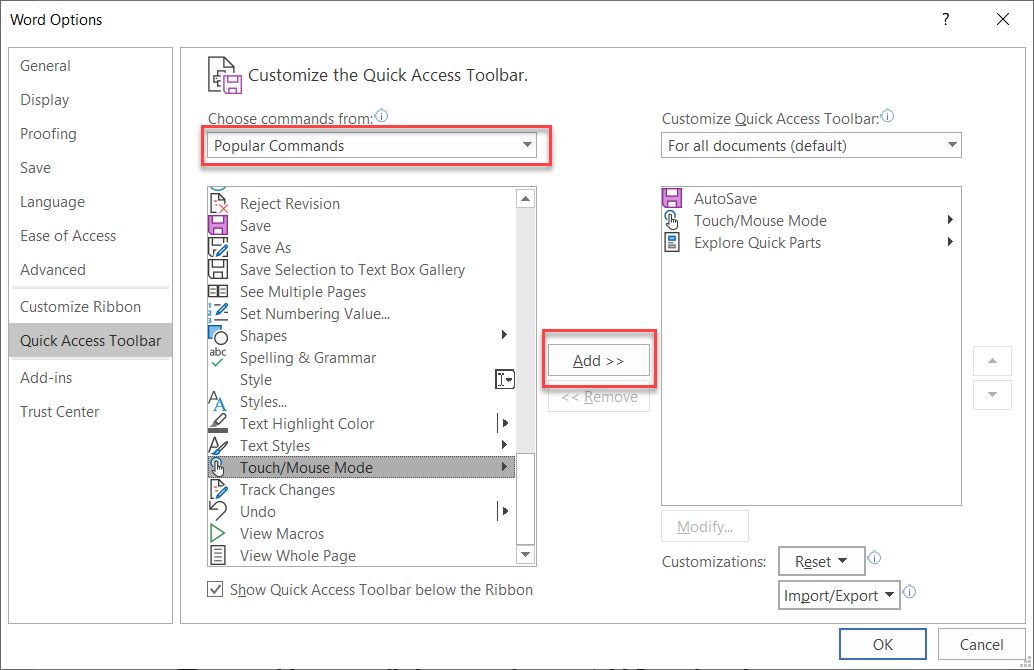I recently installed Office 2019 Pro to upgrade 2016. I didn't notice if this happened immediately upon the upgrade, or later. The icons on the ribbon now have the same size images but are space out much farther apart. Oddly this is affecting Word, Excel, PowerPoint, but not Outlook.
Here are current examples:
And here is what it used to look like: