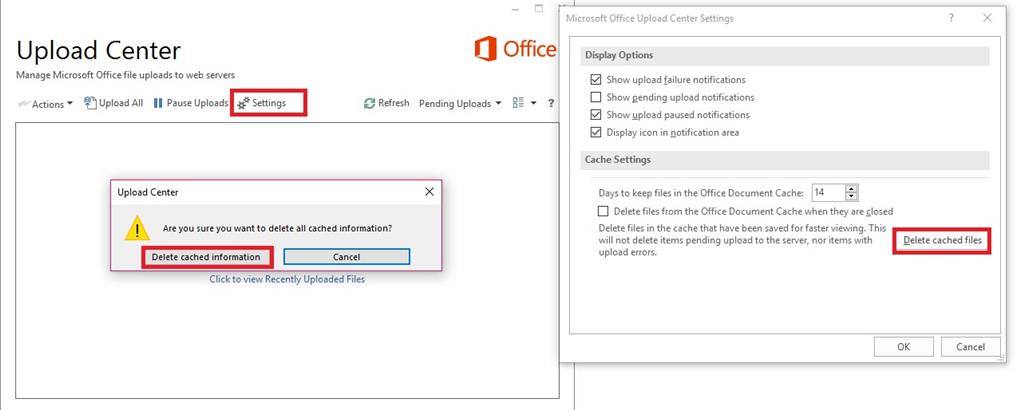Office 2016 seems to go around the Update Center. Office saves very slow to Sharepoint and Onedrive.
When checking the Upload Center, there seems to have been no activity.
Is there a way to reconnect Office to Upload Center ?
Office is so slow, that Excel and Word almost freeze until save is complete.
Anyone encountered this ?