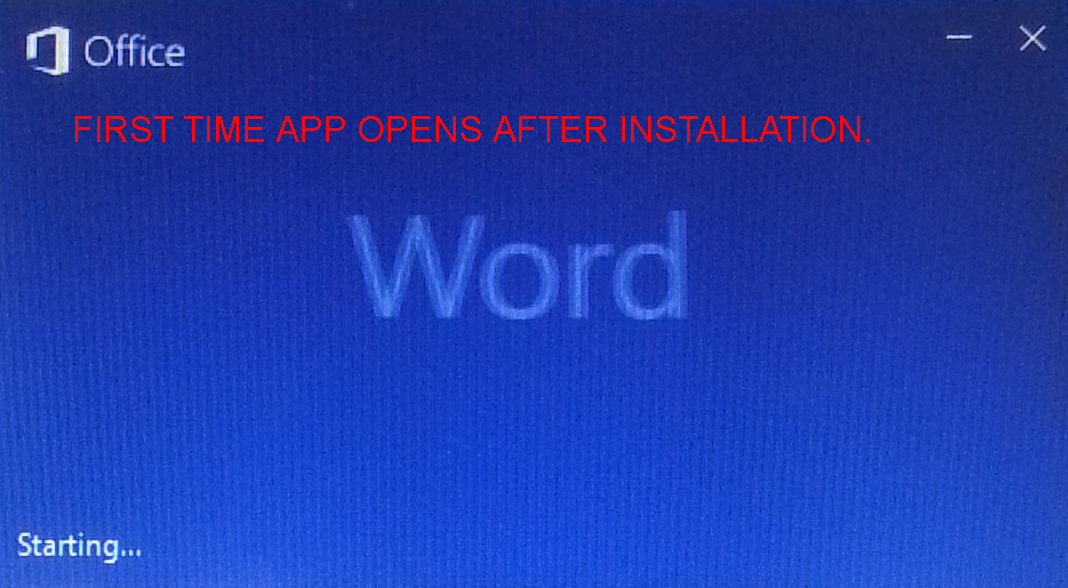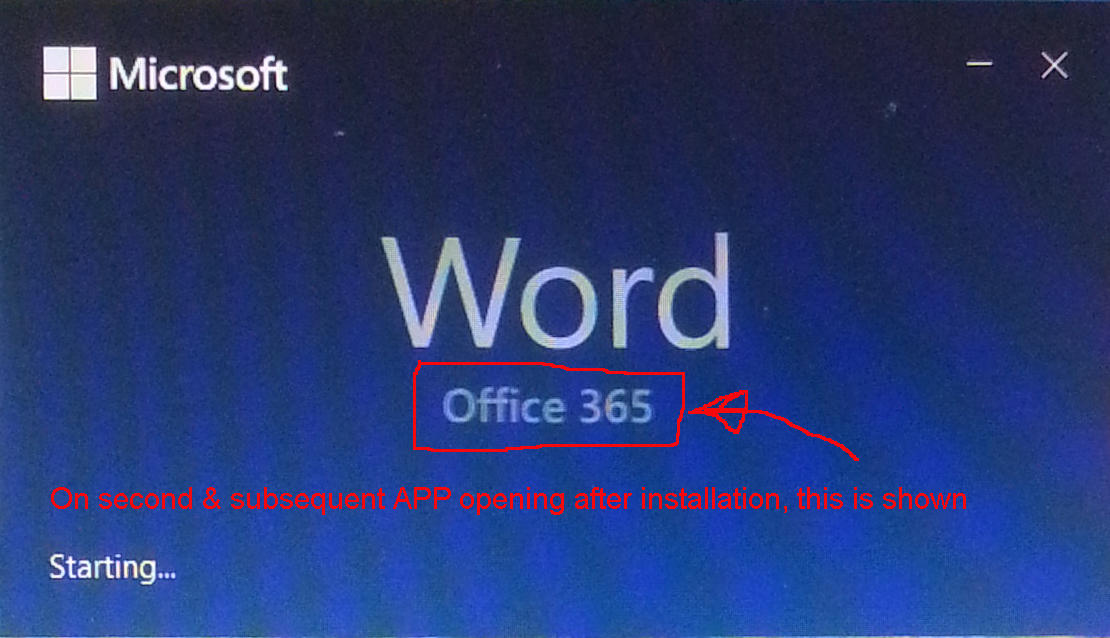My new PC came with Office 365 trial pre-installed. I uninstalled 365 completely and installed the Office 2016 Pro I purchased.
After installation, when opened it became Office 365 on its own.
I tried reinstalling Office 2016 Pro a few times and it is still the same.
I even factory reset PC, remove Office 365 and reinstall Office Pro and it still the same.
Office 365 just do not want to go away!!!!