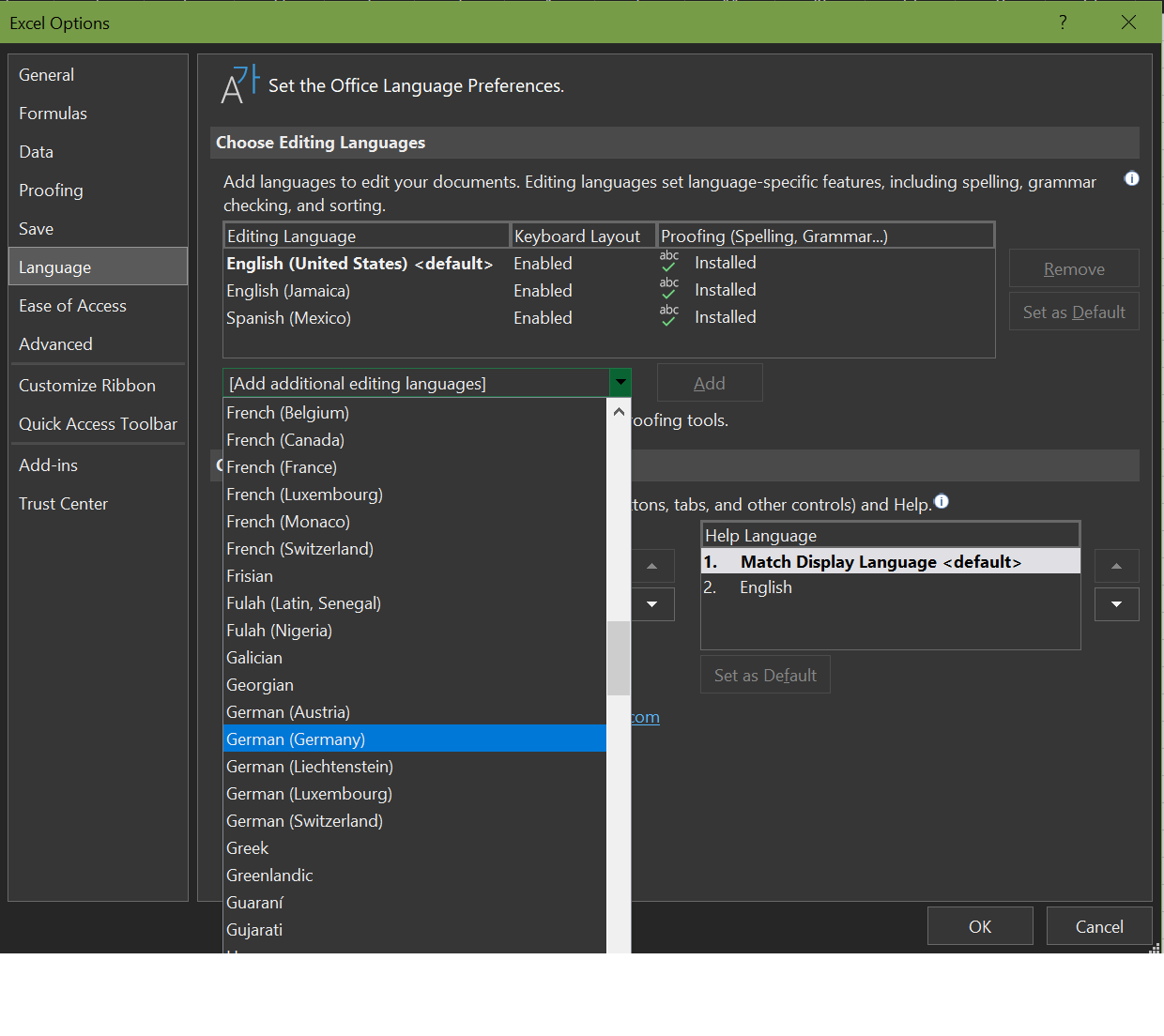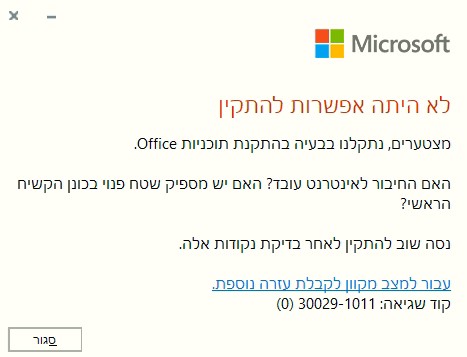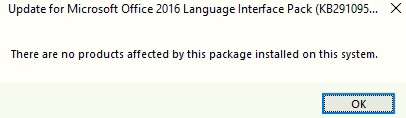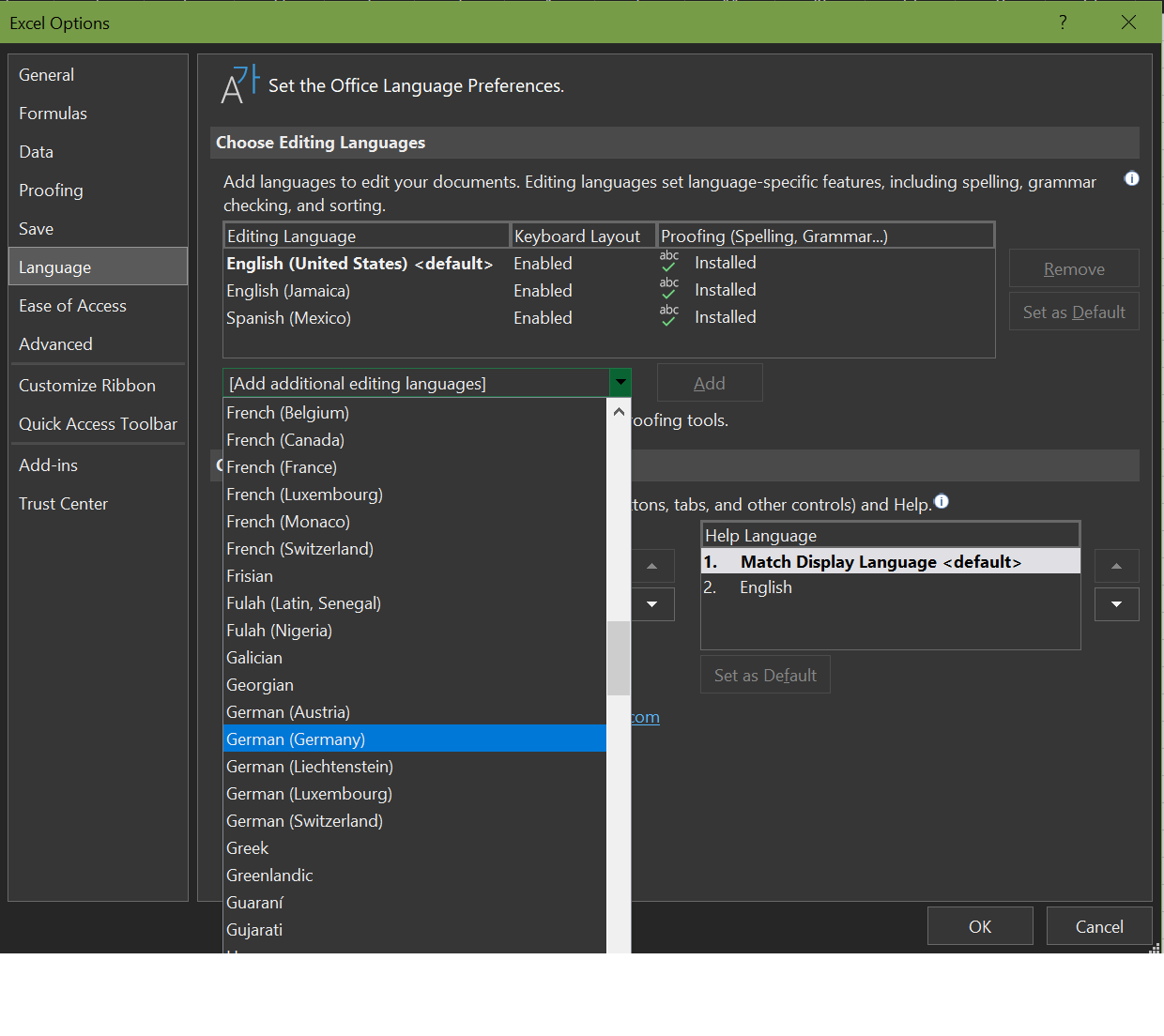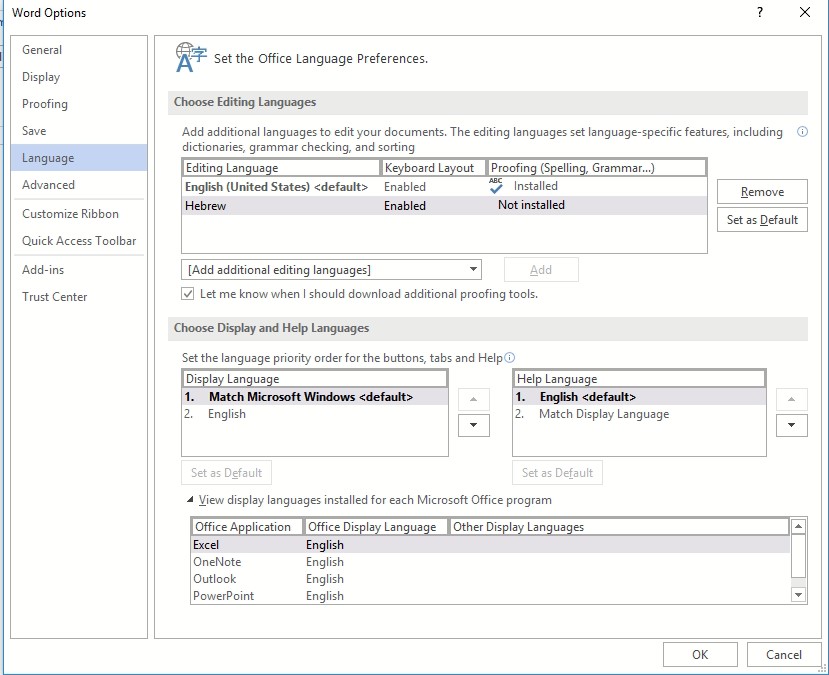Hi Igor
My name is Andre Da Costa; an Independent Consultant, Windows Insider MVP and Windows & Devices for IT MVP. I'm here to help you with your problem.
In Office 365/2016, Office 2013, and Office 2010, the language options are in the Set the Office Language Preferences dialog box. The display and help languages can be set independently. For example, you could have everything match the language of your operating system, or you could use a combination of languages for your operating system, editing, display, and Help.
Editing and Proofing
Within any Office application, select File > Options > Language.
The dialog box where you can add, select, or remove the language Office uses for editing and proofing tools.
If your language already appears among the editing languages click Set as Default. Otherwise select the language from the Add additional editing languages list then click the Add button. The new language will appear in the list of editing languages.
If the Keyboard Layout shows as Enabled you're all set for editing. If it says Not enabled in the Keyboard Layout column follow these steps to enable it:
Click the Not enabled link.
In the Add Languages dialog box, click Add a language, select your language in the list, and then click Add.
Close the Add Languages dialog box. Your language should display as Enabled under Keyboard Layout in the Choose Editing Languages section.
Under Proofing, if your language shows as Installed you're ready to go.