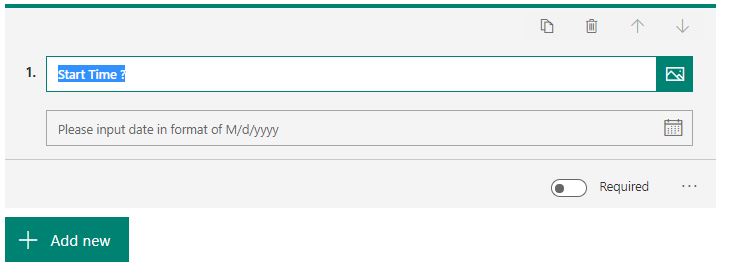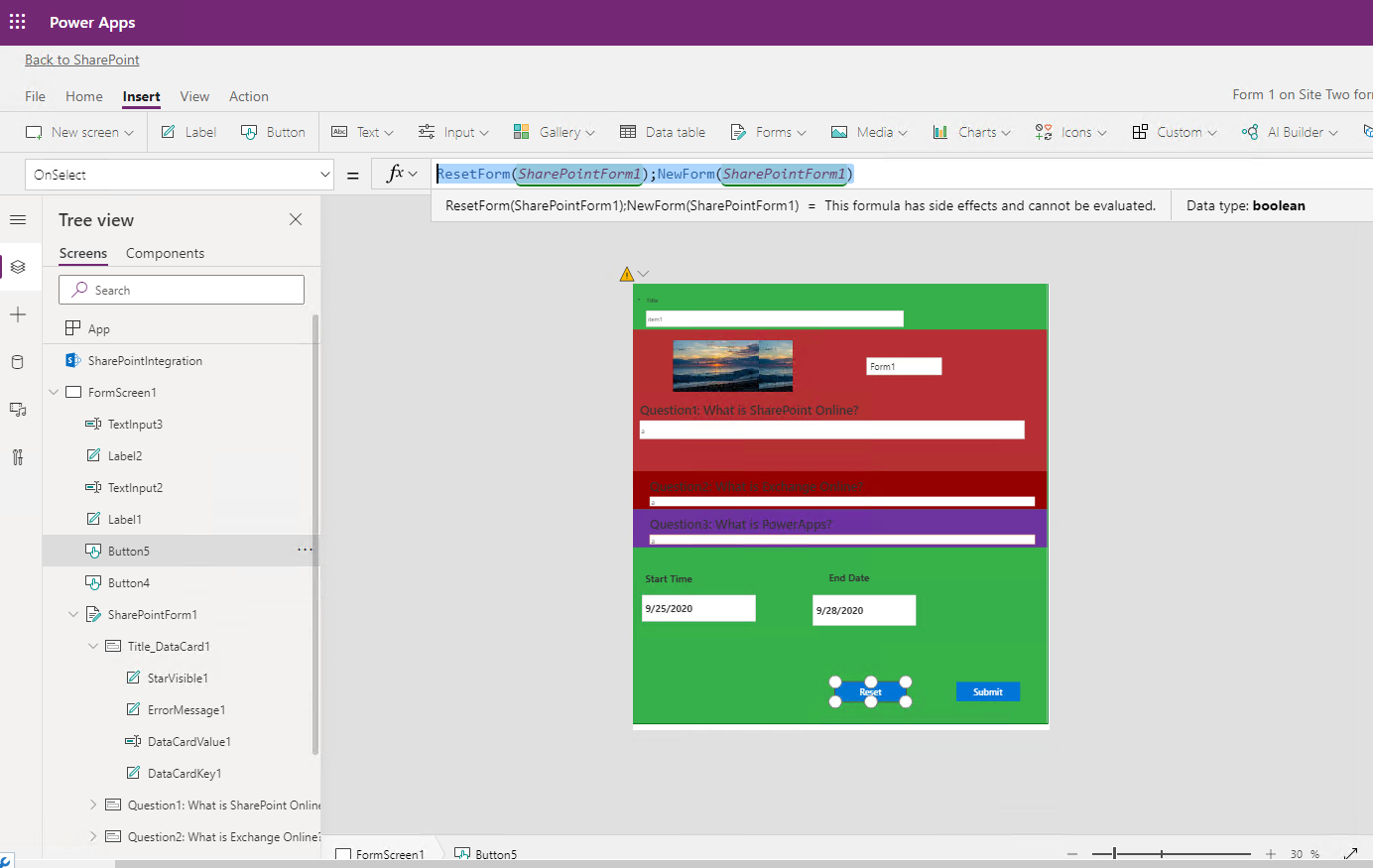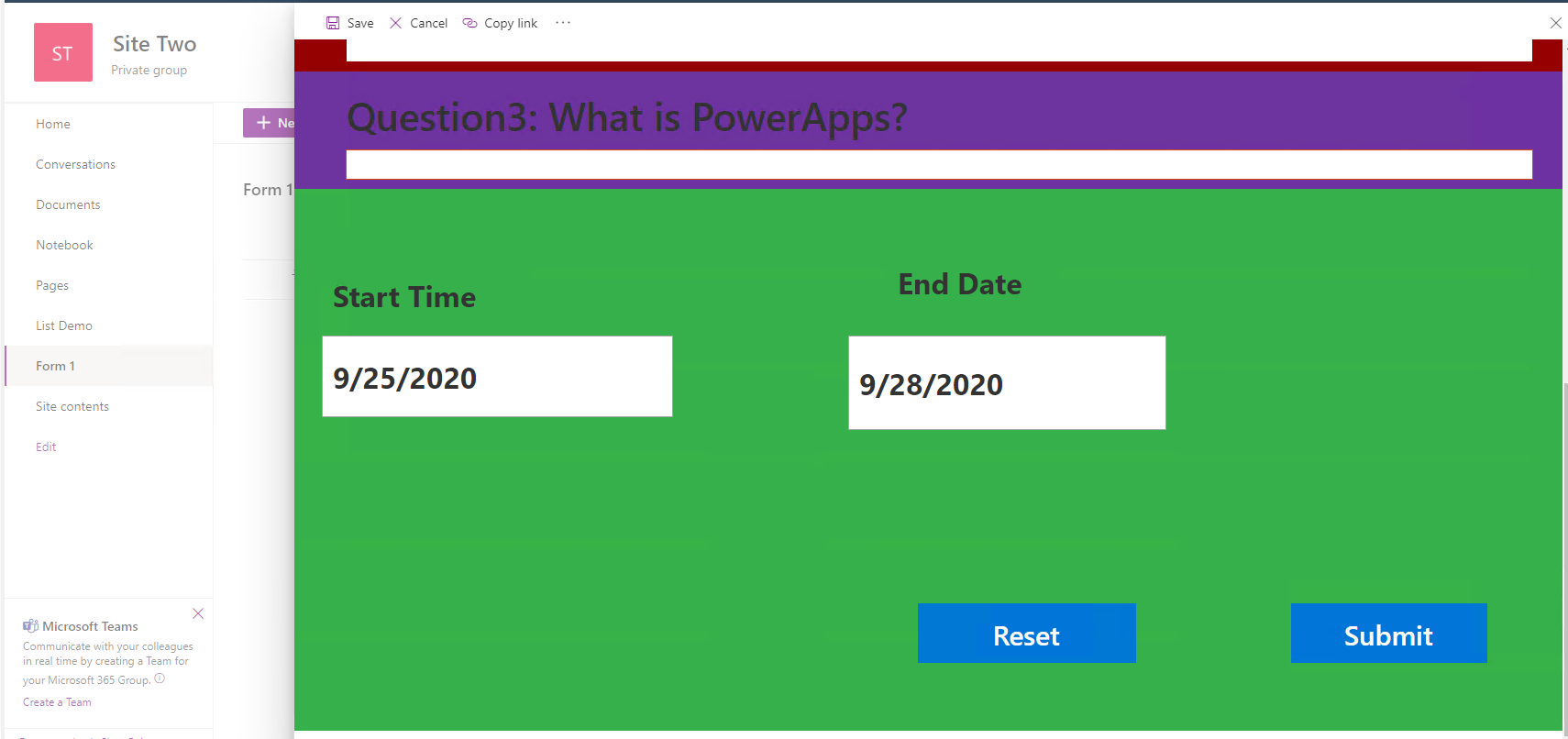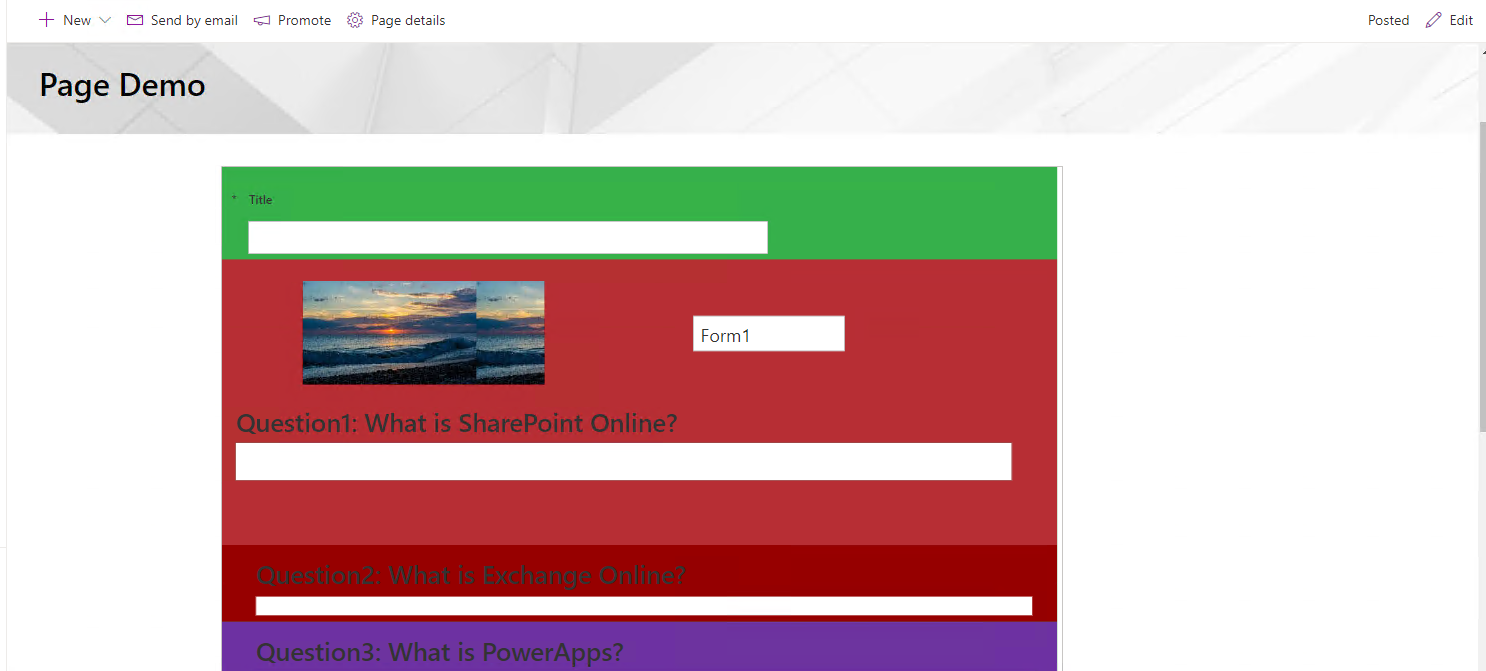How do I add time fields to forms? Or is there an option to use date picker with a time stamp?
Objective is to include a start time and an end time in forms. My form tool is incomplete on not enabled , or where do I enable the good features somewhere not obvious? I want to transfer resulting form data cells to a sharepoint list using power automate? Everything seems half baked and in some sort of alpha stage? The version of forms I have seems incomplete to the point I can't seem to map the fields in forms to the field capabilities of sharepoint?
If forms is not ready, Is there a way to map a google form to sharepoint, because google forms allows for time stamps?
I experimented with power apps quickly abandoned the effort, finding just phones and tablet layouts. That leaves me with forms and flows. However forms does not provide the proper fields to align with the fields in sharepoint. Infopath was an awesome tool but its being replaced by forms, but forms does not seem ready. So many roadblocks.
Its like the sharepoint problem where some webparts don't work with new edge and require explorer. I thought that browser was sunsetting also? The whole o365 suite of tools does not seem to mesh well yet?
So how do I add time fields to forms and translate that date and time to list data?
Please advise.
thanks