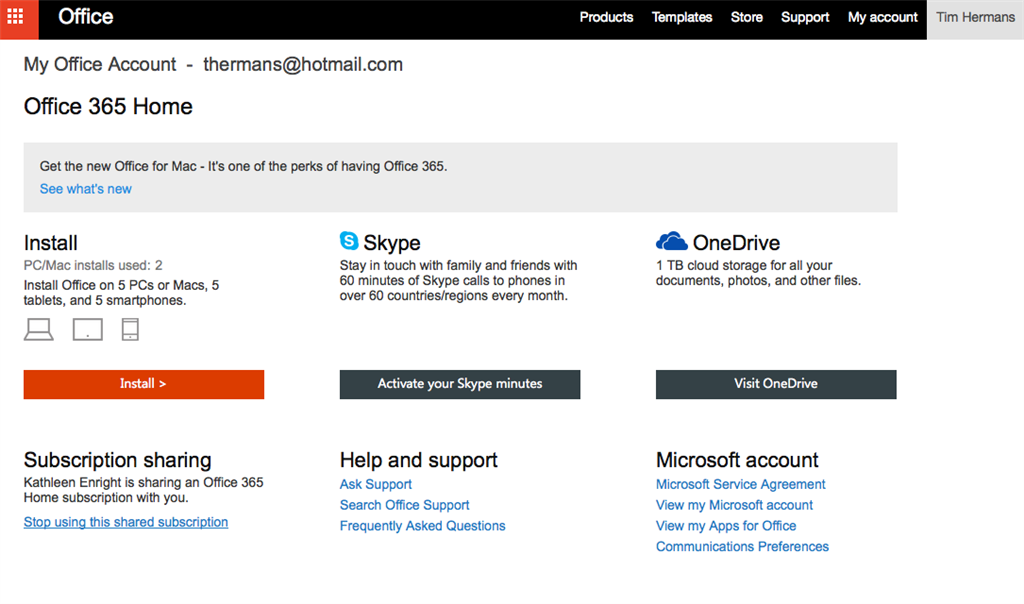I bought a Home subscription to Office 365 which allows me to share with 4 other people. I have 3 devices now activated on the subscription.
Now I want to add another one, but I don't see the "Share" button that all the documentation says I should have.
Here is a picture of the "My Account" screen:
Can you tell me what I can do? (And please don't forward me that mega thread like you seem to always do, I don't find what I need in there).
Thanks,
Tim