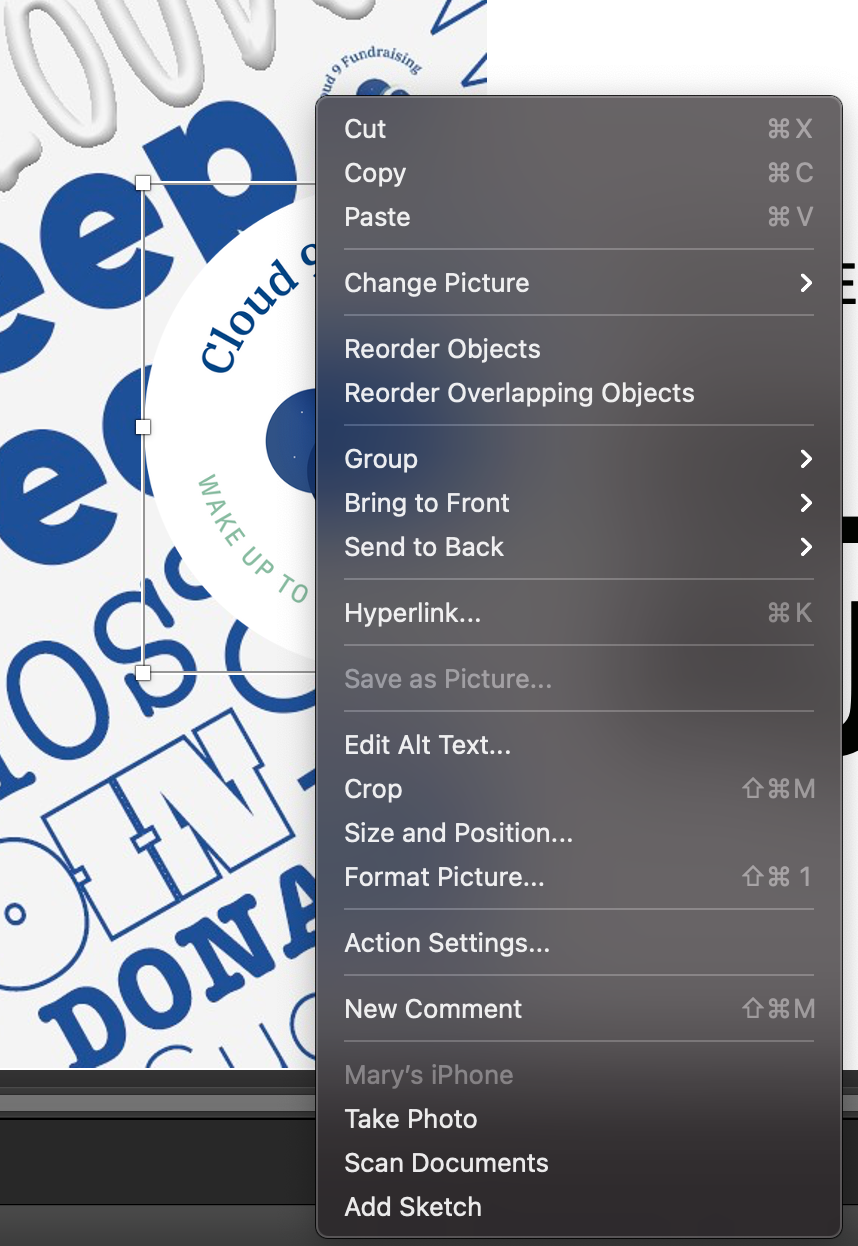
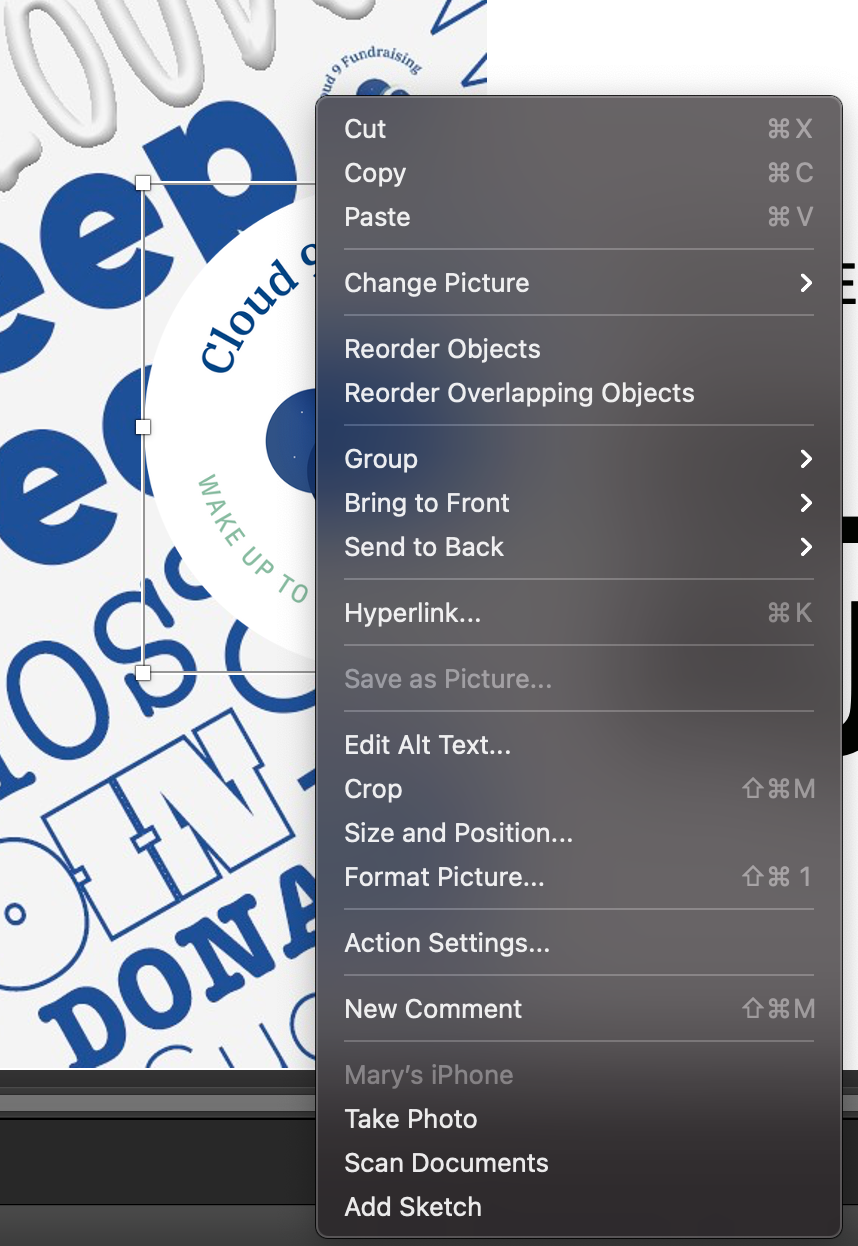
January 10, 2025
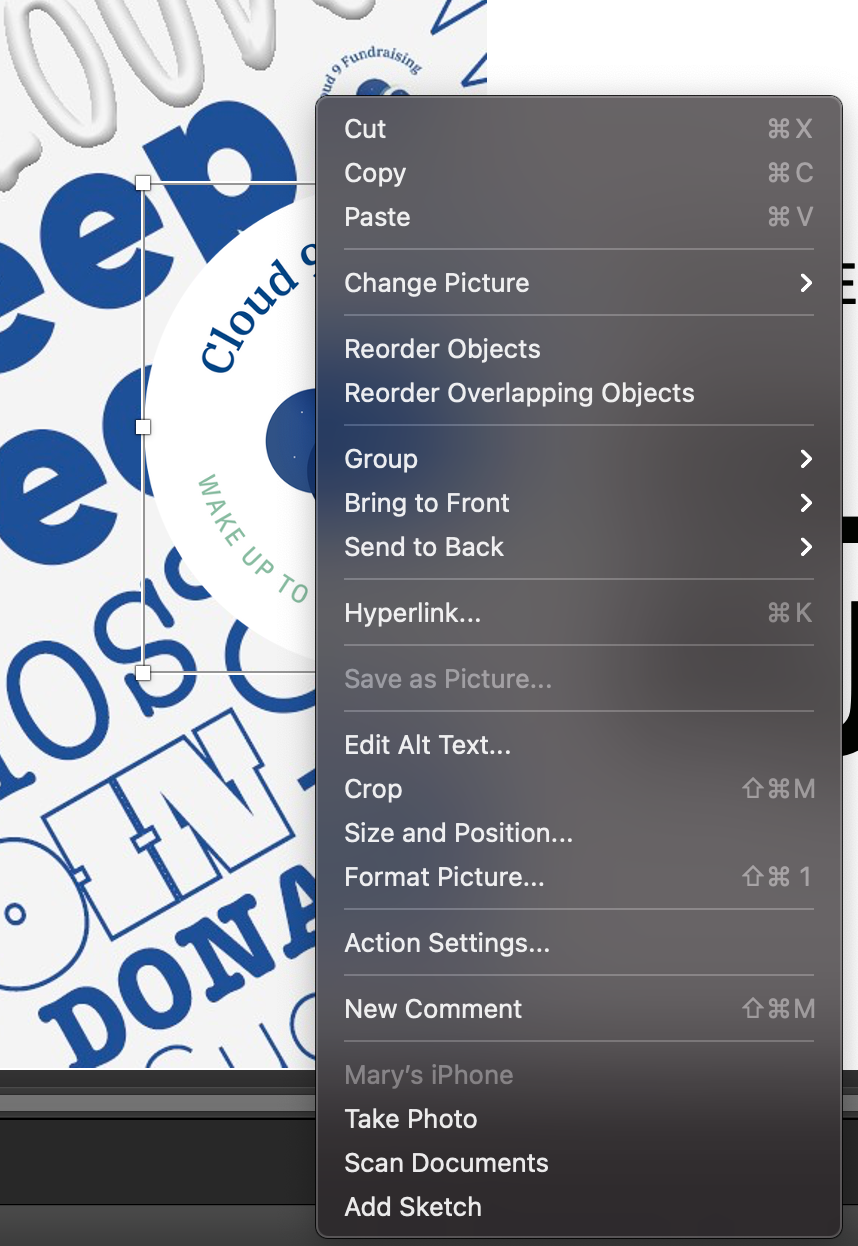
Reported content has been submitted
Hi
I can confirm this is a bug.
Please let Microsoft know you are affected by going to the Help menu in PowerPoint and sending feedback. The more feedback that is sent, the higher the priority this bug will get.
Reported content has been submitted
Was this reply helpful?
Sorry this didn't help.
Great! Thanks for your feedback.
How satisfied are you with this reply?
Thanks for your feedback, it helps us improve the site.
How satisfied are you with this reply?
Thanks for your feedback.
Hi brealCHS,
Thank you for your post in our forum.
Per your question, we have tested on our end (PowerPoint 16.44, Big Sur 11.0.1), and it works well. Here is the screenshot of the result for your reference.
So, we first recommend that you can update the PowerPoint application to the latest version: Open PowerPoint application > Help > Check for Updates > Make sure Microsoft AutoUpdate application is the latest version first of all.
Second, you can start Mac in safe mode and open Word application to isolate the problem is related to other programs on your Mac.
Third, if the suggestion above doesn’t work, we would like to suggest removing the PowerPoint cache and configuration file from the Library folder.
Completely quit all Office applications
In Finder, press Command +Shift + G and enter ~/Library to open the Library folder.
In the Library folder, open Containers folder and remove the folder “Microsoft.PowerPoint”
Restart Mac and relaunch Excel application to see the results.
Finally, Create a new user profile to start Mac again.
Meanwhile, to help you more targeted and save your time. Could you please test and provide the information below?
1. Does the problem happen to all items?
2. How about creating a new PowerPoint presentation and testing again?
Additionally, if convenient, please provide the test result and screenshot of it. Thank you for your time. 😊 Have a good day!
Best regards,
Cindy
--------------------------------
* Beware of scammers posting fake support numbers here.
* Kindly Mark answer and Vote Yes on this thread if it helps, as it will be beneficial to more community members reading here.
Reported content has been submitted
Was this reply helpful?
Sorry this didn't help.
Great! Thanks for your feedback.
How satisfied are you with this reply?
Thanks for your feedback, it helps us improve the site.
How satisfied are you with this reply?
Thanks for your feedback.
Hi Cindy,
My bad!
I didn't notice that brealCHS posted their question to the Word section of the forum. I moved it for you and brealCHS to the PowerPoint heading.
@ BrealCHS - please see my previous reply. I was using PowerPoint and you are correct that there is a bug in PowerPoint.
@ Cindy - you must have been using Microsoft Word. The question is about PowerPoint, which does have the bug.
Reported content has been submitted
Was this reply helpful?
Sorry this didn't help.
Great! Thanks for your feedback.
How satisfied are you with this reply?
Thanks for your feedback, it helps us improve the site.
How satisfied are you with this reply?
Thanks for your feedback.
Hi Jim Gordon,
Thank you for your reply.
However, I have tested many times and it shows the same result: Save as Picture does exist in PowerPoint application. Here is the screenshot of it for your reference.
Have a good day! 😊
Best regards,
Cindy
Reported content has been submitted
1 person found this reply helpful
·Was this reply helpful?
Sorry this didn't help.
Great! Thanks for your feedback.
How satisfied are you with this reply?
Thanks for your feedback, it helps us improve the site.
How satisfied are you with this reply?
Thanks for your feedback.
Just speculation, but I'm wondering if there is some specific attribute about the image they are trying to SAVE AS?
BrealCHS, does this to all images, in this file and other PPTX files, that you try to SAVE AS?
Reported content has been submitted
Was this reply helpful?
Sorry this didn't help.
Great! Thanks for your feedback.
How satisfied are you with this reply?
Thanks for your feedback, it helps us improve the site.
How satisfied are you with this reply?
Thanks for your feedback.
Hi Cindy,
I am also testing in Big Sur, and when I right-click on a shape or picture the Save as Picture option is not available. My experience is the same as brealCHS's
Reported content has been submitted
1 person found this reply helpful
·Was this reply helpful?
Sorry this didn't help.
Great! Thanks for your feedback.
How satisfied are you with this reply?
Thanks for your feedback, it helps us improve the site.
How satisfied are you with this reply?
Thanks for your feedback.
OK, so we now have independent corroboration of the problem.
.
So that is confirmation it is not a problem limited to a specific document or machine. So now we, actually you 2, have to do is figure out what is specifically causing the problem. Something about the way you are inserting the image (?), or something about the specific image (?) or something else.
.
Reported content has been submitted
1 person found this reply helpful
·Was this reply helpful?
Sorry this didn't help.
Great! Thanks for your feedback.
How satisfied are you with this reply?
Thanks for your feedback, it helps us improve the site.
How satisfied are you with this reply?
Thanks for your feedback.
Hi brealCHS,
Welcome to share any updates when you have time if you need further help on this issue.
@ Jim Gordon, what’s your PowerPoint version? Have you tested on 16.44 or another Mac?
Best regards,
Cindy
Reported content has been submitted
Was this reply helpful?
Sorry this didn't help.
Great! Thanks for your feedback.
How satisfied are you with this reply?
Thanks for your feedback, it helps us improve the site.
How satisfied are you with this reply?
Thanks for your feedback.
Just adding another voice to the choir to offer some observations :-)
I'm running Mac Office v16.44 on macOS 10.14.6 [Mojave] & do not incur the problem: Save As Picture works as expected. Additionally, I have not seen any recent reports involving the Office version on anything thru 10.15.7 [Catalina]. All of that suggests to me that it isn't an inherent bug in the 16.44 Office version... If it were, it would surface for all users regardless of macOS version.
However, ISTR that a very few instances have occurred from time to time, perhaps when Catalina first was introduced. I don't recall the details but updates eventually resolved the issue.
It would appear that it is a compatibility issue which may involve;
Currently there are at least 4 flavors of Big Sur in play:
Only Cindy has indicated which of those versions she is using [11.0.1]. She doesn't have the problem so it may involve one of the other three.
Jim's 1/7 screen shot illustrating the problem depicts a simple Shape drawn in PowerPoint so my impression is that type of object can be ruled out.
Reported content has been submitted
Was this reply helpful?
Sorry this didn't help.
Great! Thanks for your feedback.
How satisfied are you with this reply?
Thanks for your feedback, it helps us improve the site.
How satisfied are you with this reply?
Thanks for your feedback.
Hi Bob,
Some of us are not allowed to mention the versions of software involved. I will say that I experienced this problem in 16.44 on Big Sur.
Reported content has been submitted
Was this reply helpful?
Sorry this didn't help.
Great! Thanks for your feedback.
How satisfied are you with this reply?
Thanks for your feedback, it helps us improve the site.
How satisfied are you with this reply?
Thanks for your feedback.