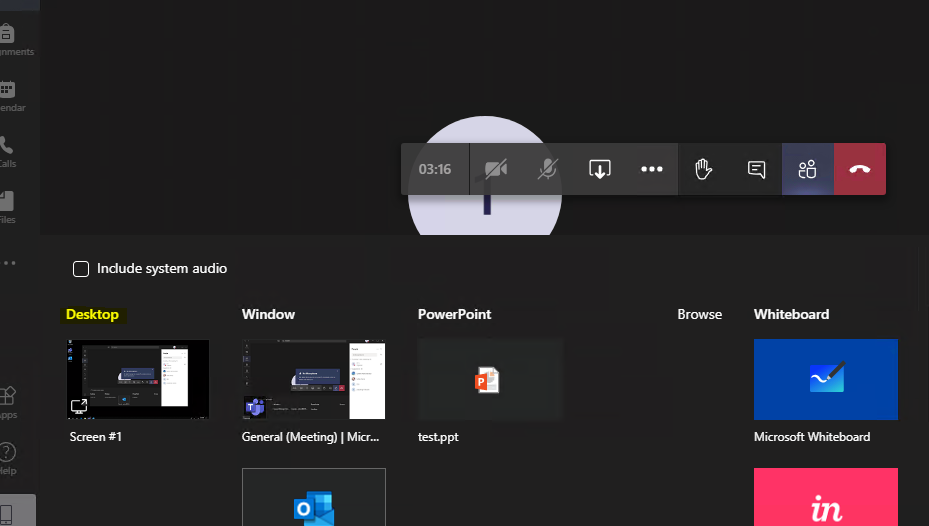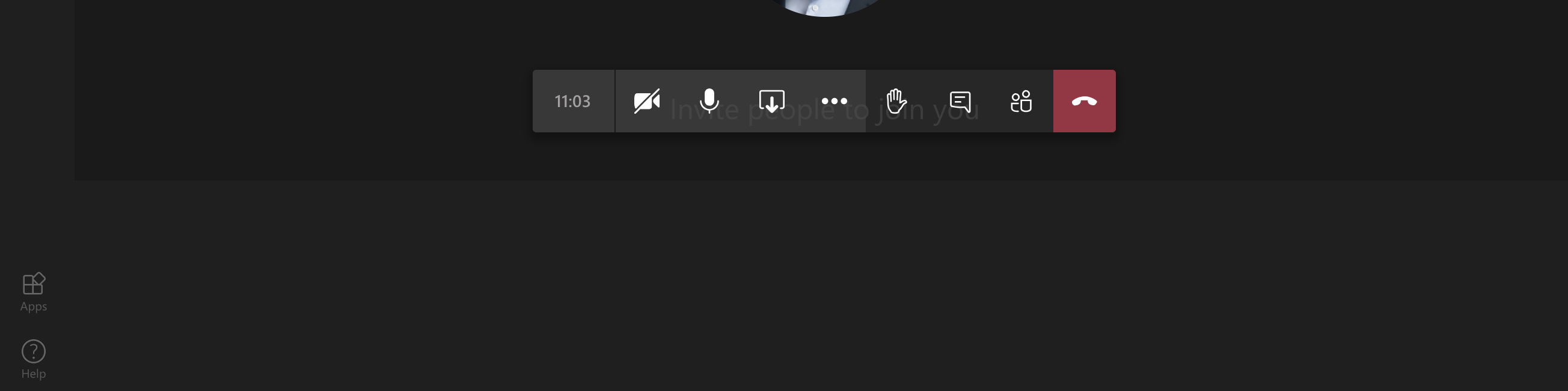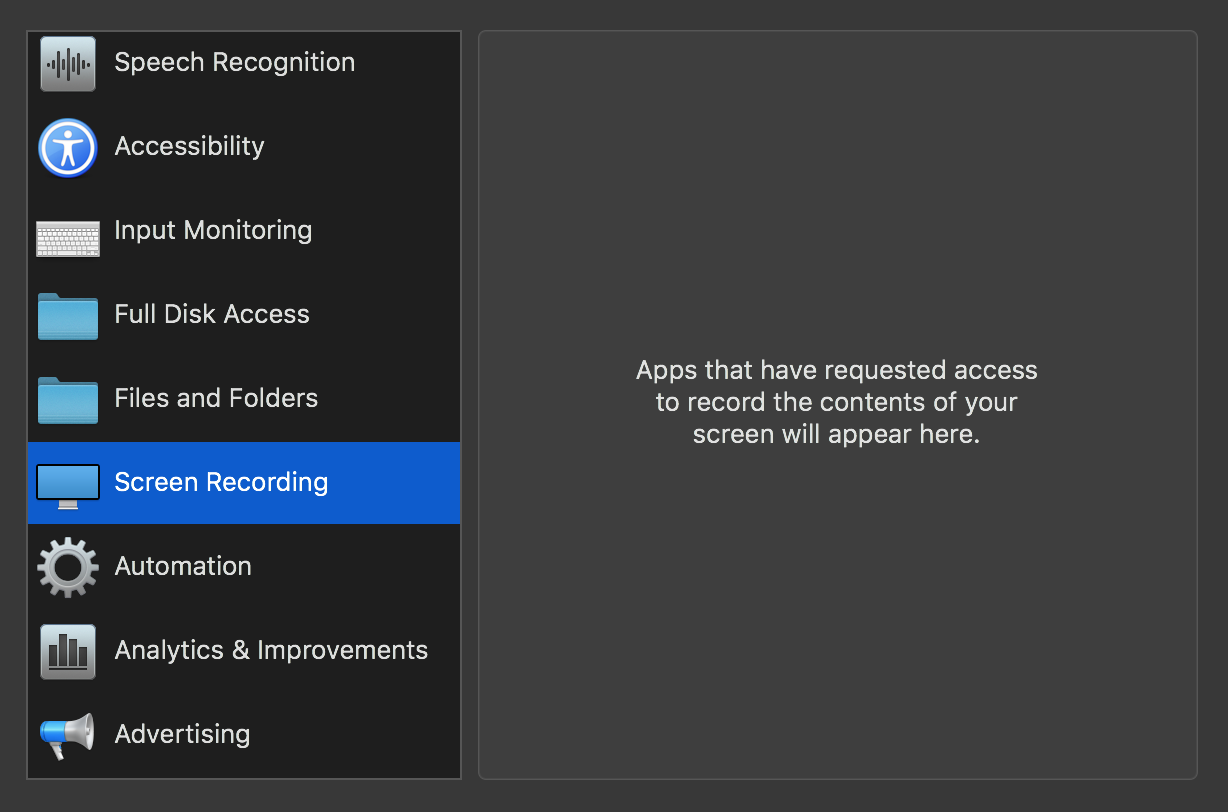May 10, 2024
Teams Forum Top Contributors:
April 9, 2024
Contribute to the Teams forum!
Click here to learn more 💡
No items in TEAMS share tray
Report abuse
Thank you.
Reported content has been submitted
* Please try a lower page number.
* Please enter only numbers.
Hi Maurits C,
Good day to you.
From your description, my understanding is that you can use share function in Teams but there are no item can be shared. If I have any misunderstanding, welcome back to correct me. Based on it, the issue shouldn't be associated to the permission on your Mac. As far as I know, generally, you can directly shared the PowerPoint file which has been sent in Post in the team. If you want to share the file of other types, you can choose sharing the desktop like the screenshot below, then open the file on your desktop or other location.
If the issue persists, to provide further assistance, please capture the screenshot to us. Besides, please also sign in Teams web app to check if the same issue appears. It is recommended to use the latest version of Microsoft Edge or Chrome.
If you have any concern or different scenario, please feel free to let us know.
Regards,
Joey
* Beware of scammers posting fake support numbers here.
* Kindly Mark and Vote this reply if it helps please, as it will be beneficial to more Community members reading here.
Report abuse
Thank you.
Reported content has been submitted
3 people found this reply helpful
·Was this reply helpful?
Sorry this didn't help.
Great! Thanks for your feedback.
How satisfied are you with this reply?
Thanks for your feedback, it helps us improve the site.
How satisfied are you with this reply?
Thanks for your feedback.
Joey -
Our MS Teams users on Mac OS are reporting the same issue. When you click the "Share" button the tray slides up from the bottom but it is completely blank (so on your example screenshot, imagine everything from the "Include system audio" checkbox down to the bottom of the screen is just not there).
It appears that either a Mac OS update or an MS Office update released in the past week may be responsible for this; but I don't have a large-enough user base to conclude which update was the culprit or if the order of updates matters.
Regardless, this appears to be a serious bug for Mac users.
--Noel
IT Leader, MoPOP (The Museum of Pop Culture)
Report abuse
Thank you.
Reported content has been submitted
47 people found this reply helpful
·Was this reply helpful?
Sorry this didn't help.
Great! Thanks for your feedback.
How satisfied are you with this reply?
Thanks for your feedback, it helps us improve the site.
How satisfied are you with this reply?
Thanks for your feedback.
Report abuse
Thank you.
Reported content has been submitted
5 people found this reply helpful
·Was this reply helpful?
Sorry this didn't help.
Great! Thanks for your feedback.
How satisfied are you with this reply?
Thanks for your feedback, it helps us improve the site.
How satisfied are you with this reply?
Thanks for your feedback.
Report abuse
Thank you.
Reported content has been submitted
16 people found this reply helpful
·Was this reply helpful?
Sorry this didn't help.
Great! Thanks for your feedback.
How satisfied are you with this reply?
Thanks for your feedback, it helps us improve the site.
How satisfied are you with this reply?
Thanks for your feedback.
I have exactly the same issue on a mac after updating to MAC OS catalina
FIXED.
I had same problem. The solution that worked:
https://airmore.com/fix-microsoft-teams-screen-sharing-not-working.html#_1
You have to change Mac OSX Security and Privacy setting for Screen Recording to allow Teams. Once allowed, all my sharing abilities were restored. Must have been switched off in the Catalina upgrade, or is a requirement by Office to reset each upgrade.
Report abuse
Thank you.
Reported content has been submitted
212 people found this reply helpful
·Was this reply helpful?
Sorry this didn't help.
Great! Thanks for your feedback.
How satisfied are you with this reply?
Thanks for your feedback, it helps us improve the site.
How satisfied are you with this reply?
Thanks for your feedback.
I am now unable to use my share tray on MS Teams to share any files on the screen? This is recent. I have tried reinstalling MS Teams but with the same effect. Is it a recent update that has caused this? I have a MacBook Pro, so not sure if it is a MAC thing or not? See attached screen shot showing the tray open with nothing in it even with 4-5 open documents in the background? A little help please!
Report abuse
Thank you.
Reported content has been submitted
8 people found this reply helpful
·Was this reply helpful?
Sorry this didn't help.
Great! Thanks for your feedback.
How satisfied are you with this reply?
Thanks for your feedback, it helps us improve the site.
How satisfied are you with this reply?
Thanks for your feedback.
See Ken Babcock's reply above for the fix.I am now unable to use my share tray on MS Teams to share any files on the screen? This is recent. I have tried reinstalling MS Teams but with the same effect. Is it a recent update that has caused this? I have a MacBook Pro, so not sure if it is a MAC thing or not? See attached screen shot showing the tray open with nothing in it even with 4-5 open documents in the background? A little help please!
Report abuse
Thank you.
Reported content has been submitted
Was this reply helpful?
Sorry this didn't help.
Great! Thanks for your feedback.
How satisfied are you with this reply?
Thanks for your feedback, it helps us improve the site.
How satisfied are you with this reply?
Thanks for your feedback.
I had seen this mentioned elsewhere but it doesn't work for me.
It looks like Teams never actually requested that screen recording permission. Hence, I cannot enable it.
Report abuse
Thank you.
Reported content has been submitted
3 people found this reply helpful
·Was this reply helpful?
Sorry this didn't help.
Great! Thanks for your feedback.
How satisfied are you with this reply?
Thanks for your feedback, it helps us improve the site.
How satisfied are you with this reply?
Thanks for your feedback.
I have the same problem. When I try to use TEAMS app on my MacBook Pro and I click on the sharing icon, the tray that shows up is absolutely naked. When I use TEAMS in a browser, typically Chrome, the items do show up in the share tray. Of course they show up when I use my Dell Laptop but it's so slow it's like watching paint dry.
Please address this troublesome issue quickly. We educators are counting on you to help us teach our kids effectively.
Report abuse
Thank you.
Reported content has been submitted
1 person found this reply helpful
·Was this reply helpful?
Sorry this didn't help.
Great! Thanks for your feedback.
How satisfied are you with this reply?
Thanks for your feedback, it helps us improve the site.
How satisfied are you with this reply?
Thanks for your feedback.
This is happening to me too on my Mac OS
I can use the arrow and it shows a blank tray at the bottom
I usually have to ask friends with Windows computer to share for me
Report abuse
Thank you.
Reported content has been submitted
4 people found this reply helpful
·Was this reply helpful?
Sorry this didn't help.
Great! Thanks for your feedback.
How satisfied are you with this reply?
Thanks for your feedback, it helps us improve the site.
How satisfied are you with this reply?
Thanks for your feedback.
Question Info
Last updated February 8, 2024 Views 36,411 Applies to: