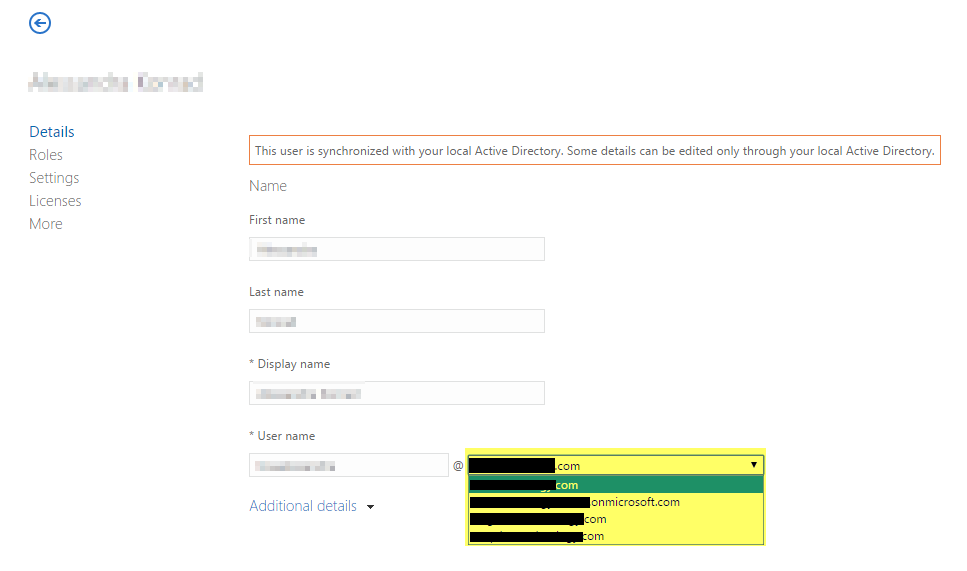hello,
i've come across a problem that our organization will face after microsoft moves everyone to the new admin center. if you go to home > active users and click on a username synced from active directory, you can no longer change the domain of their username. there is a message "this user is synchronized with your local active directory. some details can be edited only through your local active directory." i used to be able to change this:
here's what it looks like in the old admin center:
is there a workaround i can use until microsoft fixes the problem? i asked in a blog post on technet about this and was told there would be an update out this week (last week) fixing this bug. but i would like to know if there is a workaround just in case the engineers get delayed on this issue.
thank you :)