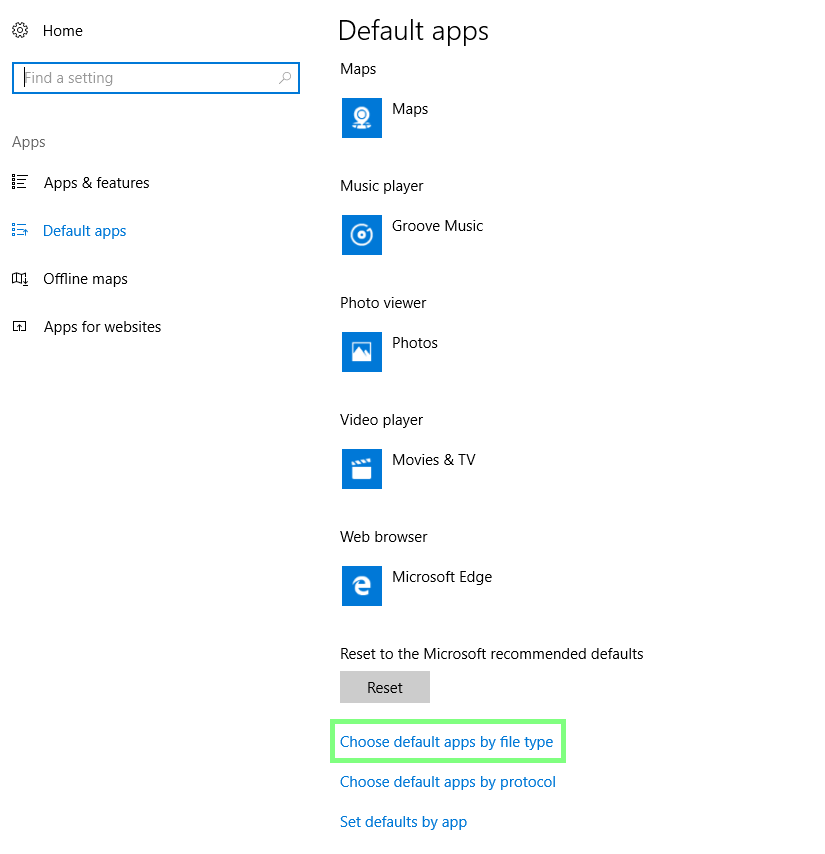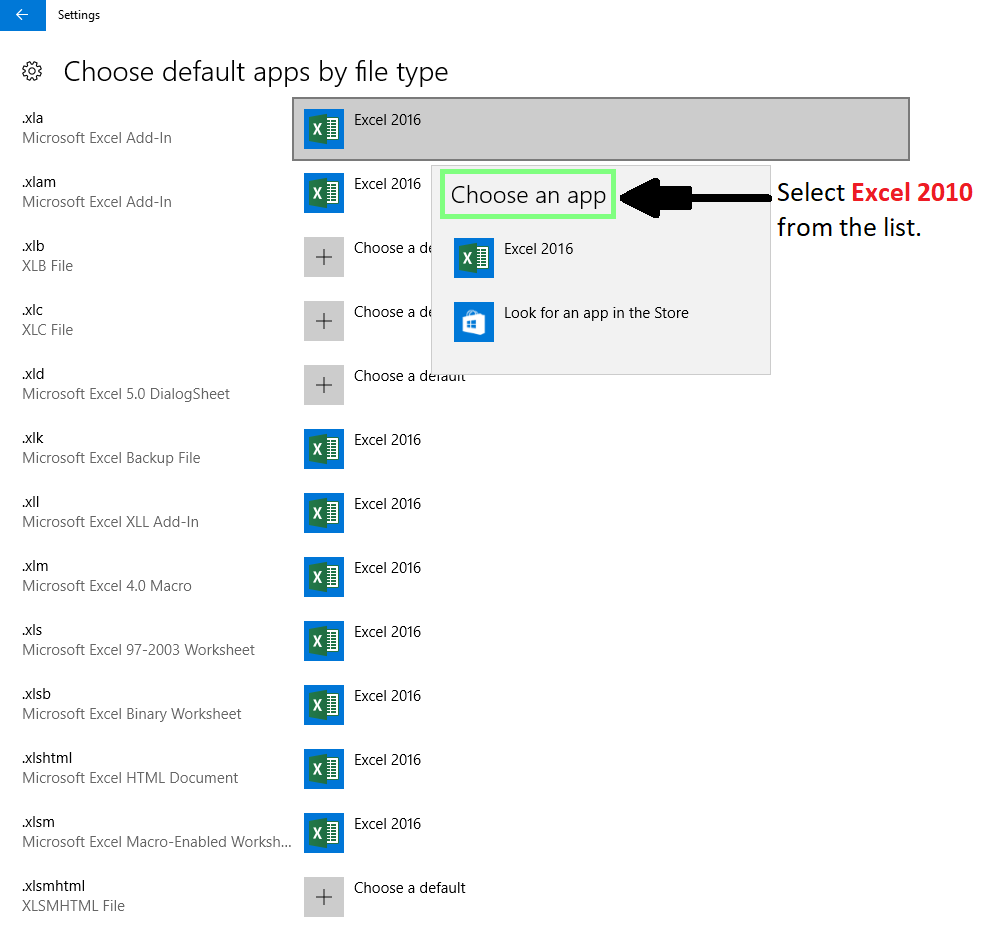We have a computer running windows 10 that had Microsoft 2016 preinstalled. We reinstalled Office 2010 onto this computer as we had previously paid for it. If I click on a file it opens in 2016 unless I go and open the 2010 app and then open the file from there.
Is there a way to keep 2010 as the default. We have had this computer for around 12 months and this issue has only just started occurring.
Thanks
Sue