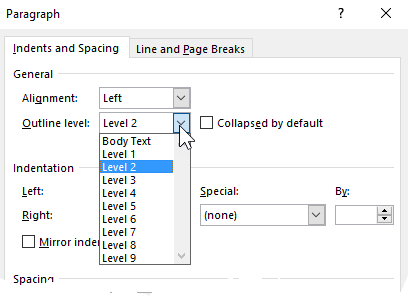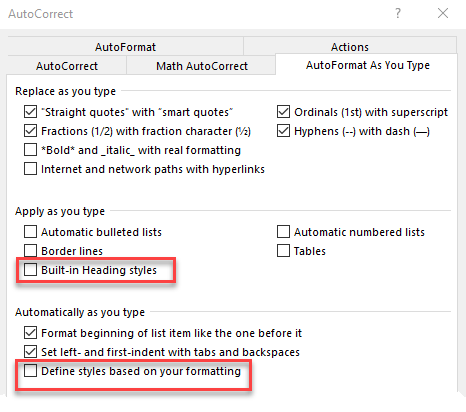In one of my Word 2016 documents there's a small blue arrow that appears when I hover the cursor over one of the lines of text in the document. Clicking on the arrow hides everything that comes after the line of text. Clicking the arrow again un-hides the contents. Right/middle-clicking on the arrow does nothing and no descriptive text appears when I hover the mouse cursor over the arrow). What is this feature called and how did it get into my document?
Mysterious blue arrow.
Question Info
Last updated October 4, 2024 Views 9,960 Applies to: