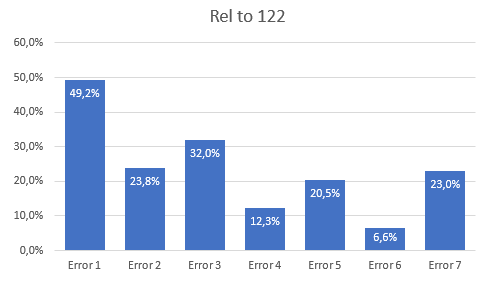I made a pie chart for work showing paperwork errors for a total of 122 submitted papers.
Error 1 - 60
Error 2 - 29
Error 3 - 39
Error 4 - 15
Error 5 - 25
Error 6 - 8
Error 7 - 28
I want the graph to reflect each error's percentage of 122, not the total amount of errors. How do I fix this.
Thanks in advance!