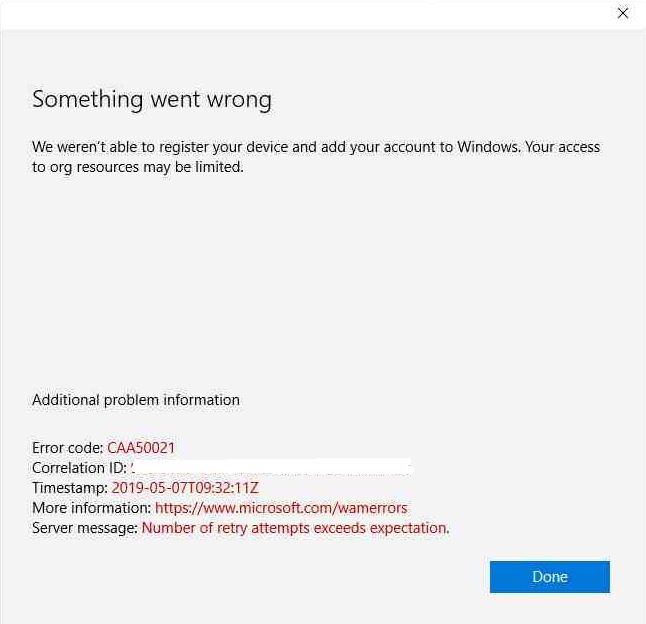I am able to use my online apps, but if I try and use the downloaded app (Word 2016, for instance) it says "Word (Unlicensed Product)". If I go to File > Account it shows:
"Account Error" and "Your subscription has expired Microsoft Office 365 ProPlus"
There is a Fix Me button displayed under the "Account Error" status. If I click on this, it asks me to login. After I provide the password, it shows the "just a moment" message and, after some time, goes back and asks me to login in again. After this 2nd attempt I get:
I had this twice before (I think it is occurring after Updates). I got over it by re-installing Office 365 on my laptop. However, it is not practical to keep doing this.
Does anyone have any suggestions?
[Private message is removed by forum moderator]