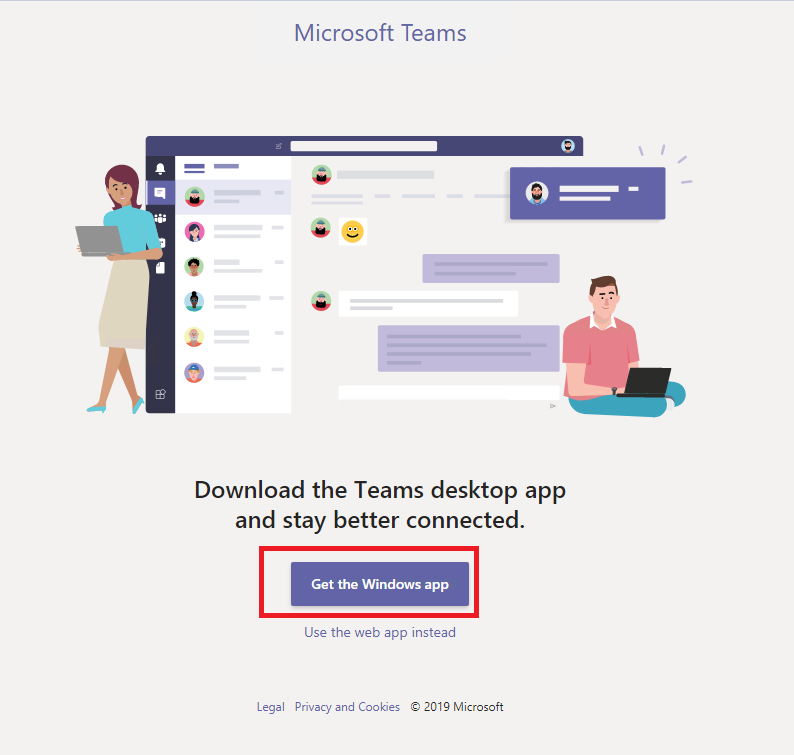MS Team installation in windows 10 OS.
Report abuse
Thank you.
Reported content has been submitted
Hello Nirbhay Thakkar,
Have a good day. Thanks for your post in forum.
Regarding your description, for installing Teams, please try download Teams from following steps.
1. Login into Office 365 portal with your associated Office 365 work or school account. (https://www.office.com/)
2. Click on Teams.
3. If you can see “Get the Windows app”, click on that option and download this app.
4. At bottom of the screen click on “show in folder” and install this Team desktop app in your windows desktop and open it.
If the issue still persist, could you please provide us screenshot about “how did you tried to installing Teams in windows 10?
Regards,
Darpan
Vaidya Darpan | Microsoft Community Moderator
* Beware of Scammers posting fake Support Numbers here.
Report abuse
Thank you.
Reported content has been submitted
Was this reply helpful?
Sorry this didn't help.
Great! Thanks for your feedback.
How satisfied are you with this reply?
Thanks for your feedback, it helps us improve the site.
How satisfied are you with this reply?
Thanks for your feedback.
Report abuse
Thank you.
Reported content has been submitted
Was this reply helpful?
Sorry this didn't help.
Great! Thanks for your feedback.
How satisfied are you with this reply?
Thanks for your feedback, it helps us improve the site.
How satisfied are you with this reply?
Thanks for your feedback.
Hello Nirbhay Thakkar,
Have a good day. Thanks for your reply. For this issue, first make sure that the Windows 10 OS should be updated. If it is not updated, please update the Windows 10 OS.
For Updating Windows 10 OS > Select the Start button symbol > then go to Settings symbol > click on Update & Security > Click on Windows Update > Click the Check for updates button > Click the Restart Now button after the update has been downloaded on your device.
On the other hand, if you cannot install Microsoft Teams in windows, first please delete Teams folder from this mentioned path: C:\Users\username\AppData\Local\Microsoft\Teams and restart your computer. After that download and install latest version of Teams from this mentioned link: Download Microsoft Teams
Regards,
Darpan
Vaidya Darpan | Microsoft Community Moderator
* Beware of Scammers posting fake Support Numbers here.
Report abuse
Thank you.
Reported content has been submitted
1 person found this reply helpful
·Was this reply helpful?
Sorry this didn't help.
Great! Thanks for your feedback.
How satisfied are you with this reply?
Thanks for your feedback, it helps us improve the site.
How satisfied are you with this reply?
Thanks for your feedback.
Hello Nirbhay Thakkar,
If you need any further assistant or information, please feel free to contact us.
Regards,
Darpan
Vaidya Darpan | Microsoft Community Moderator
* Beware of Scammers posting fake Support Numbers here.
Report abuse
Thank you.
Reported content has been submitted
Was this reply helpful?
Sorry this didn't help.
Great! Thanks for your feedback.
How satisfied are you with this reply?
Thanks for your feedback, it helps us improve the site.
How satisfied are you with this reply?
Thanks for your feedback.
Hello Nirbhay Thakkar,
Have a good day. I'm following up about your issue. I'd like to confirm that whether your issue has been resolved or not? If not, for resolving issue, could you please provide us below information from your side?
1. Does you received any error message at the time of installation of teams in Windows? If yes, kindly please provide us screenshot about that error message.
2. For better assistant, could you please provide us detailed steps about "how do you installing Teams in windows 10?
3. Could you please provide us information regarding version about Windows 10 OS?
Regards,
Darpan
Vaidya Darpan | Microsoft Community Moderator
* Beware of Scammers posting fake Support Numbers here.
Report abuse
Thank you.
Reported content has been submitted
Was this reply helpful?
Sorry this didn't help.
Great! Thanks for your feedback.
How satisfied are you with this reply?
Thanks for your feedback, it helps us improve the site.
How satisfied are you with this reply?
Thanks for your feedback.
Hello
I have one more question related to Microsoft windows 10. I will install one of my CNC Machine Software the name is Most 2D is a diagram related software. This is not a installation Software.so at the time of open this software the error is generate the side by side configuration error and software is not open. I will check all possible way. Search in google and try all the possible way. I will update my operating system and turn off fear wall and turn off my antivirus software. And change in registry edit also the problem is not solve so give me the best solution of this problem. And I will find this problem is related to OS because in windows 8 and 7 this software is running fine. So that’s why I will conclude that the problem is in operating system only even I will format my pc also but problem is still running so I will to much tiered so give me a best solution
Report abuse
Thank you.
Reported content has been submitted
Was this reply helpful?
Sorry this didn't help.
Great! Thanks for your feedback.
How satisfied are you with this reply?
Thanks for your feedback, it helps us improve the site.
How satisfied are you with this reply?
Thanks for your feedback.
Question Info
Last updated April 15, 2025 Views 299 Applies to: