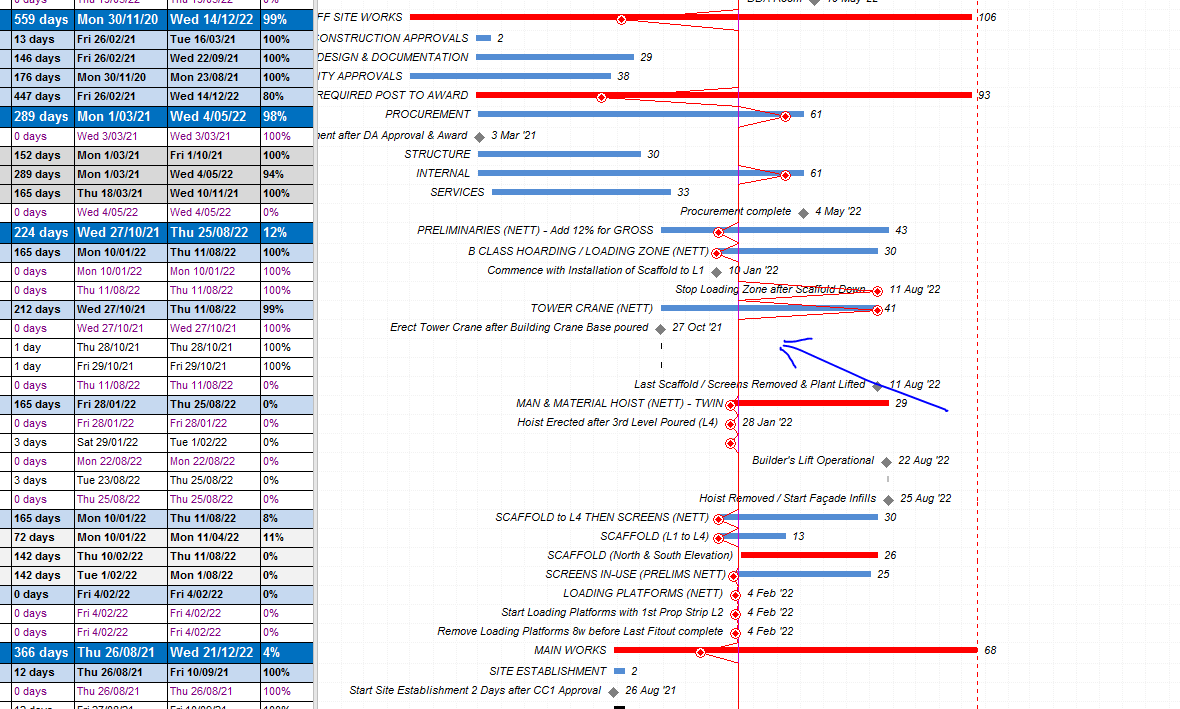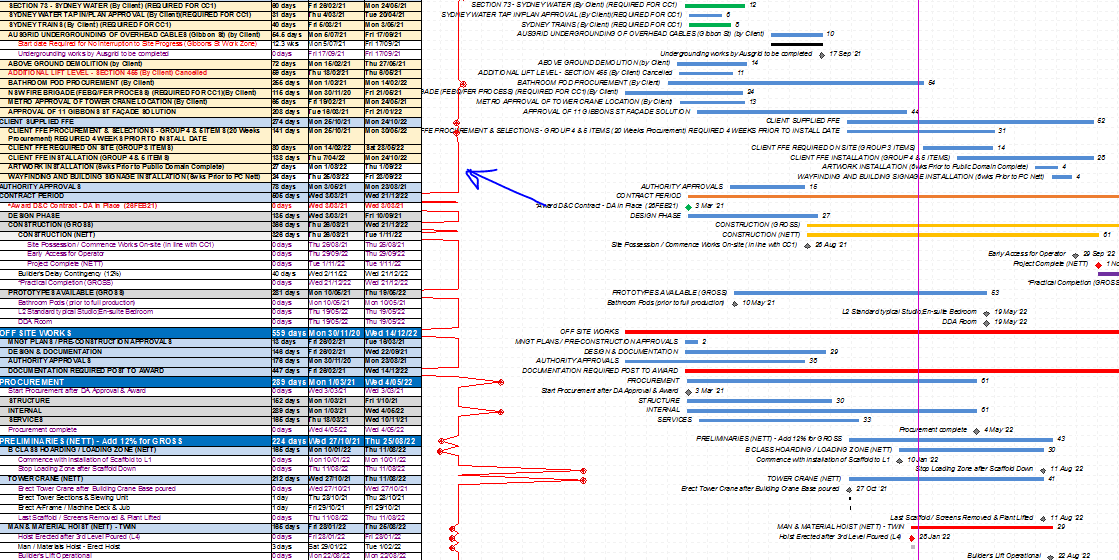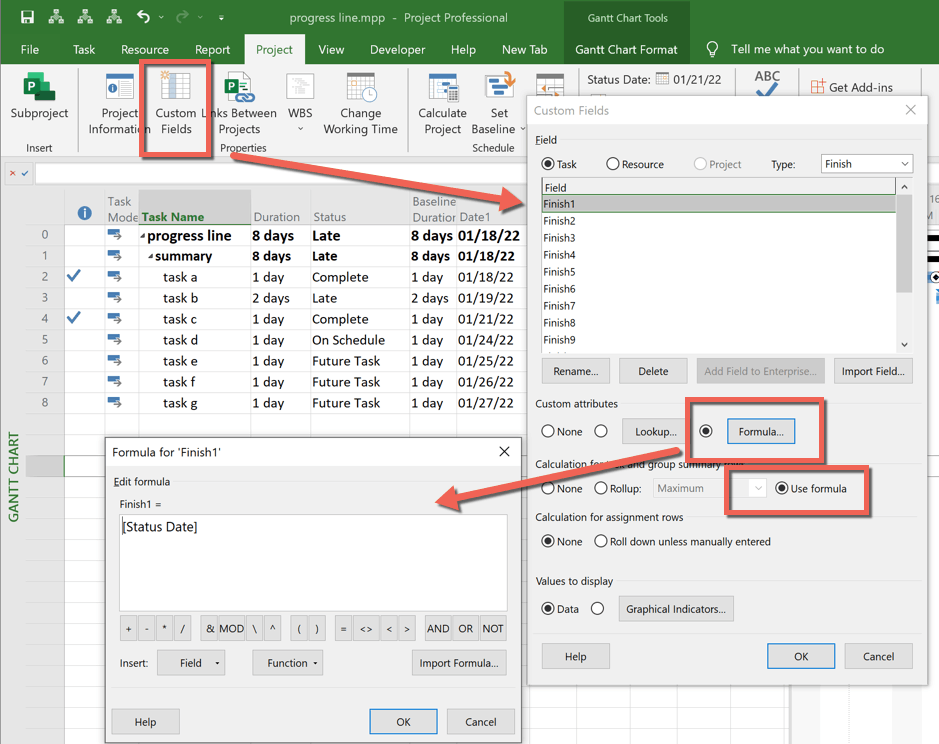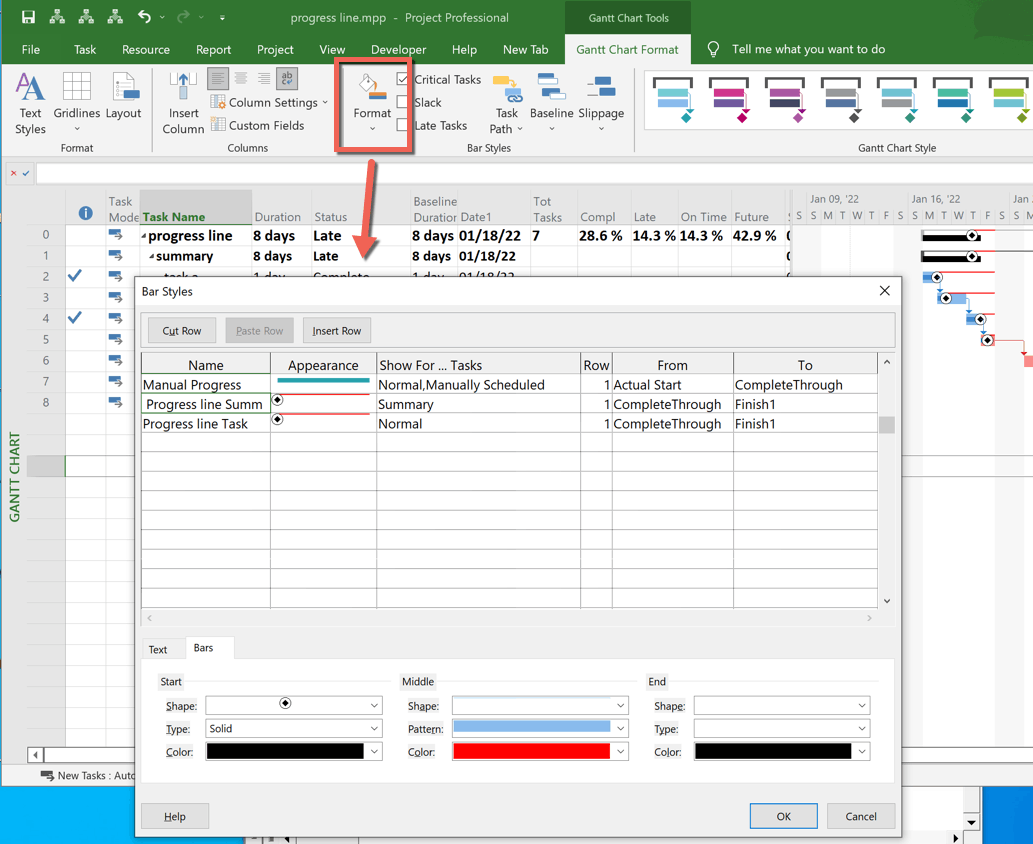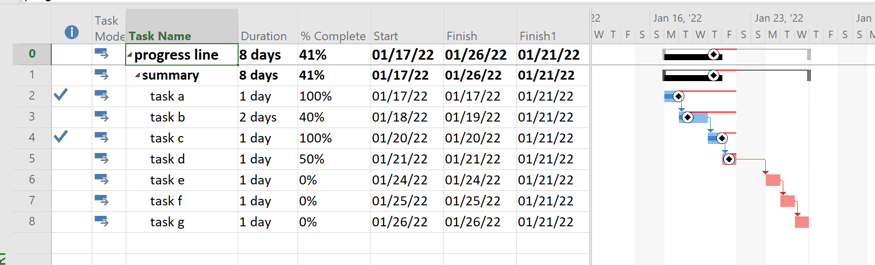Hi All,
When I go to print my MS project the status line shows up in the wrong location. It's in the correct spot in the actual programme but shows wrong location when I print, see below.
Correct location:
Then when I go to print it shifts over:
Any help would be great thank you!!