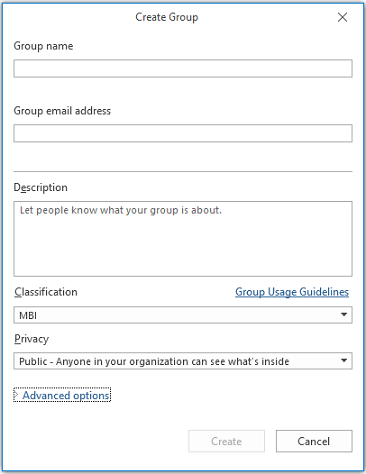We have an outlook calendar, created by way of an MS Group. The creator of the group is able to add events (that aren't meetings, no invites to members). He has tried sharing with the members, but it looks like the permissions might be managed differently than for regular outlook shared calendars? Whatever he does, we either can't see events added by other members or they create a meeting and invite everyone (which we don't want). We're looking for things like - posting your PTO on this calendar so others are aware.
Again - this calendar was created from a Microsoft Group - it is a not an Outlook created 'shared calendar' or DL.
Any guidance is greatly appreciated.
Thanks!
*** Moved from: Outlook / Outlook.com / Calendars and tasks ***