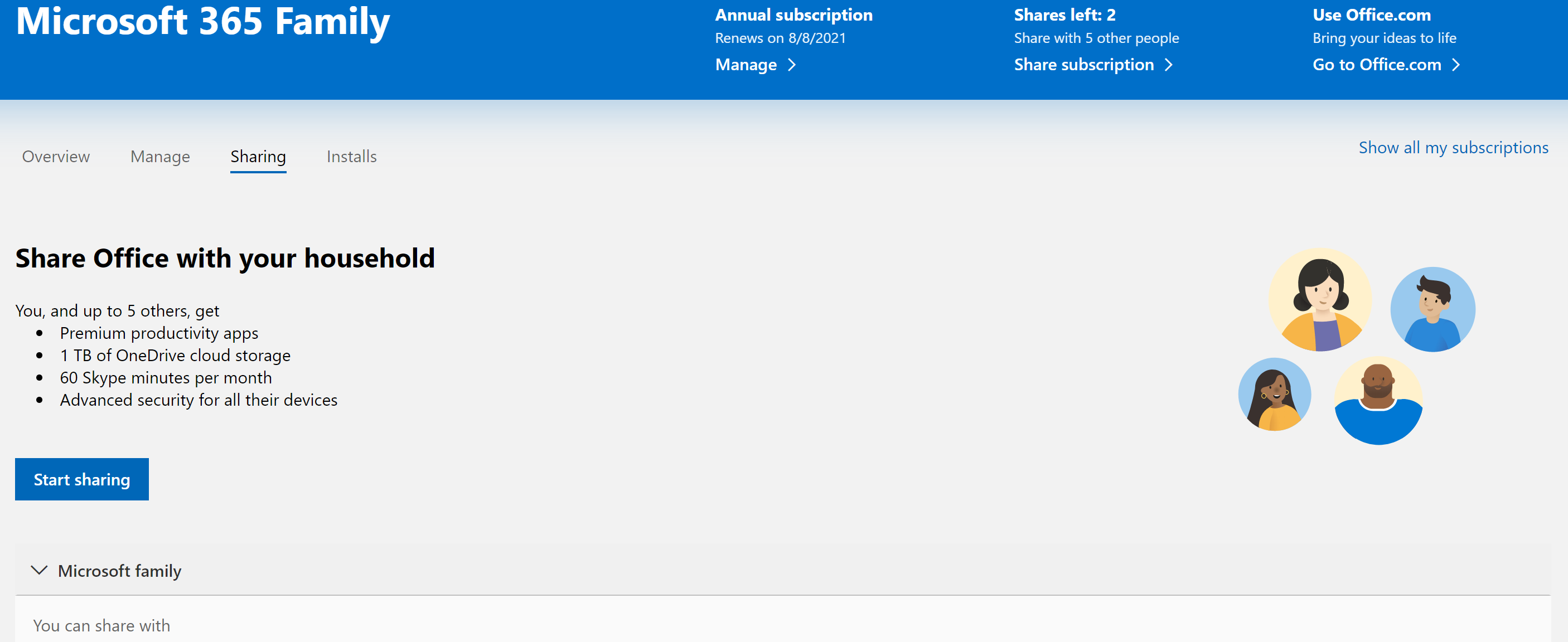let me explain just a little better so you understand.
Johnny has a Gmail Account
Johnny has an Outlook.com Account
Within my MS Family, Johnny is added 2 times, 1 for his Gmail account and 1 for his Outlook account.
When SHARING is selected...
Johnny is shown 2x since Johnny is within the Family 2x.
Neither time does it display....
*** Email address is removed for privacy ***
*** Email address is removed for privacy ***
So when Johnny tells me he never received an automated email from MS365 in his Gmail or Outlook accounts advising him that he has MS365 access, I start trying to investigate.
When MS 365 Help indicates that I would be provided with the opportunity to send a link to Johnny via email, and that i could choose which one to send it to, I started wondering why I was never given the opportunity to do so, since i was never presented
with any such option when i shared MS365 Family with Johnny.
I removed the share with Johnny and he recieved emails notifying him that his Gmail and Outlook accounts were no longer authorized to use MS365.
When i shared with him again, i was not presented with an option for sharing, nor was Johnny sent any notification email.
When Johnny's brother Wally was approached by me, he had the same issue as Johnny.
So now that you have a better basic picture of the situation, you will understand that your quick response does not work in this instance, but thanks for the input.