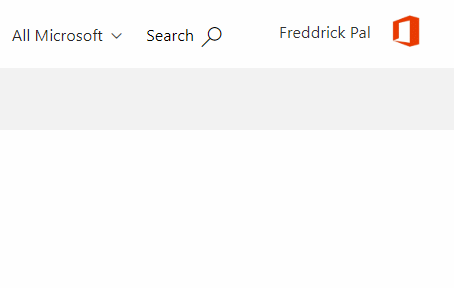Hi, guys.
First, of all, sorry about my bad english...
I bought a Wacom interactive display to teach my online classes during this quarantine days.
I decided to use OneNote for Windows 10, but when I get my pen close to the screen, the mouse arrow keeps appearing on it. I could notice that on OneNote 2016, that arrow desapears, and we can see only a little dot. Doesn't it happen on the Windows 10 version? If the answer is yes, how can I change this configuration? My biggest doubt is because when I move the mouse across the tools bar, the arrow desapears and the dot appears. But it doesn't happen on drawing area. I'm almost giving up using OneNote to use the AutoDesk SketchBook.
I apreciate if you can help this poor brazilian teacher. :)