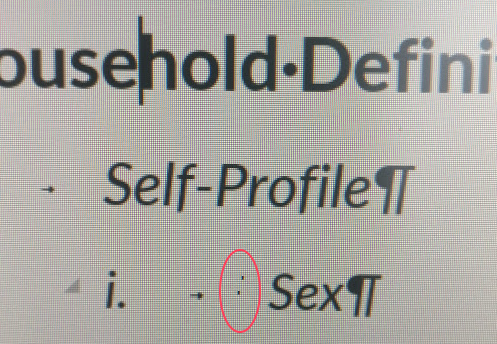In MS Word 2016 (16.0.8431.2110) 64-bit on Windows 10 (Updates "up to date" 2018/01/23)
I don't know exactly when this started happening, but I believe it was about 3 or so weeks ago.
My mouse-over cursor is normally the standard "]["-bar, but when I mouse-over anything in italics it essentially disappears into a ghost-like italic and wide-spaced ":" character.
I have included a picture below (the black I-beam is where the cursor is inserted, and the red-circle shows the mouse-over italic broken dots.
I've check the mouse options, and played around with normal, extra-large, etc. but no difference, and the cursor change to a ghosted full colon is only in MS Word.
I have tried disabling hardware graphics acceleration and no difference.
In MS PowerPoint and OneNote, any Bold, Italic, or Underlined all use the same mouse-over icon, it is only messed in up MS Word.
Question 1.)
Why would this become broken without me doing anything?
Question 2.)
Where in MS Word is the ability to modify or change the mouse-over cursor display?
Question 3.)
If I open MS Word in safemode, why can't it work, my assumption is that "Winword /safemode" was supposed to apply all defaults, so something there is overriding even safemode -- that sounds very sub-optimal... so why can't safemode fix it?
Anyways, it's _super_ annoying.