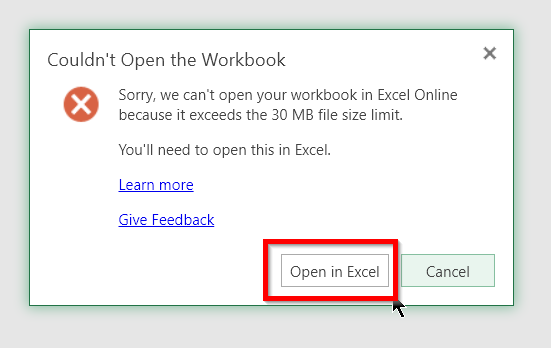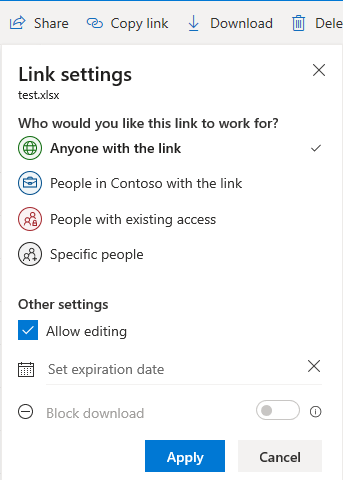We have a user that has an issue when anytime that a user receives a link to via an excel spreadsheet, it doesn't open in excel online. This is expected because it has special macros. Usually, on everyone else's computer, it asks them "Open in Excel", but not for one user. He doesn't get that button. He gets the same warning that the Workbook could not be opened. This is a business account and he has an E3 license and has the applications installed on his computer. In the screenshot below, this is a warning we all get but the one user is missing the "open in excel" that I highlighted in the picture. Anyone know why this is happening?
Thank you