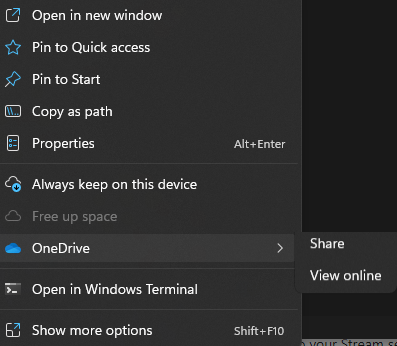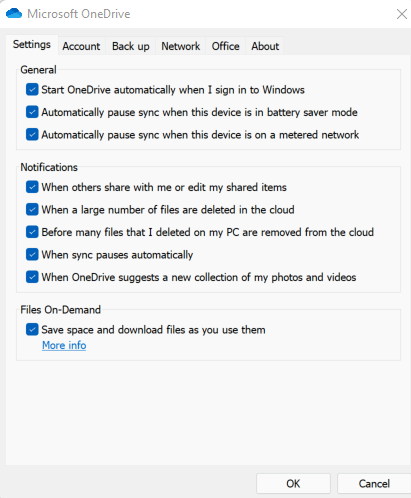Hi all,
I have notices that the "Always keep on this device" option have vanished from OneDrive after upgrading to Windows 11. One Drive for Business seem OK.
I really need this option back! Anyone else seen this?
Below is a right click in explorer in OneDrive.
Below is the same right click in OneDrive for Business
Any ideas please?