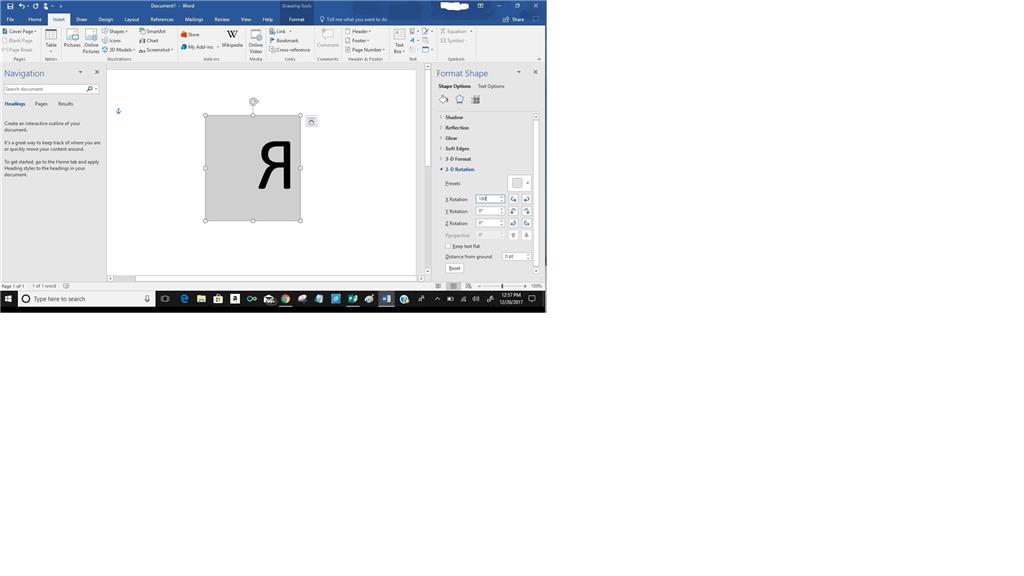No I haven't run in to that specific issue, but I have encountered variations on it.
Back when the "phat" ribbon was being designed for Office 2007 the team made a corporate decision to embrace chaos instead of enforcing consistency in the User Interface. They decided to allow each program team the discretion on what functions they implemented, where they put them, what they called them and what icons they used. So a feature in one application could have more sub options than the same feature in another application. The specific example I remember was the way the new photo editing was added.
I actually had a similar question to do with PowerPoint. The person wanted to insert pictures into tables. Seems easy enough, but it couldn't be done. I was able to recreate the problem. So I inserted a picture into a table in Word, then pasted it into PowerPoint. Oops the picture "jumped" out of the table. But it was still linked to the table. When I resized the table, the picture distored. Freaky. In the end I was able to use paste special as a Word object into PowerPoint.
So the end result is, if it doesn't work in one application, do it another, then copy and paste into your required application.
.
*****
.
As computer scientists we are trained to communicate with the dumbest things in the world – computers –
so you’d think we’d be able to communicate quite well with people.
Prof. Doug Fisher
Was this reply helpful?
Sorry this didn't help.
Great! Thanks for your feedback.
How satisfied are you with this reply?
Thanks for your feedback, it helps us improve the site.
How satisfied are you with this reply?
Thanks for your feedback.