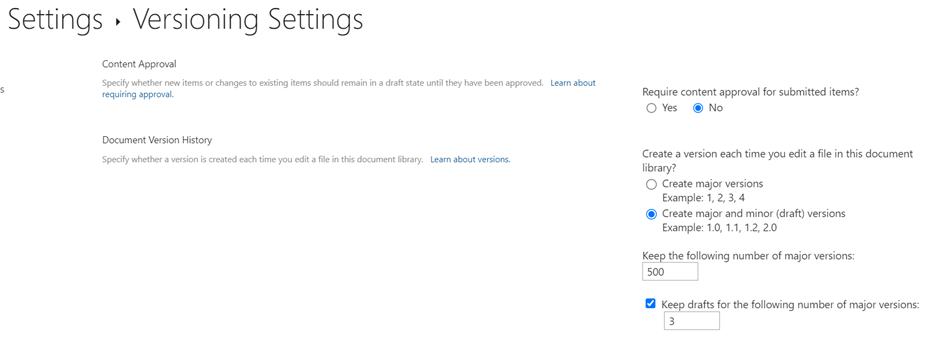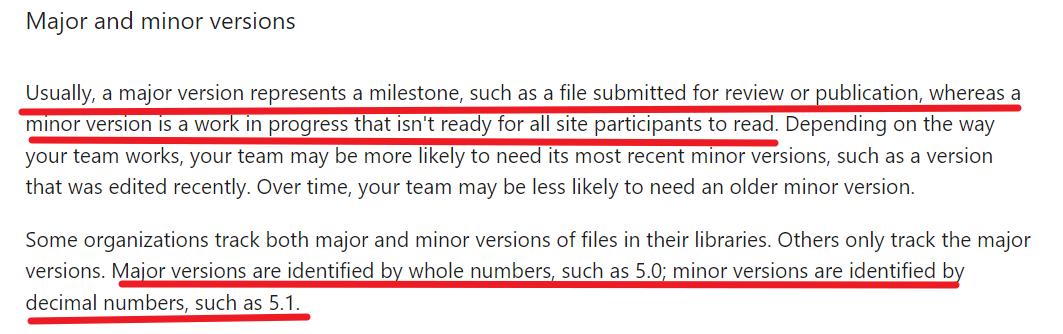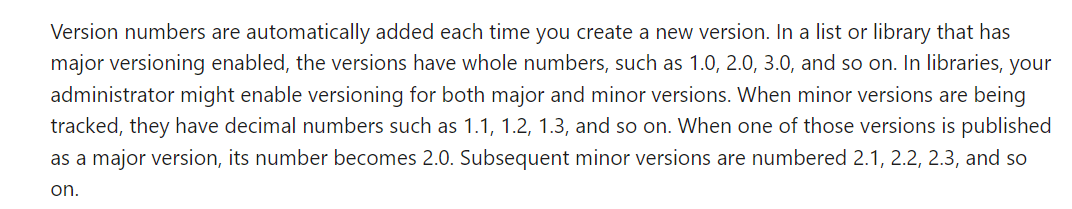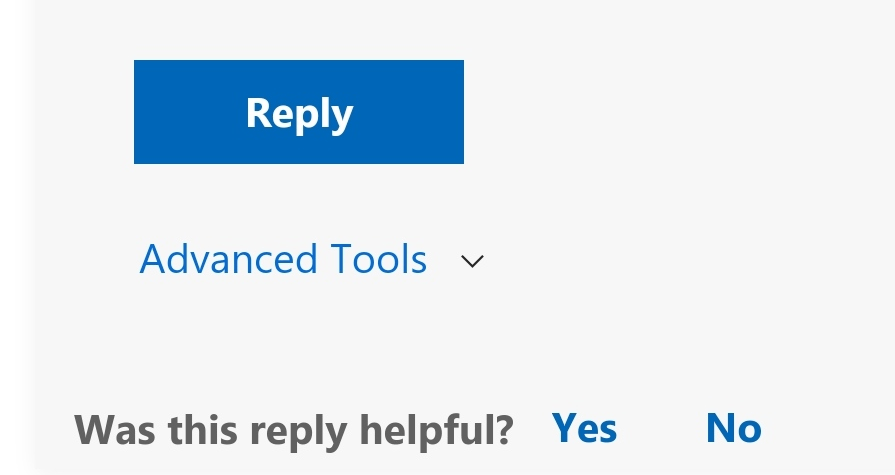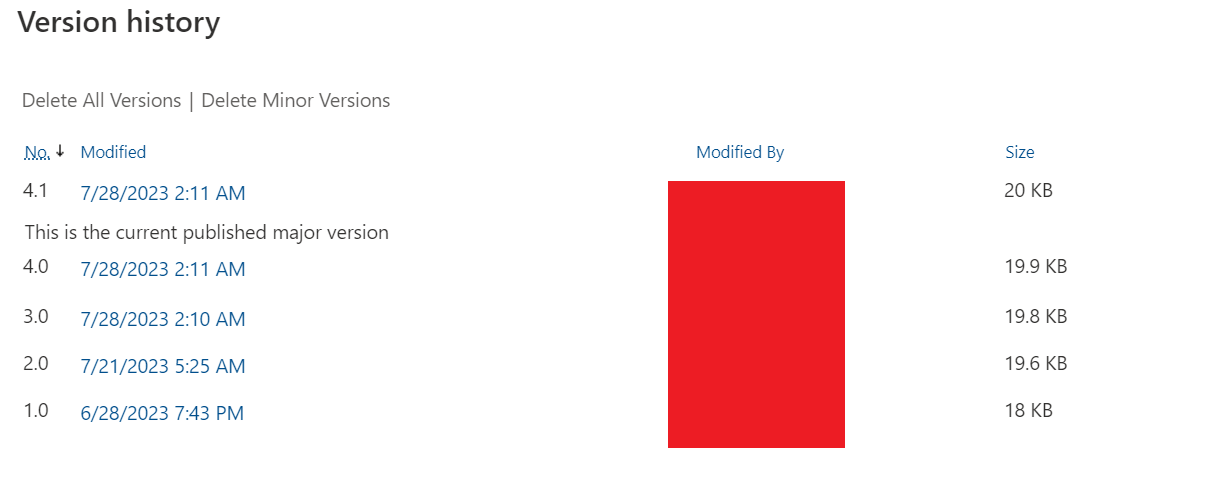Dear Moddus,
Good day!!
Apologies for the inconvenience caused and please don’t worry, let’s work together on your concern and move towards the resolution path.
I understand your concern and I have tested the behavior at my end where the minor versioning is not respecting the number of minor versions to be stored in the Document Library.
Here are my versioning settings:
As per the above settings, the number of minor versions to be stored is 3, where once it reaches 3 draft versions, it should delete the 1st minor version for creating the 4th draft version.
However, at my end, I was able to see 4 draft version even the settings is set to 3:
In this situation, I would like to suggest you raise a support ticket from the Office 365 admin center, where the related team will investigate the problem further by collecting the HAR logs via reproducing the problem.
Reference: Get support - Microsoft 365 admin | Microsoft Learn
Note: To create a support ticket, you need to have admin privileges and if you aren’t admin of your Office 365 organization, please contact the admin of creating a new ticket.
Thanks for your patience and understanding. Have a good day!!
Best Regards,
Sophia