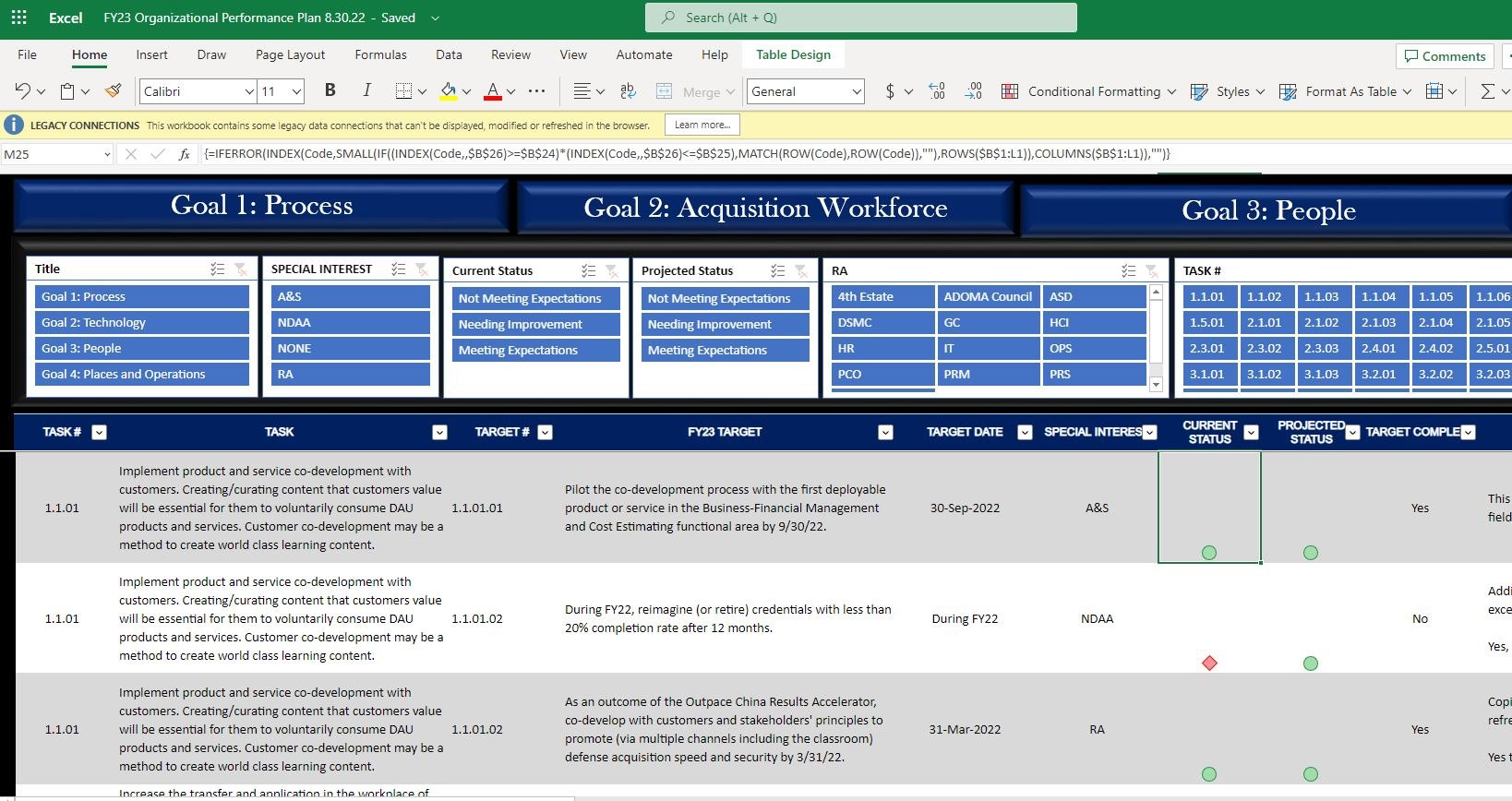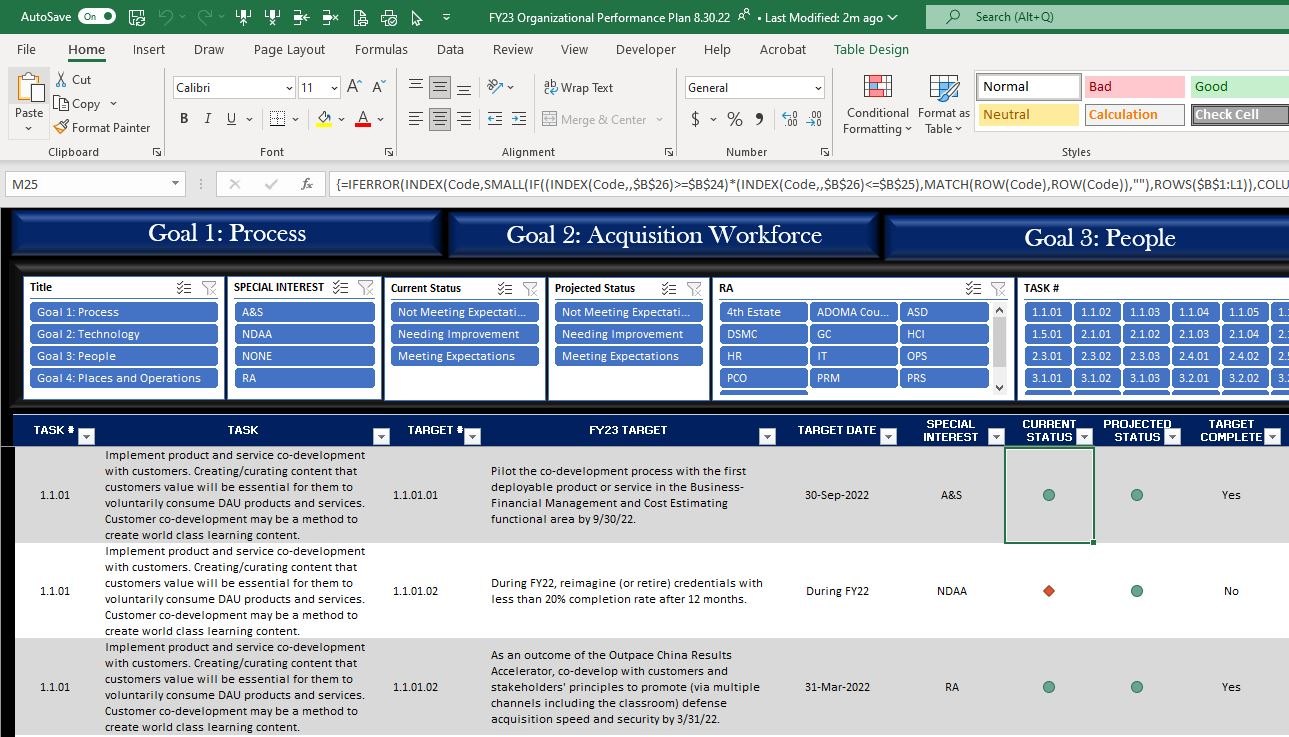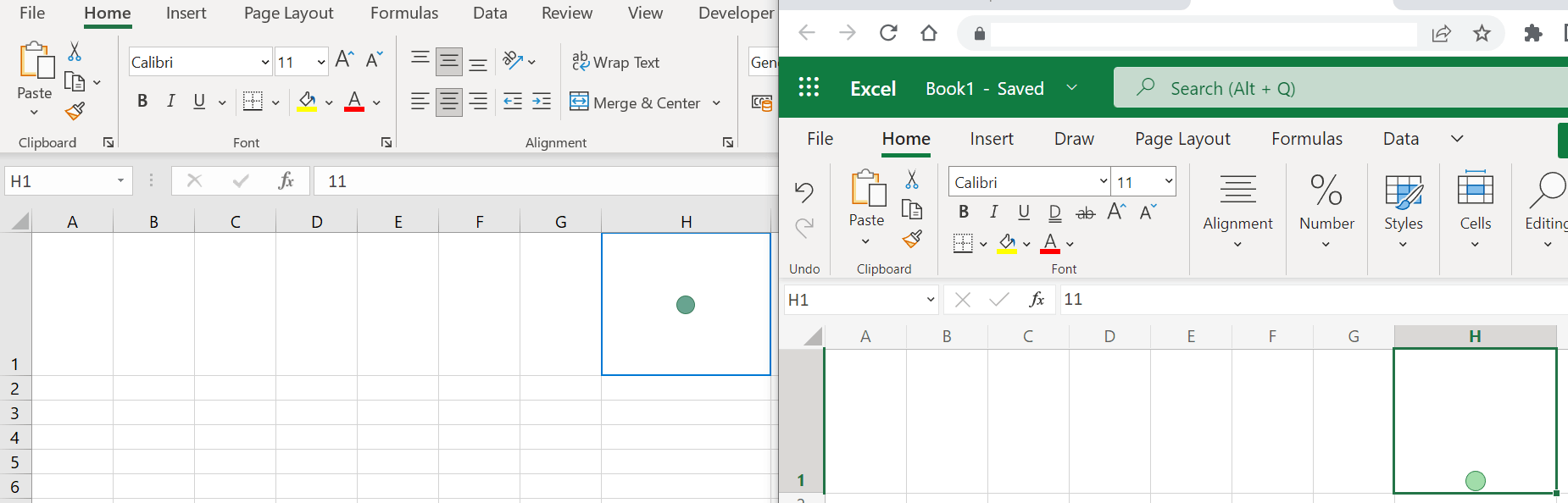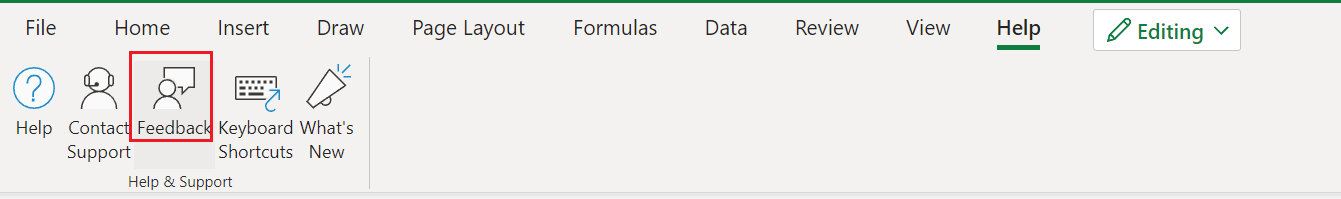Dear AngeliqueBC,
Good day! Thank you for posting to Microsoft Community. We are happy to help you.
Per the description shared, I would like to summarize the problem facing at your end i.e., you are using the conditional formatting with the icon sets displaying only icons in the cell when the condition met and you set the alignment of the cell to middle & center but when you open the Excel workbook in the Excel for the web, the alignment is shown as Align Bottom & Align Middle.
If my understanding is correct, I tested the behavior at my end where I can reproduce the problem when I open the Excel workbook in the browser:
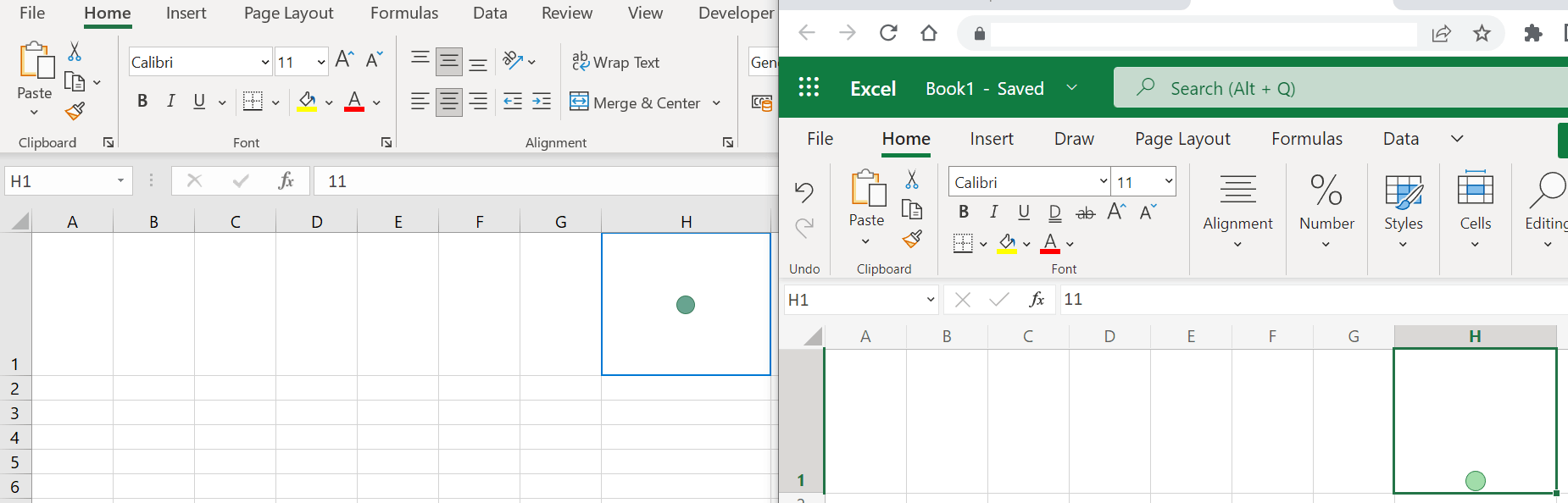
Even after correcting the Alignment in the Excel for the web, it will not let you change the alignment and the behavior we are seeing is not a normal behavior and I would like to suggest you report the behavior to the related development team by adding the feedback in the Excel for the web.
Open the workbook in the Excel for the web> Help tab> Feedback
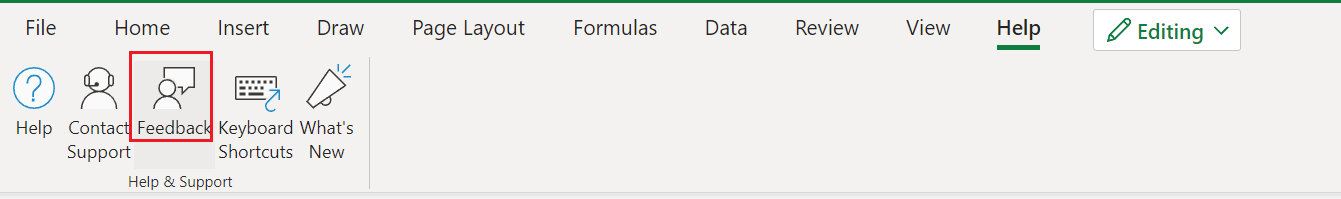
Thanks for your cooperation.
Sincerely,
Mia | Microsoft Community Moderator