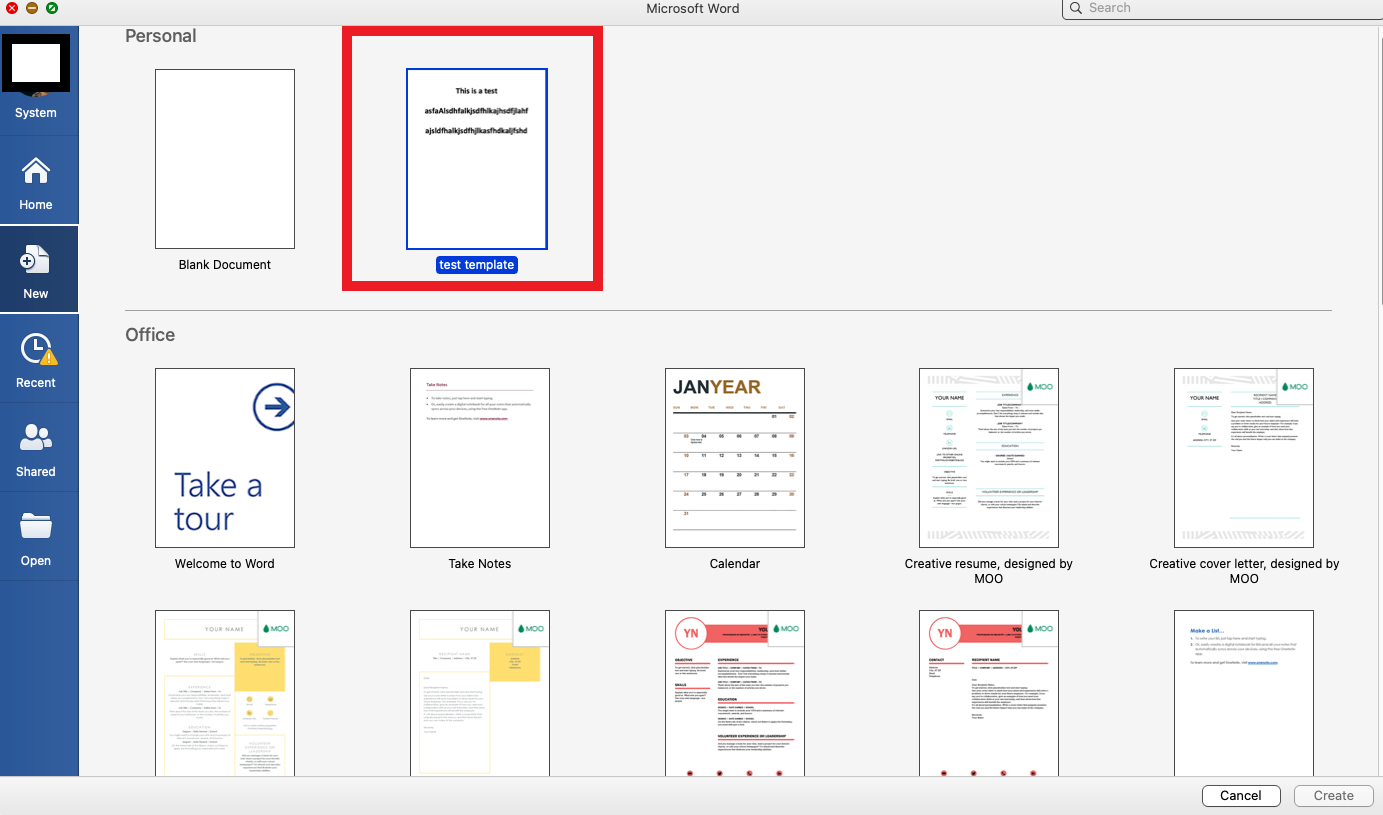April 9, 2024
Contribute to the Microsoft 365 and Office forum!
Click here to learn more 💡
May 10, 2024
Word Forum Top Contributors:
Microsoft Word-Templates
Report abuse
Thank you.
Reported content has been submitted
Hi Zach,
Could you please make a copy of the template and save it on OneDrive or DropBox. Paste a view link here. Remove any confidential or proprietary information.
That is the easiest way to help you figure out what is going on.
BTW, Word does not really work using pages, all appearances to the contrary. It creates pages, but it does not think in pages.
Word Doesn't Know What a Page Is
The way Word works in concept is that you type and pages are added as needed for what you type. Could you let us know how you are trying to add a page?
Word is very different in concept from PowerPoint where you add slides to a stack or Excel where you add sheets to a workbook.
Charles Kenyon
Sun Prairie, Wisconsin
wordfaq[at]addbalance[dot]com
Legal site: https://addbalance.com
Report abuse
Thank you.
Reported content has been submitted
Was this reply helpful?
Sorry this didn't help.
Great! Thanks for your feedback.
How satisfied are you with this reply?
Thanks for your feedback, it helps us improve the site.
How satisfied are you with this reply?
Thanks for your feedback.
Hi Zach,
Thanks for sharing your experience in our community.
May I confirm my steps are same as yours? If not, please point out and we will test it again.
Regarding to your issue, if my steps are same as yours, except what Charles provided, I would like to suggest you update Word to the latest version and see the result again.
Besides, here are some information we want to confirm with you to further investigate:
1. You current Mac Os version and Word version. Go to Apple menu> click “About This Mac” and capture the screenshot of it; go to Word> click Word> capture the screenshot of “About Microsoft Word”. (You can click “Insert image” and upload the screenshots here.)
2. May I know just this specific template file has the issue? If convenient, can you create a new template file and check the result?
3. Did you receive any prompt or error? If yes, please provide the screenshot of it.
4. Do other applications like PowerPoint, Excel, etc. also encounter the same problem?
5. Most importantly, what do you mean “then load in as a document to put text on it the images move around”, can you provide some screenshots about your scenario?
We highly appreciate your effort and time to share any information if you still have concern. 😊
* Beware of scammers posting fake support numbers here.
* Kindly Mark and Vote this reply if it helps, as it will be beneficial to more community members reading here.
Report abuse
Thank you.
Reported content has been submitted
Was this reply helpful?
Sorry this didn't help.
Great! Thanks for your feedback.
How satisfied are you with this reply?
Thanks for your feedback, it helps us improve the site.
How satisfied are you with this reply?
Thanks for your feedback.
Go to Word> click File> Save as Template> go to New> click the template I created. But it is the same issue where the new page is completely blank. I never received an error. What I meant by that comment was one time when I trying to put text into the document the logo/image became half off the page and the lines as well.
 Here
is my template that I created. When I get to a new page the lines and the image/logo in the top right don't come with and the new page it is just blank.
Here
is my template that I created. When I get to a new page the lines and the image/logo in the top right don't come with and the new page it is just blank.
Report abuse
Thank you.
Reported content has been submitted
Was this reply helpful?
Sorry this didn't help.
Great! Thanks for your feedback.
How satisfied are you with this reply?
Thanks for your feedback, it helps us improve the site.
How satisfied are you with this reply?
Thanks for your feedback.
Put the things you want to repeat in your header.
In Word, things to go on every page should be in headers or footers. Here are a couple of links that may help with the concepts.
Charles Kenyon
Sun Prairie, Wisconsin
wordfaq[at]addbalance[dot]com
Legal site: https://addbalance.com
Report abuse
Thank you.
Reported content has been submitted
Was this reply helpful?
Sorry this didn't help.
Great! Thanks for your feedback.
How satisfied are you with this reply?
Thanks for your feedback, it helps us improve the site.
How satisfied are you with this reply?
Thanks for your feedback.
Hi Zach,
I'm writing this thread for monitoring, if you still need assistance, please feel free to post back at your convenience.
Wish you a nice day and please take care!😊
Best regards,
Gloria
* Beware of scammers posting fake support numbers here.
* Kindly Mark and Vote this reply if it helps, as it will be beneficial to more community members reading here.
Report abuse
Thank you.
Reported content has been submitted
Was this reply helpful?
Sorry this didn't help.
Great! Thanks for your feedback.
How satisfied are you with this reply?
Thanks for your feedback, it helps us improve the site.
How satisfied are you with this reply?
Thanks for your feedback.
Question Info
Last updated October 5, 2021 Views 112 Applies to: