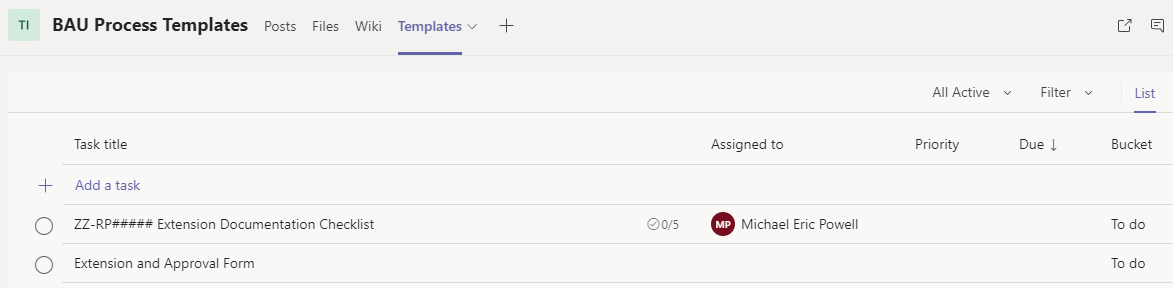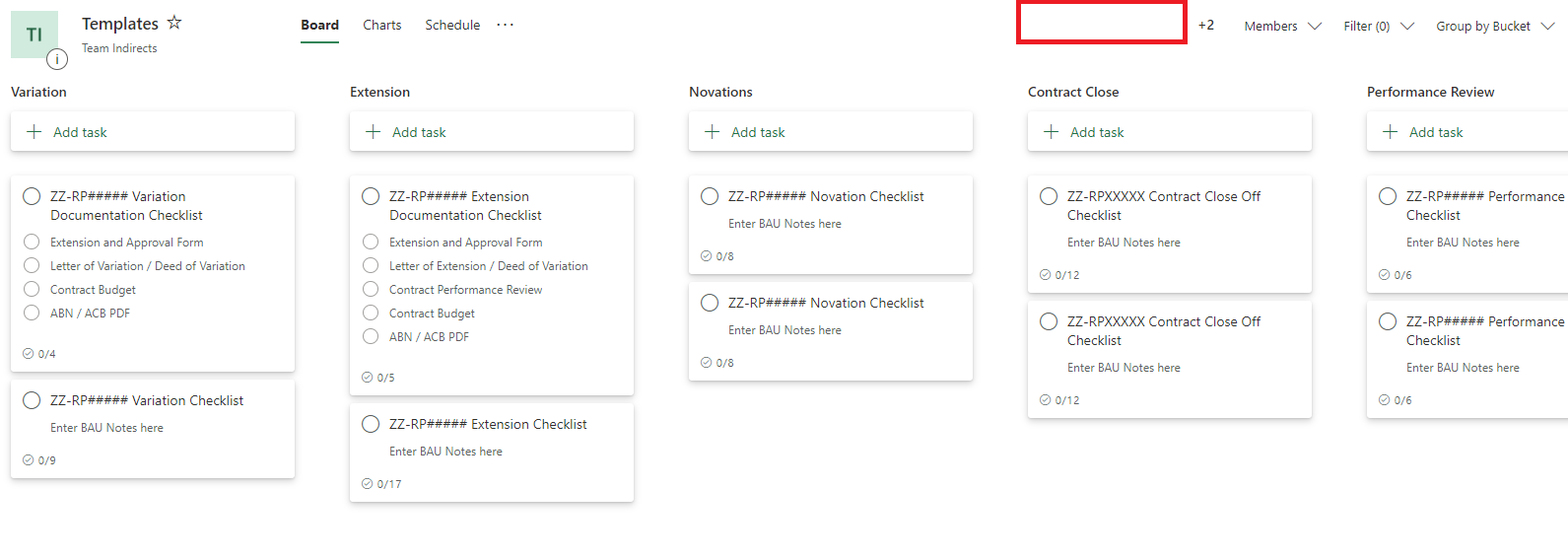Hi Carolyn,
Thank you for your post in our forum. Sorry for the inconvenience it has caused.
Per your description, may I take it that both plans exist in the Planner online, but just one plan
Templates exist in Teams application and which have the task
ZZ-RP##### Extension Documentation Checklist from the Template
plan and the task Extension and Approval Form from the Extensions
plan?
If so, based on your problem, we test it, and it works well. So, we sincerely request that you could test and provide the result below so that we can help you more effectively.
1. Please sign in Team online
(https://teams.microsoft.com/) in the InPrivate or Incognito browser to check whether the plans exist to check whether the problem is related to the Teams application or the server.
2. Please test to create more plans in the current place. Meanwhile, you can create more plans in different groups and check whether the plans disappear as the same.
3. Please update your Teams application to the latest version.
Additionally, if convenient, please provide the test result and screenshot of it.
Thank you for your time. 😊 Have a good day!
Best regards,
Cindy
--------------------------------
* Beware of scammers posting fake support numbers here.
* Kindly Mark answer and Vote Yes on this thread if it helps, as it will be beneficial to more community members reading here.