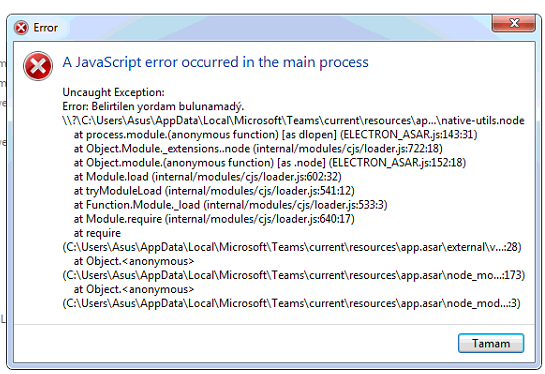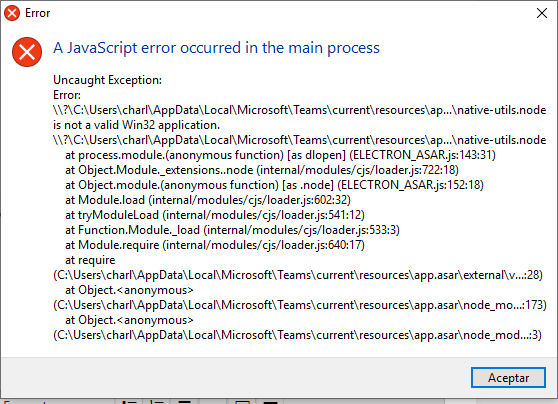Hi SuppleWaif7,
Thanks for posting in our community.
From the screenshot, the error states that it cannot find the specified module native-utils.node. Would you please go to the following location to confirm whether the file is there? C:\Users\<username>\AppData\Local\Microsoft\Teams\current\resources\app.asar.unpacked\node_modules\native-utils\build\Release
If the file is not there, a re-install of the Microsoft Teams application should resolve this issue. If the issue persists after re-installation, would you please share the following information with us for further investigation?
1. Where did you download the teams installer?
2. Is your Windows version up to date?
3. Use the System File Checker tool to check whether there is any missing or corrupted system files on your computer. Refer
to https://support.microsoft.com/en-us/help/929833/use-the-system-file-checker-tool-to-repair-missing-or-corrupted-system
Thanks,
Ray