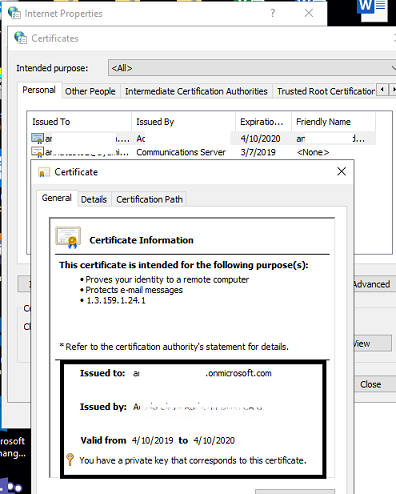Getting this warning and suddenly my emails will not send from outlook.
1- I have 365 subscription so it should be current.
2- It just started happening within a couple weeks of getting new email address with name and website that is through Network solutions. They have claimed it is Outlook/Microsoft issue:(
3- some of my emails are coming back "deliverable" when I try to send to certain addresses.
4 HELP!