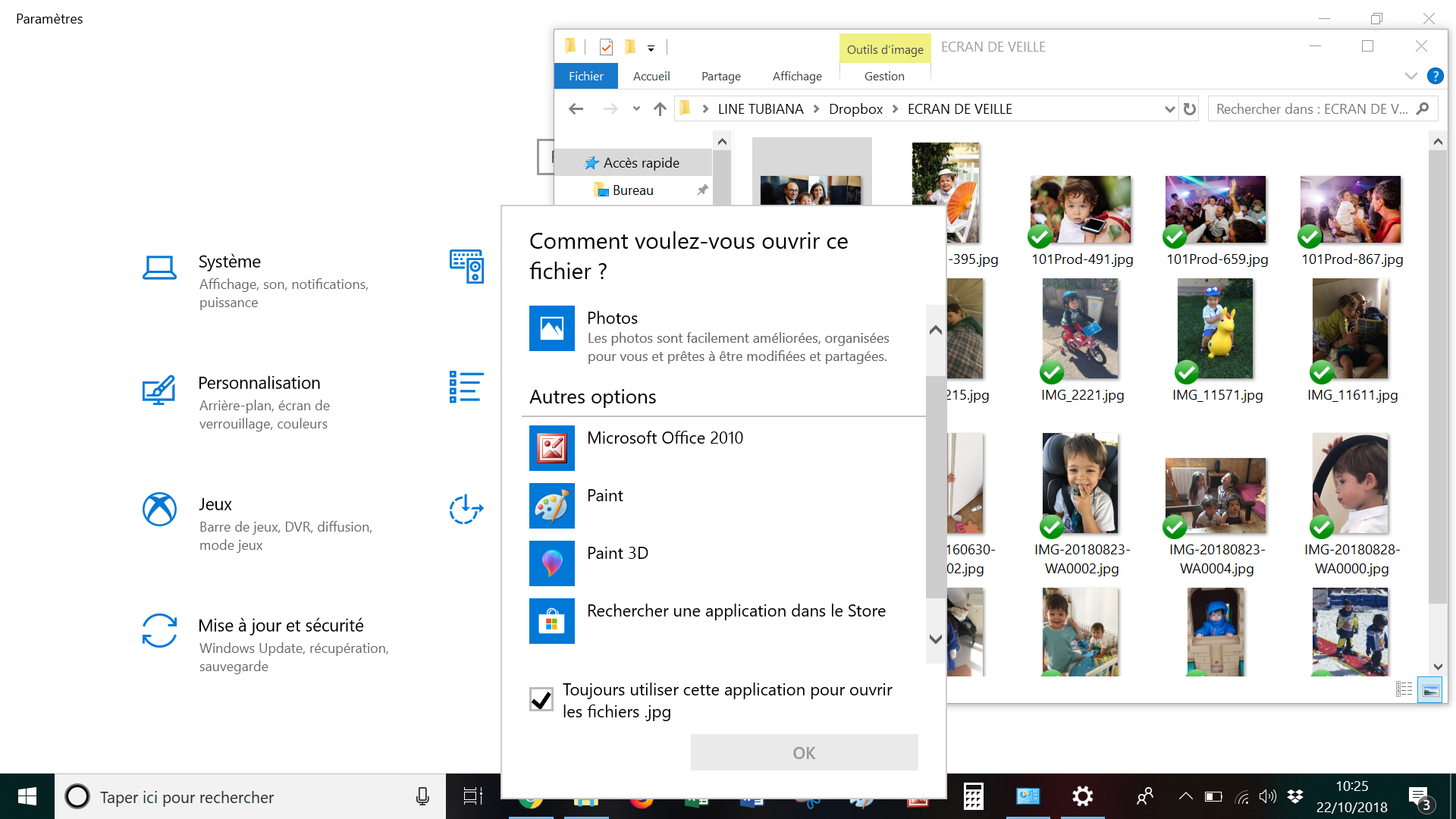Hello,
I got a new computer a few days ago, windows 10 family and office 365, I can not declare microsoft office picture manager (downloaded with sharepoint version 2010) as the default application to open images.
I can without any problem designate paint, but not picture managere, powerful and useful for a basic use.
who can tell me how to fix it?
thank you all
ps : as you can see, i tried to go through the default choice options at the opening, in vain, ditto for the change via the windows 10 parameters