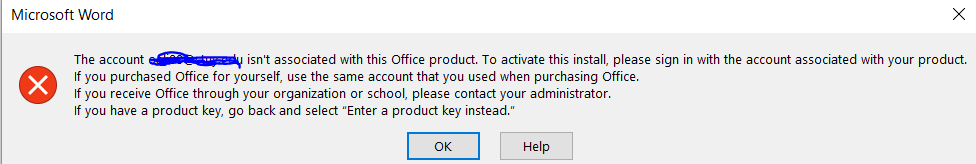I have Microsoft word installed and the account the product belongs to has now expired. I have recently discovered that office 365 can be aquired for students if you have a student e-mail account, which i do. I set up the e-mail online and i am able to go on office online, but i do now know how install microsoft word on the computer. Whenever i go to try and "resolve", it does not let me and it gives me a strange prompt. Any help would be greatly appreciated.
Microsoft Office 365 expires and how to activate?
Question Info
Last updated December 15, 2024 Views 1,417 Applies to: