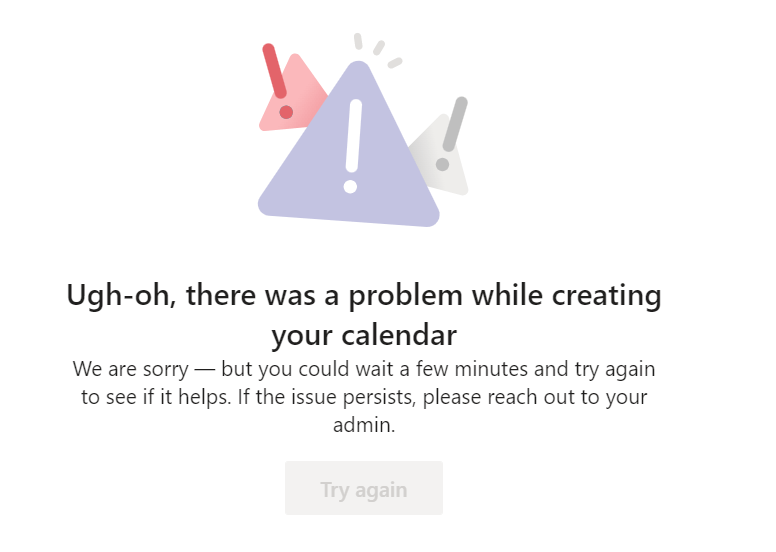Dear Flo P.
Good day!
Thank you for posting in Microsoft Community.
Based on your mentioned. before moving forward, may I please know below things from your end to understand particular situation?
* Whether this situation has also happened via using different web browsers?
* If you are not global admin, please contact them in your organization and request that Turn off and on again Microsoft Booking for you and then check if it gives any change.
* Also, please double check if your global admin has allowed to create Bookings calendars.
Additionally, please provide me above requested information for further analysis. We look forward to your response.
I would really appreciate your cooperation.
Stay safe and healthy.
Sincerely,
Darpan | Microsoft Community Moderator
***Note: In the event that you're unable to reply to this thread, please ensure that your Email address is verified in the Community Website by clicking on Your Account Name > "My Profile" > "Edit Profile" > Add your Email Address > tick "Receive email notifications" checkbox > click on "Save".***