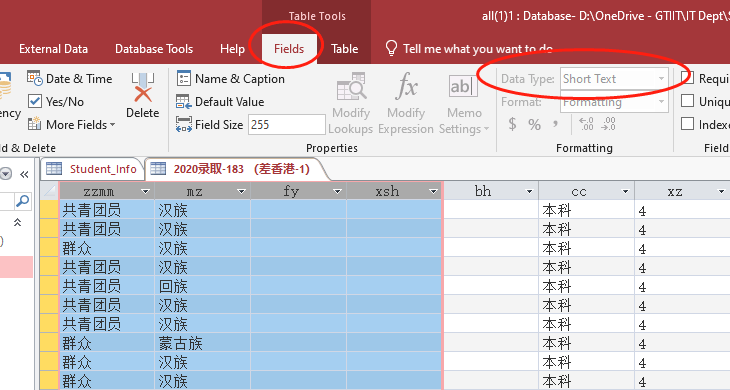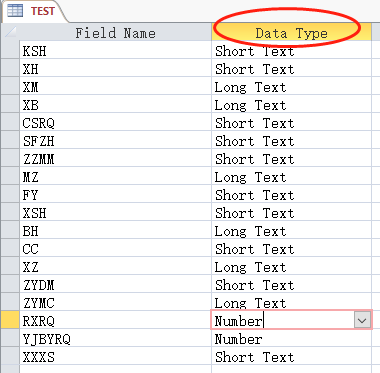Dear friend,
I'm using Office 2019 ProPlus, there is Access 2016 along with it. When I'm trying to edit the table to change Data Type, I have to manually right click to design view then change the type one by one, is there any shortcut to do that if I wanted to change type for some certain columns?
I selected some but the property field was grayed out. any ideas?