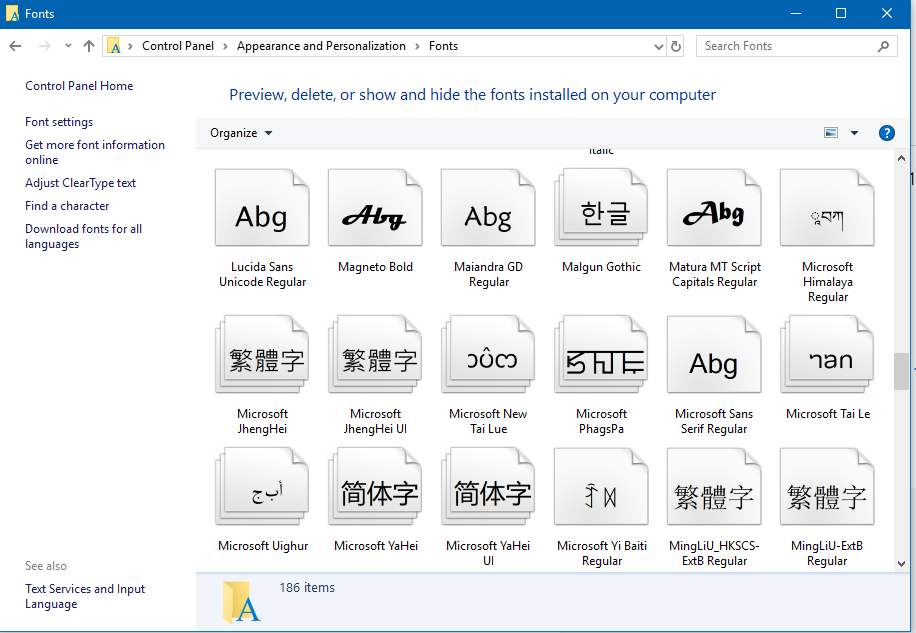Hello Everyone.
I have installed Marathi fonts in Control Panel>Fonts folder. After installing Marathi fonts in laptop, I should see the effect of those. But I'm unable to observe this effect?
Kindly suggest me a proper solution to get rid of this issue.