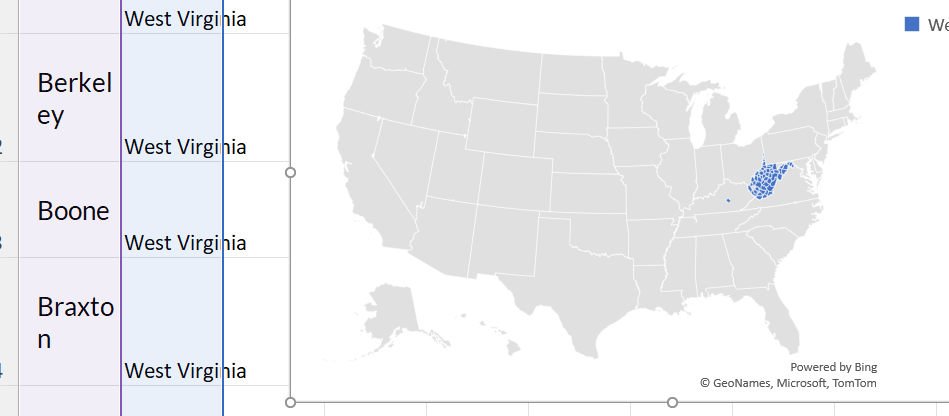Hello! I'm trying to make a map of WV but for some reason Lincon County is showing up in Kentucky. I've got a basic dataset of the county name in column a and West Virginia in column b - but still, excel thinks I want to see Lincon County, KY. How do I fix this so the map is useful and not a waste of my time?
Maps in Excel showing county in another state?
Question Info
Last updated February 2, 2024 Views 349 Applies to: