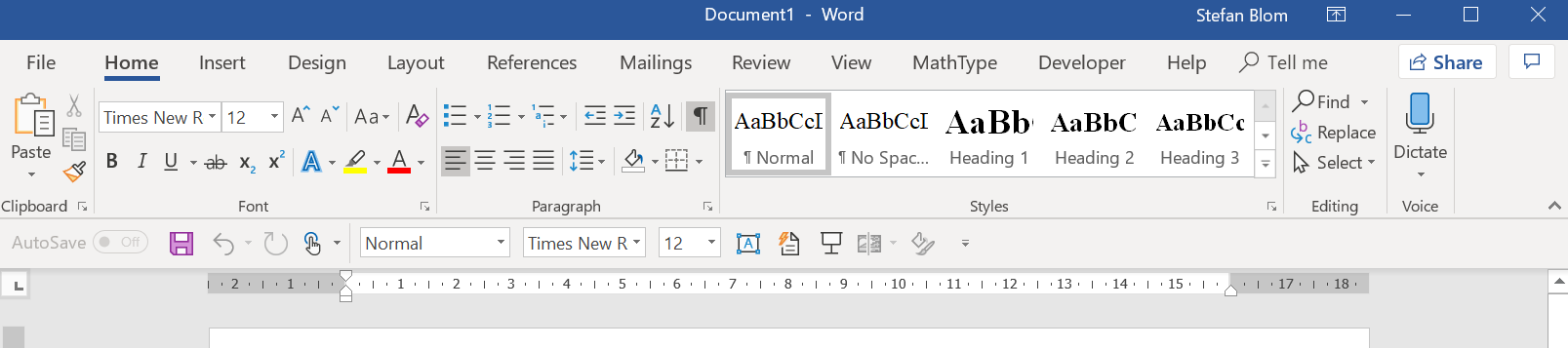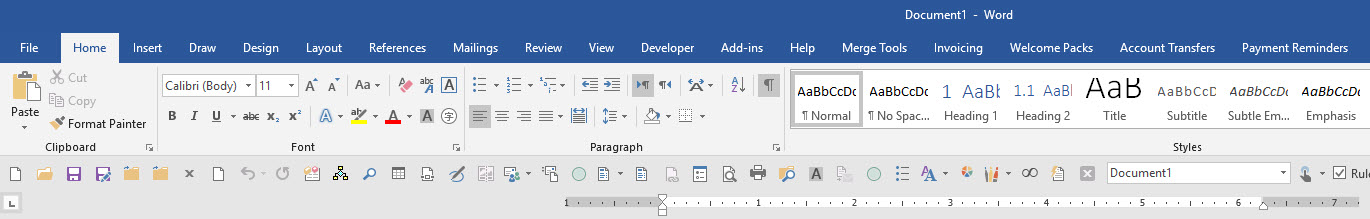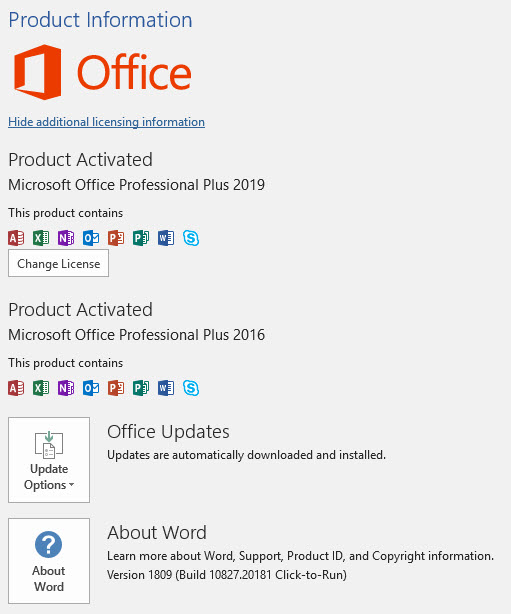The short / simple answer is no. There is no simple fix for that. As Stefan pointed out, MS recently made a change to Office 365 where they changed the images used in icons, from pixel based to "SVG" (Scalable Vector Graphics) which are "math based" graphics
that can be "zoomed" infinitely without breaking down into unreadable blobs. These seem to be more readable. This MS (very short) propaganda video shows the old and new icons
Office 365/2019 New SVG Icons
https://support.office.com/en-us/article/your-ribbon-icons-have-a-new-look-c6bc4cd8-d151-41d3-8276-fc7c9975eb79
Here is what MS says about them.
My understanding that those no-goodniks at MS have limited SVG graphics to Office 365 only (and even there they are slowly rolling it out so you may not have it yet), not to one-time payment versions of Office 2016 or 2019 ... (who knows for sure).
If you are talking about the text in the menus, there is a workaround. In older versions of Windoze we had option to change the "System font". MS has "improved" that feature out of Windows 10 ... <sigh>. But (for now) we can still apply a registry hack
to change it. And to simplify that registry hack you can use 3rd party "tweaking" tools. The tool I use for that specific change (as well as MANY others) is WinAero Tweaker:
https://winaero.com/index.php
You can pick larger font sizes or different fonts that are "heavier". But you have to be aware of unexpected problems. I changed my system font, but found that it does not support the colon character between hours and minutes


Note, this example is for Menus, a little farther down in the left menu is an option for System font.
There are other "tweaking" tools if you are willing to look for them.