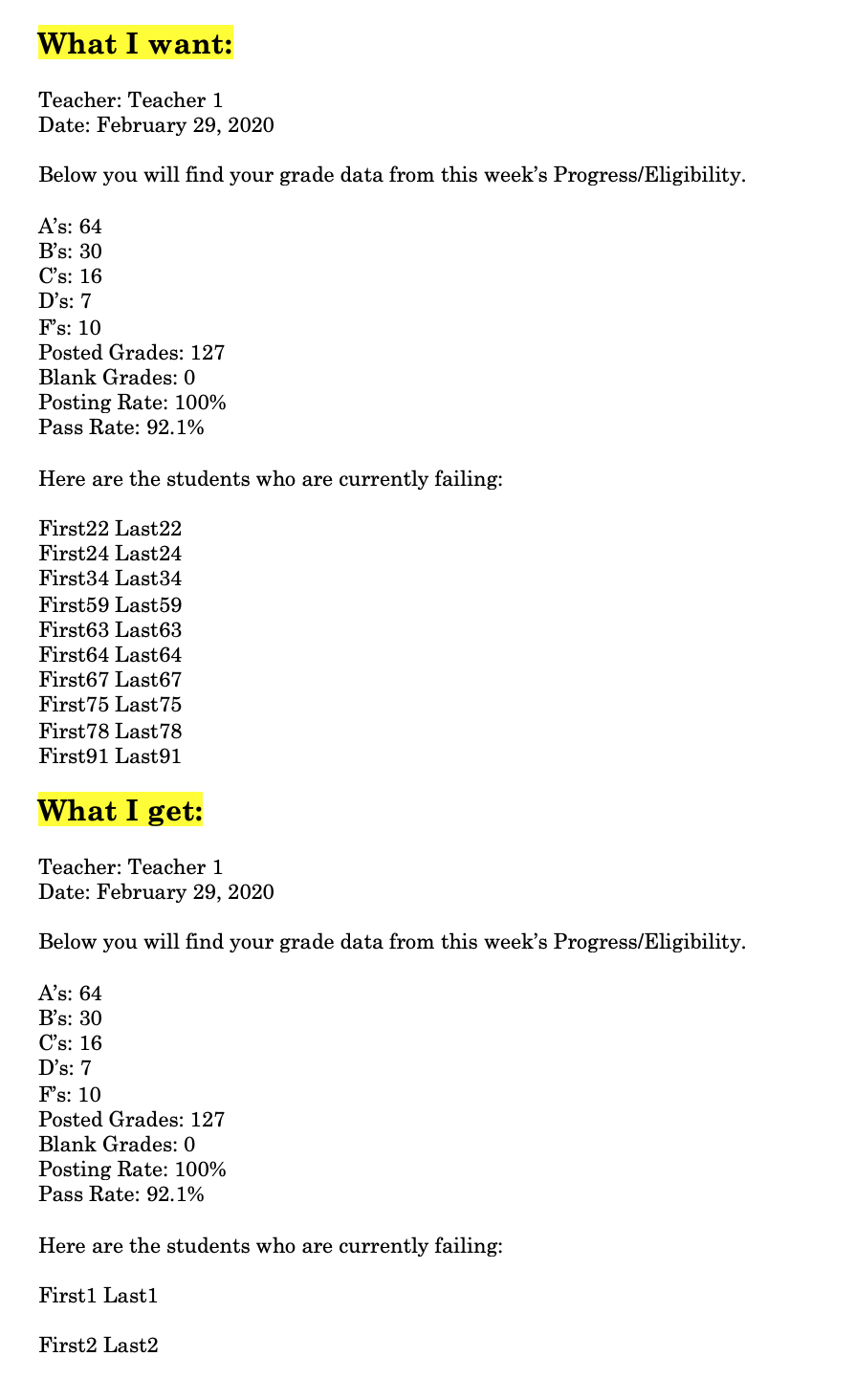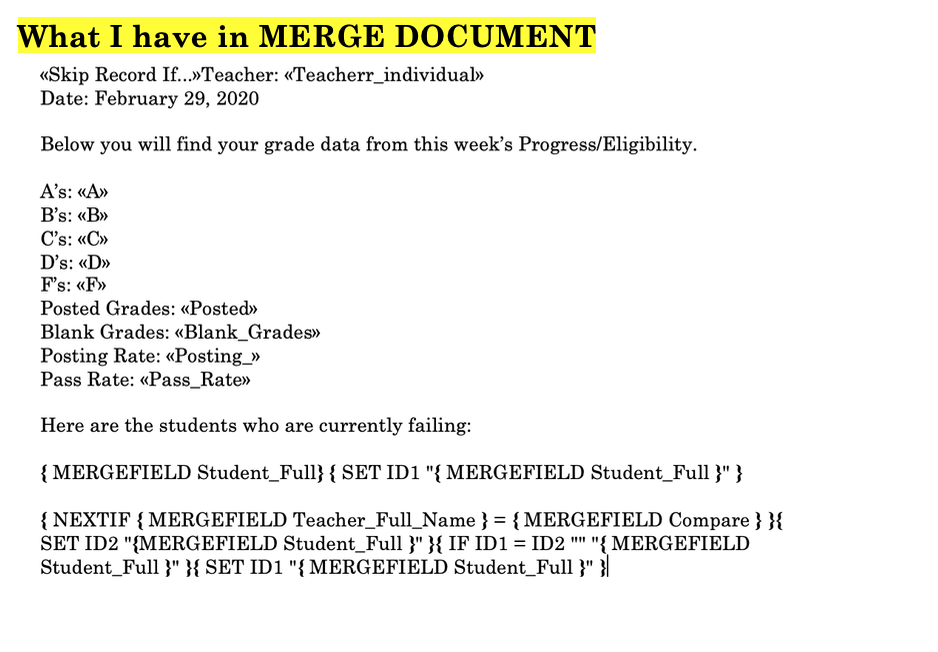Hi bcochra,
Thank you for your patience and understanding.
We have tested it on our side and we found that it may not be achieved with Mail Merge. We have further researched Mail Merge rules and field code, and we found that there is no Mail Merge rule in the
article can achieve your requirement to filter 90 teachers and find the corresponding failing students at one time, even if we have checked field code, we’re afraid that it may not to achieve your requirement to filter 90 teachers at the same time, you
may need to filter the teacher one by one. We're sorry that it doesn't meet your requirement. I do understand the inconvenience it has made and apologize for it.
In the meantime, to address your concern, you can provide feedback to our related team by clicking on the Smiley Face button inside Word. This feedback will directly go to them
so that our related team can hear your voice on this feature directly.
At the same time, VBA code may achieve your requirement, if you are willing to use VBA, you can post back and we will help you move this thread to Programming forum.
Thank you for your understanding!
Best Regards,
Sukie