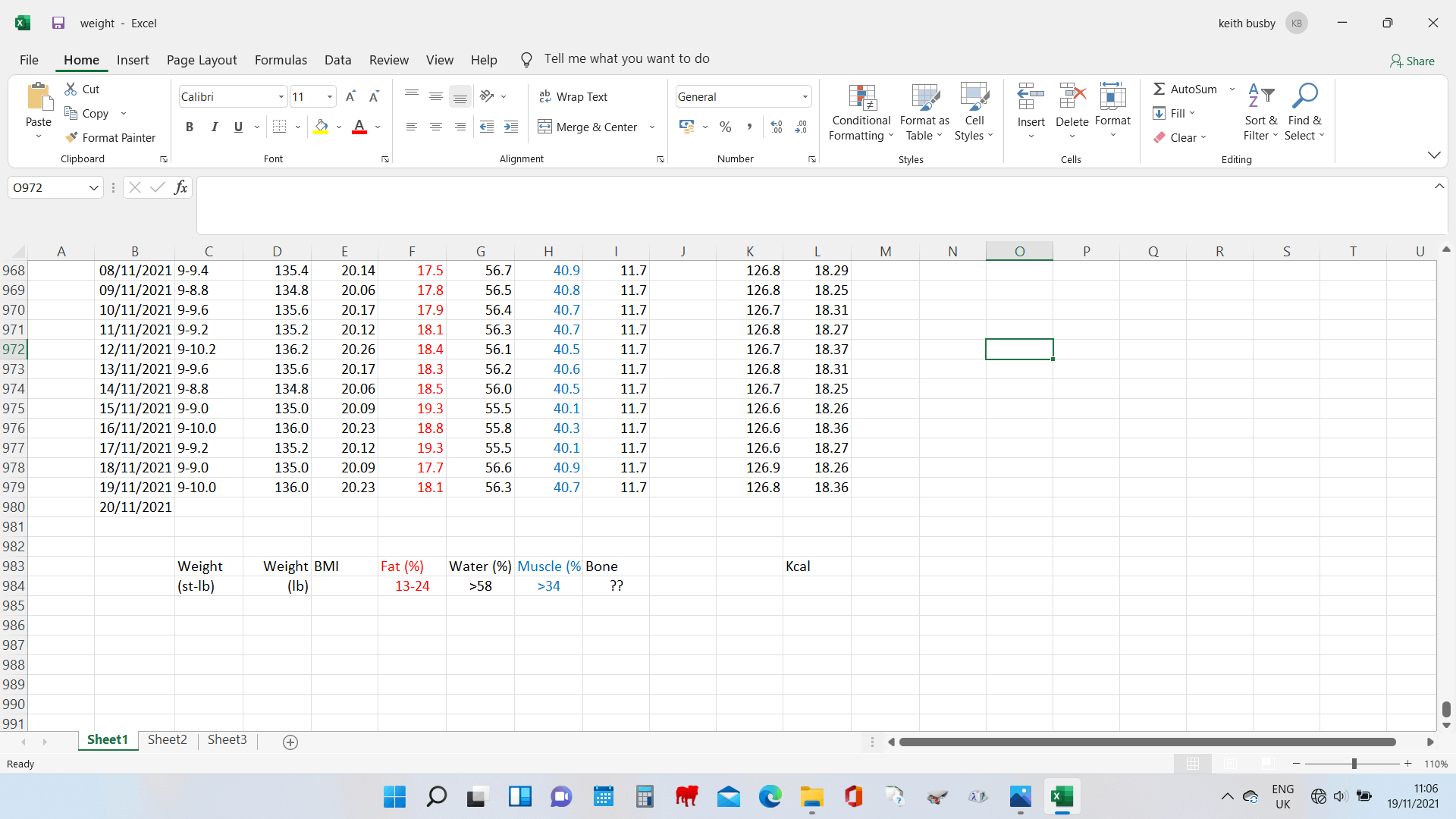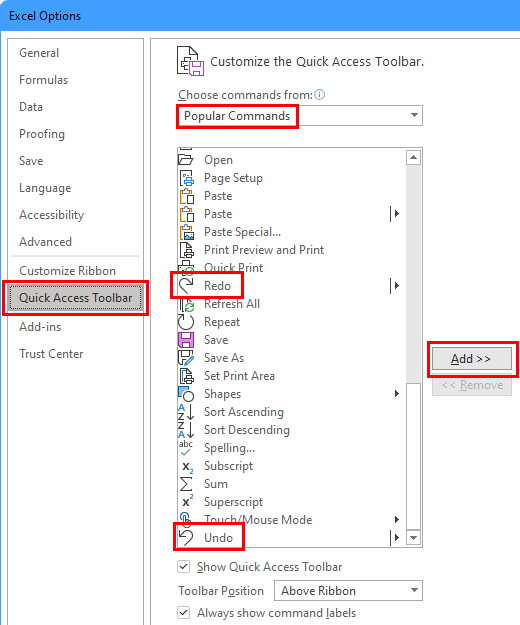the undo/redo icons have disappeared from their position in the top left hand corner and the screen has lost its previous green colour! the title of the sheet has moved from top central to the previous position of undo icon. Is this a new layout (where are undo icons) or have I got a more serious problem?
Loss of undo/redo
Question Info
Last updated May 14, 2024 Views 13,944 Applies to: