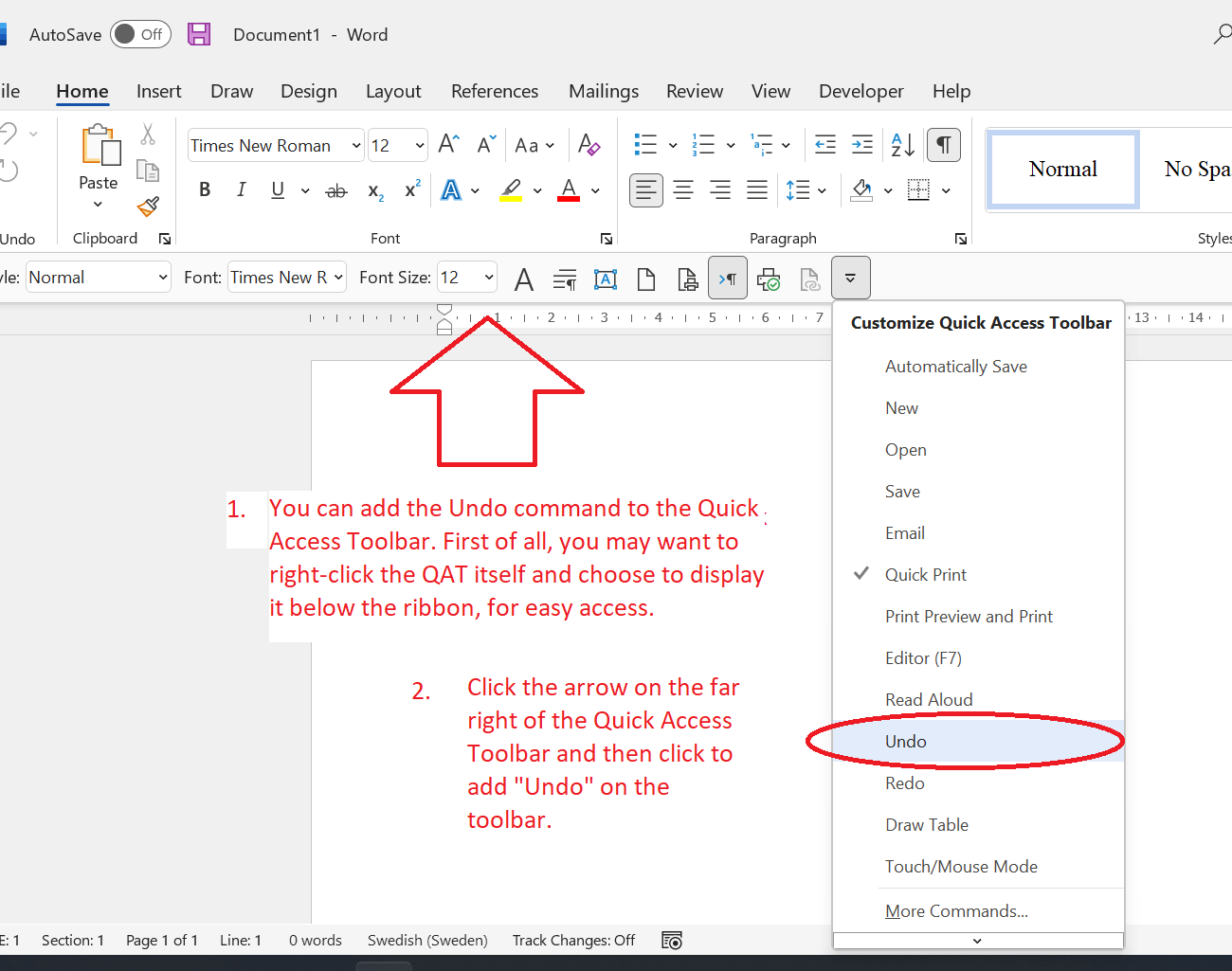Hi!
Our company recently updated MS Office with the new version of Windows. While I find it incredibly bland and boring, the one pain point for me is the location of the Undo button. When working on papers that require inserting footnotes and such, having to keep going back to the "home" tab to be able to hit the "undo" button is highly annoying. Is there anyway to pin that part of the toolbar somewhere?
Thank you!