Per title - I rely heavily on MS loop and today all my loop workspaces have disappeared. But I can still see the individual pages, showing under 'recent'...
Help?! Is this an MS side issue or has something gone horribly wrong?
Per title - I rely heavily on MS loop and today all my loop workspaces have disappeared. But I can still see the individual pages, showing under 'recent'...
Help?! Is this an MS side issue or has something gone horribly wrong?
Reported content has been submitted
Hi Josh Morris,
Welcome to the Microsoft Community.
I completely understand the inconvenience caused by the loss of workspace in Loop.
You may be the first one to wonder if this is a serious bug in Loop, but we have not received similar feedback recently. I am very sorry for the concern caused.
This may be related to temporary fluctuations on the server side, which caused the page to fail to load.
You can try to log out of your account in Loop and log in again to see if the problem still exists.
In addition, you can also try to log in to Loop with a different browser to see if your workspace is displayed normally.
If you use Microsoft 365, you can also try to open Loop in Microsoft 365 applications, such as Outlook or Teams' left navigation bar.
Thank you for your patience in reading, looking forward to your reply.
Best regards,
Ian - MSFT | Microsoft Community Support Specialist
Reported content has been submitted
Was this reply helpful?
Sorry this didn't help.
Great! Thanks for your feedback.
How satisfied are you with this reply?
Thanks for your feedback, it helps us improve the site.
How satisfied are you with this reply?
Thanks for your feedback.
This is widespread. All our users are facing this in my org.
Reported content has been submitted
Was this reply helpful?
Sorry this didn't help.
Great! Thanks for your feedback.
How satisfied are you with this reply?
Thanks for your feedback, it helps us improve the site.
How satisfied are you with this reply?
Thanks for your feedback.
Hi Lempidakis Yannis,
I understand the inconvenience this is causing.
We have not yet received more feedback on this issue, but if users within your organization are experiencing this issue, please report this exception to the Loop team immediately so they can start investigating.
In the Loop web app bottom-right corner, go to Help > Give feedback
Microsoft Loop (cloud.microsoft)
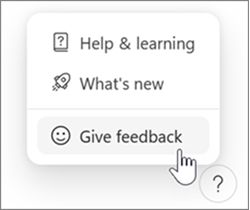
Best regards,
Ian - MSFT | Microsoft Community Support Specialist
Reported content has been submitted
Was this reply helpful?
Sorry this didn't help.
Great! Thanks for your feedback.
How satisfied are you with this reply?
Thanks for your feedback, it helps us improve the site.
How satisfied are you with this reply?
Thanks for your feedback.