I purchased Microsoft 365 Family and would like to install it on another family member's PC. I have already installed it on my PC (a different PC). I do not have a Microsoft account, how do I install it?
November 12, 2024
Install, redeem, activate Top Contributors:
Stefan Blom - RonBarker ✅
I purchased Microsoft 365 Family and would like to install it on another family member's PC.
1 person found this helpful
Report abuse
Thank you.
Reported content has been submitted
Was this discussion helpful?
Sorry this didn't help.
Great! Thanks for your feedback.
How satisfied are you with this discussion?
Thanks for your feedback, it helps us improve the site.
How satisfied are you with this discussion?
Thanks for your feedback.
Hi Beverly,
Please see the following:
Download and install or reinstall Microsoft 365 or Office 2021 on a PC or Mac
You will need to login to the account you purchase Microsoft 365 Family with (in the link provided above) and follow the steps to download it.
Go to www.office.com and if you're not already signed in, select Sign in.
Note: If you're using Microsoft 365 operated by 21 Vianet, sign in with your work or school account to login.partner.microsoftonline.cn.
If you're using Microsoft 365 Germany, sign in with your work or school account to portal.office.de.Sign in with the account you associated with this version of Microsoft 365. This account can be a Microsoft account, or work or school account. I forgot the account I use with Office
After signing in, follow the steps that match the type of account you signed in with.
You signed in with a Microsoft account

From the Microsoft 365 home page select Install apps.
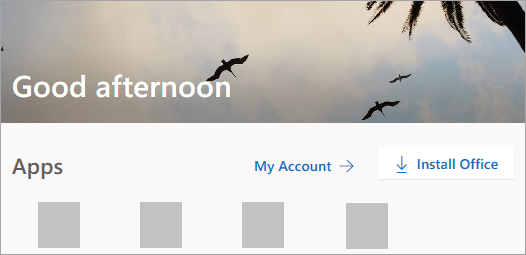
Select Install (or depending on your version, Install apps>).
You signed in with a work or school account

From the home page select Install apps (If you set a different start page, go to aka.ms/office-install.)
Notes:
For Microsoft 365 operated by 21 Vianet go to login.partner.microsoftonline.cn/account.
For Microsoft 365 Germany go to portal.office.de/account.

Select Microsoft 365 apps to begin the installation.
The 64-bit version is installed by default unless Microsoft 365 or Office detects you already have a 32-bit version of Microsoft 365 or Office (or a stand-alone app such as Project or Visio) installed. In this case, the 32-bit version of Microsoft 365 or Office will be installed instead.
To change from a 32-bit version to a 64-bit version or vice versa, you need to uninstall Microsoft 365 first (including any stand-alone Microsoft 365 apps you have such as Project of Visio). Once the uninstall is complete, sign in again to www.office.com and select Other install options, choose the language and version you want (64 or 32-bit), and then select Install. (See Install Visio or Install Project if you need to reinstall those stand-alone apps.)
This completes the download of Microsoft 365 to your device. To complete the installation, follow the prompts in the "Install Microsoft 365" section below.
Dillon Silzer
Cloudaen.com | Cloudaen Computing Solutions
Microsoft Community Volunteer Moderator
If the answer was helpful please upvote or mark as answer.
Report abuse
Thank you.
Reported content has been submitted
Was this reply helpful?
Sorry this didn't help.
Great! Thanks for your feedback.
How satisfied are you with this reply?
Thanks for your feedback, it helps us improve the site.
How satisfied are you with this reply?
Thanks for your feedback.
Discussion Info
Last updated October 27, 2024 Views 537 Applies to:
