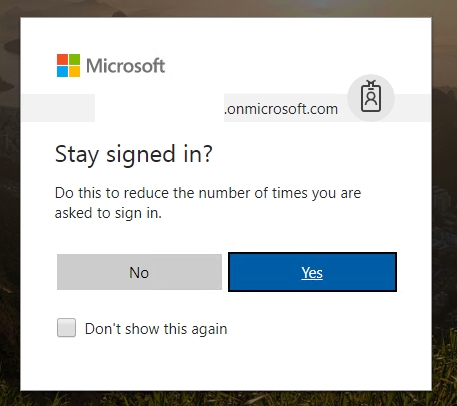My company uses Office 365 online for business; before the login page was changed you could set the login to remember your login credentials. With the changed login page I have to enter my login information every time to sign in. How do I save my login information for auto sign-in, so I don't have to enter my credentials every time?
April 9, 2024
Contribute to the Microsoft 365 and Office forum!
Click here to learn more 💡
May 10, 2024
Subscription, account, billing Forum Top Contributors:
VincentChoy - NoOneCan - Stefan Blom ✅
I have to enter my login credentials every time I go to Office 365 Login Page
Report abuse
Thank you.
Reported content has been submitted
Hi Olivia 784,
To let your browser remember your password, I'd like to suggest you click yes when you see the picture below. Or click Yes when your browser asking you whether to let it remember your password.
If you can't see that prompt window and your browser still ask you type your password, please reset your browsers (IE, Chrome, Firefox, Edge.)and then sign in your account again to see the outcome.
Disclaimer:Microsoft provides no assurances and/or warranties, implied or otherwise, and is not responsible for the information you receive from the third-party linked sites or any support related to technology.
Please have a try and share with me your result.
Thanks,
Neo
Report abuse
Thank you.
Reported content has been submitted
Was this reply helpful?
Sorry this didn't help.
Great! Thanks for your feedback.
How satisfied are you with this reply?
Thanks for your feedback, it helps us improve the site.
How satisfied are you with this reply?
Thanks for your feedback.
Hi Olivia 784,
Do you still need sign in your password when you go to your Office 365 portal? Please share with me your recent progress.
Thanks,
Neo
Report abuse
Thank you.
Reported content has been submitted
Was this reply helpful?
Sorry this didn't help.
Great! Thanks for your feedback.
How satisfied are you with this reply?
Thanks for your feedback, it helps us improve the site.
How satisfied are you with this reply?
Thanks for your feedback.
The sign in page looks like this:
The old login page did have the "remember me" option, but the new one does not. Once I put my work email in, I am routed to my company SharePoint website. I do not have to enter a password.
Report abuse
Thank you.
Reported content has been submitted
2 people found this reply helpful
·Was this reply helpful?
Sorry this didn't help.
Great! Thanks for your feedback.
How satisfied are you with this reply?
Thanks for your feedback, it helps us improve the site.
How satisfied are you with this reply?
Thanks for your feedback.
Hi Olivia 784,
Depending on your description, I suppose you are using webpage to remember your credentials. When your organization gets to use the new authentication system, you need to sign in at least your account to let your system complete identification.
If you want to sign in without any typing, I'd like to suggest you contact your admin to let him help you to achieve that. Or you can use your web to fill your credentials automatically.
Regards,
Neo
Report abuse
Thank you.
Reported content has been submitted
Was this reply helpful?
Sorry this didn't help.
Great! Thanks for your feedback.
How satisfied are you with this reply?
Thanks for your feedback, it helps us improve the site.
How satisfied are you with this reply?
Thanks for your feedback.
Question Info
Last updated April 22, 2024 Views 1,841 Applies to: