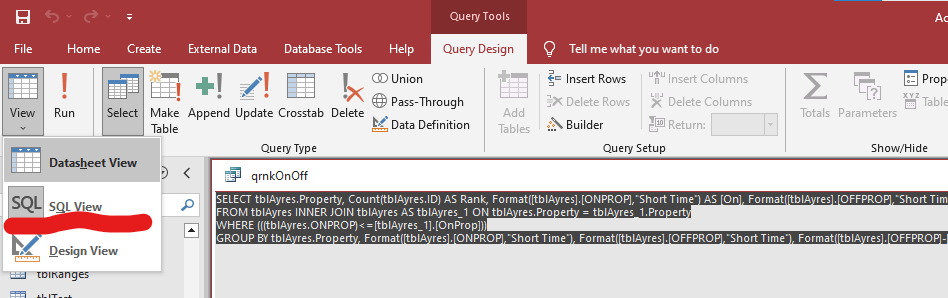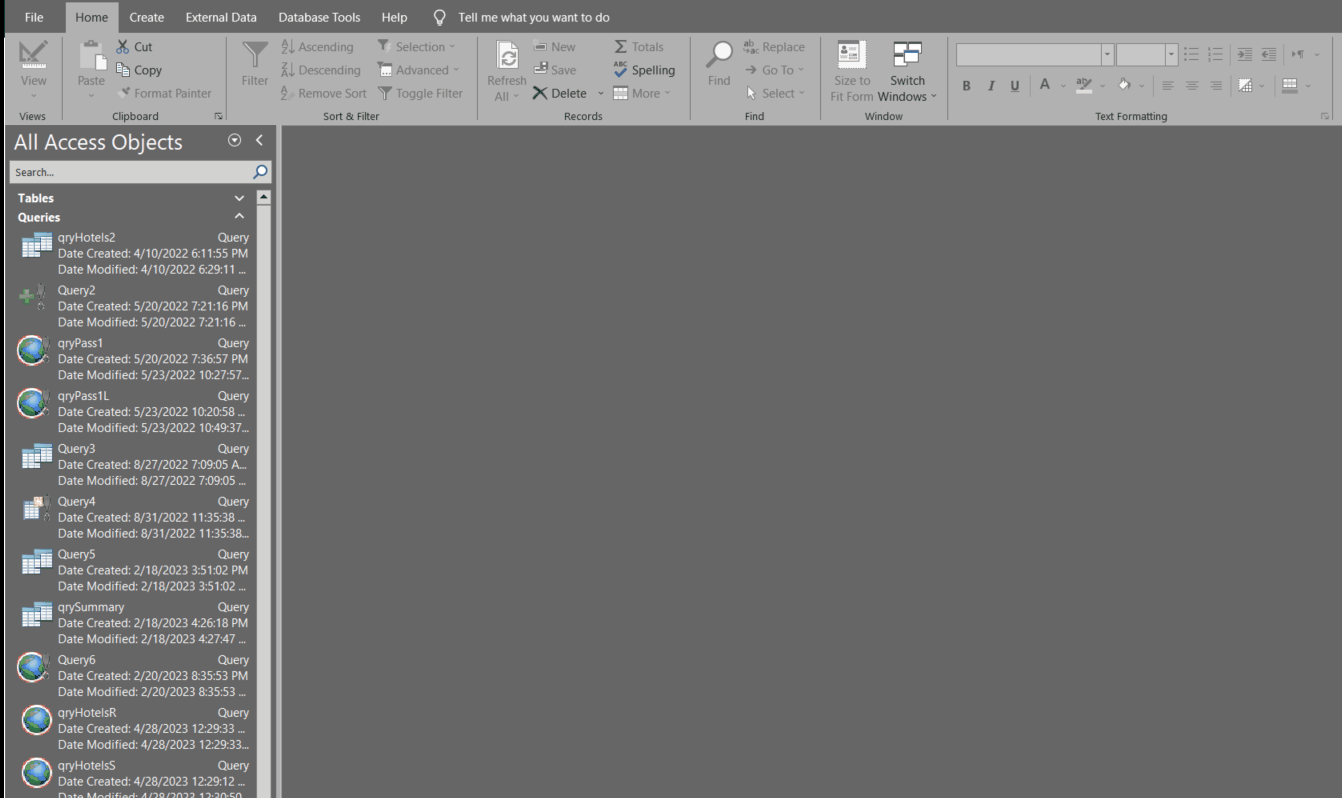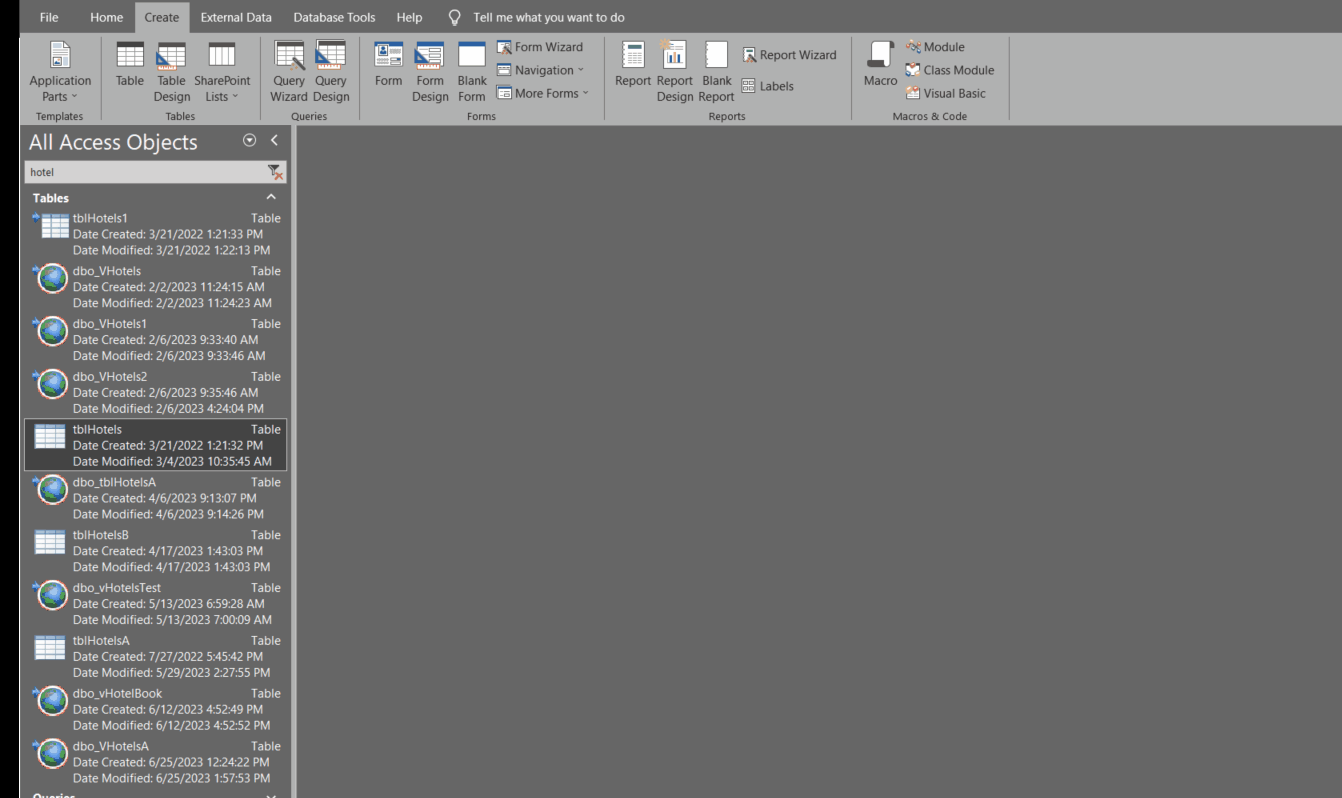OK; guys I found it, I might be able to save some time. I am very mad that individuals want me to follow this direction.
Before I decided to become a zoologist I wrote assembler programs for over 25 years, only 72 total instructions. You guys work with Access all the time.
When this is over I will never get involved with a computer issue again.
Downloads do not work. change directions because Microsoft Access cannot contain the image of a picture. Changes in terminologies, more words that Webster does not want to put into the dictionary.
I just got off the phone with Utrecht, in the Netherlands and the gentlemen informed me we had to get the size of the images, if they are small enough put them in an Access table.
I wanted to finish with this before my trip to Knoxville. We brought in an instructor from Texas Tech University. . He teaches Microsoft Access. His Comment, everyone talks about ODBC, but we could not find even one example with the code. In assembler it is
The book Microsoft recommended to the university does not even have one page of ODBC. I know computers, I designed the before my twenty-first birthday, I constructed them and even instructed hoe to build a compiler. There are other things I have accomplished I cannot discuss. It is dd srv (Server Number) and stays there until you move to another server or director. Why has Microsoft made this so complicated?
The syntax of the instructions as always bee a problem for me. The gentleman from Utrecht, said to look at some other open source programs. He talked about some companies using a new business language developed in North Dakota, that no one in NASA knows about. It is being used in Europe, but apparently not the United States
What upsets me the most is that Microsoft wanted to become a giant and when people tell me I am still on Access 2007, where it appears there were some major issues and I cannot find it in my computer, there is a serious problem.
I could convert the work Access and do a byte by byte search on the disk drive, but I have to get ready for my trip to Knoxville after today.
IchthyologistNeb
Thanks for showing me were too find the SQL in the query wizard.