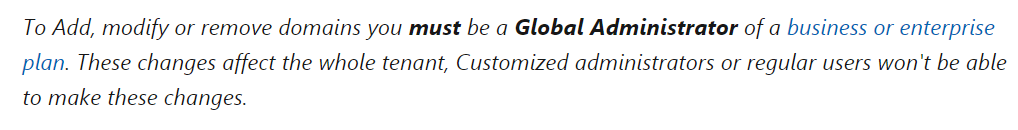I thought this would be easy to find, but upon searching I'm not finding any specific guide for this.
I'm currently using mydomain.com with Google Gsuite, but I'm also paying for MS 365 for our family. I'm considering ditching Gsuite and moving my domain into 365, but I need a guide on how to do this, please..??
Something specific to migration from Gsuite to 365 would be even better, but at least the general info about what DNS changes I need to make for 365 to take over my email/calendar/etc. hosting.
I'm expecting to adjust MX records in DNS for my domain to point email/calendar/etc. at Microsoft, so I can use Outlook on my devices or the web-based Outlook and everything will always be in sync.
Any information on this would be greatly appreciated. Thanks!