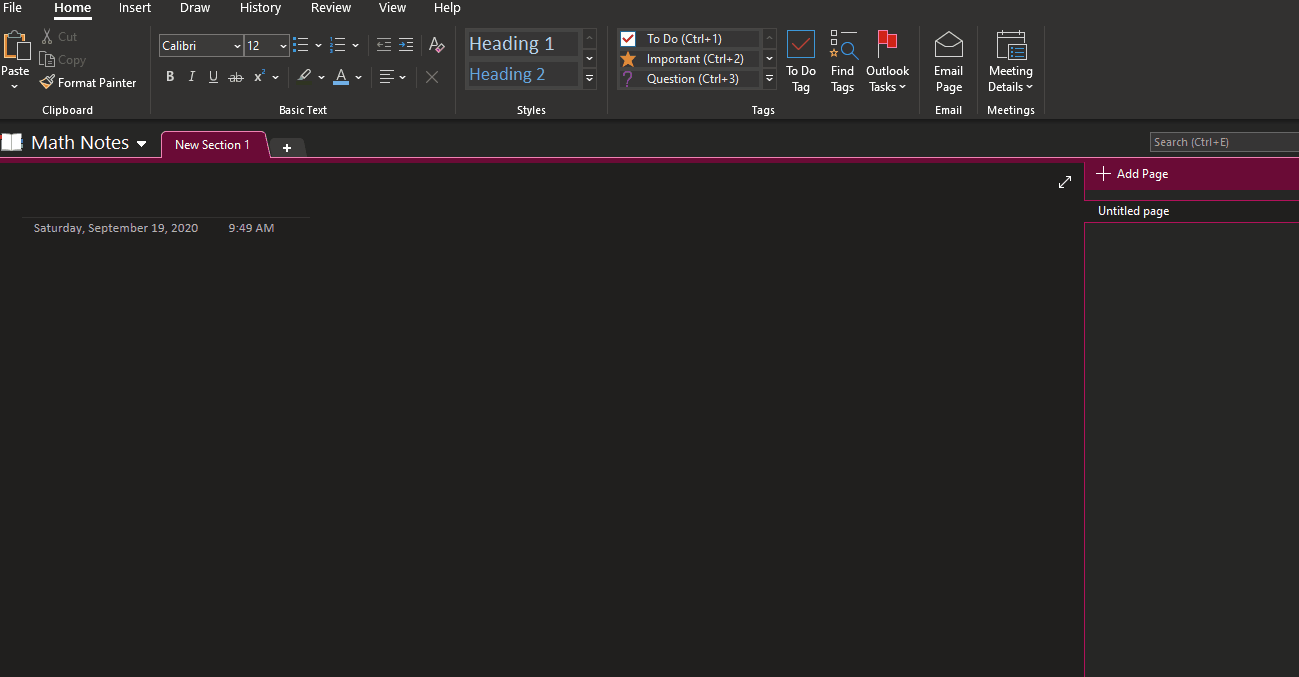I could be something in my settings I've screwed but I can't find it yet. :) Here is my problem and what I've tried:
If I change the color, File > Options Default Font to a green, for example. It will give me a green everytime I start a new section, notebook or a new "container" inside a section. But if I go and change the color, for example to a light blue I see the changes it to the new color in the default font setting but it still stays green. It doesn't matter if I start a new section or a new notebook, whatever it might be. It still reverts back to that color.
But it's get weirder. For example, I went into Files > Options > Default Font area, changed the font color to #69A4D8 (light blue). Then I started a new section in my notebook and the color was dark blue (#00518A) instead. I didn't even choose the #00518A previously. But if go back into default font options it shows the color is light blue. :D
What have a done to the settings to make it behave this way? Or does it have some sort of history on what colors I choose way back in the beginning, when I create a new notebook that it defaults to? That's my only guess but not sure.
A moving screenshot would explain it much better but hopefully it's clear enough.