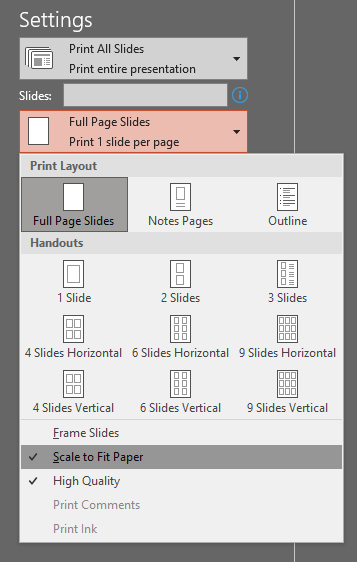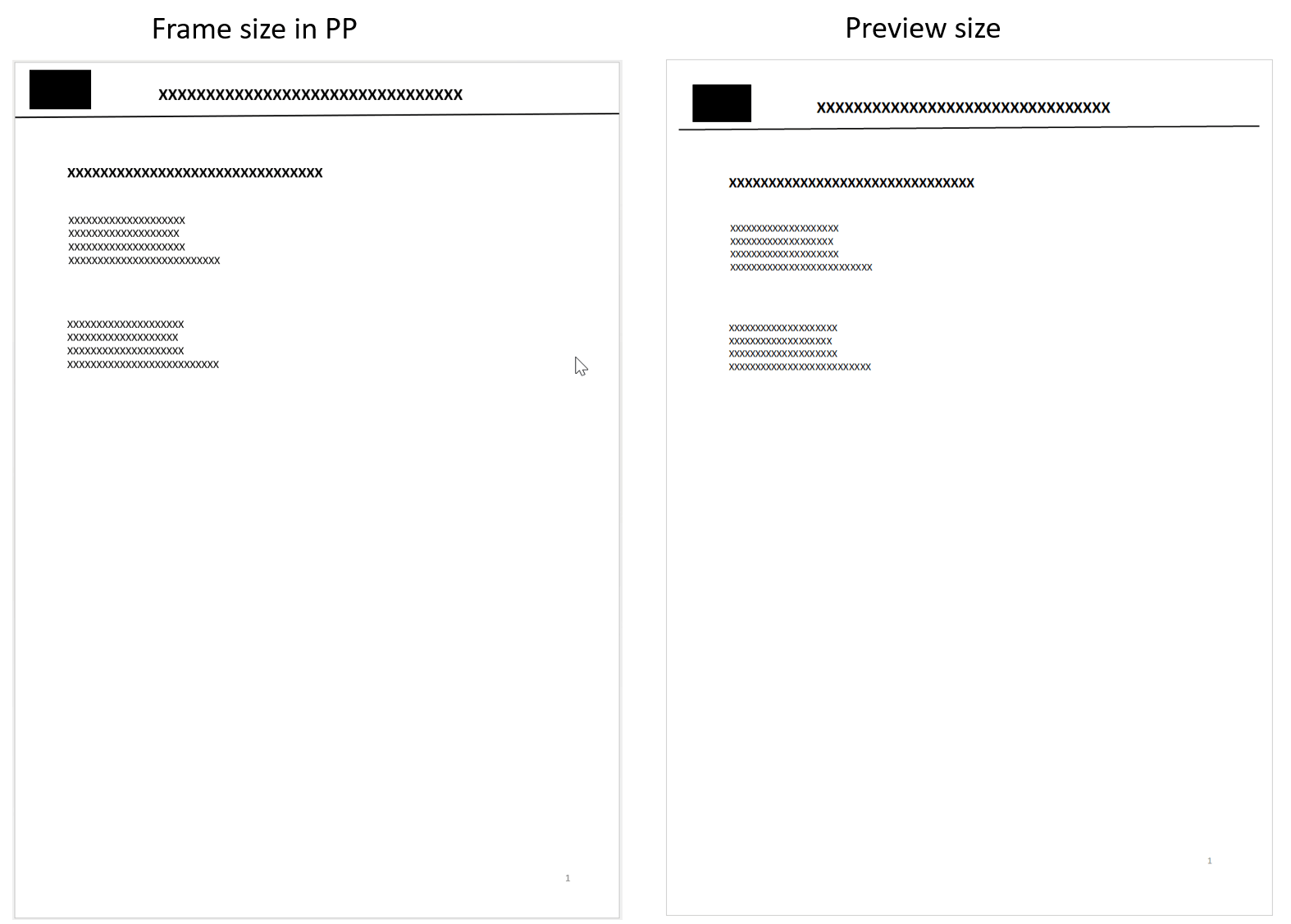I have set my powerpoint slide size to A4 and in portrait. However, when printing it size down and is not filling the page entirely, even though I have chosen to maximize the size. I can't find more settings to fix this issue. How can I solve this?
April 9, 2024
Contribute to the Microsoft 365 and Office forum!
Click here to learn more 💡
May 10, 2024
PowerPoint Forum Top Contributors:
How to solve that Powerpoint A4 portrait size is not filling the page when printing?
Report abuse
Thank you.
Reported content has been submitted
Dear Anna_KML,
Good days, thanks for querying in this forum. We’re happy to help you.
From your description, when you printed PowerPoint file with A4 and portrait, it doesn’t fill the page entirely.
If my understanding is right, given this situation, to better understand your situation and do more tests on our side, could you also provide the information below?
Could you provide the product information and version of Office? You can go to PowerPoint > File > Account and provide the screenshot of Account page.
Could you provide the screenshot of “hen printing it size down and is not filling the page entirely”?
Does the problem happen on all the files?
If you save the files as PDFs, then print, will the same problem happen?
Your understanding and patience will be highly appreciated. I hope that you are keeping safe and well!
Sincerely,
Jazlyn | Microsoft Community Moderator
•Beware of Scammers posting fake Support Numbers here.
•Please let us know if this is helpful and if the solution worked for you, as it can benefit others who are facing the same scenario.
Report abuse
Thank you.
Reported content has been submitted
Was this reply helpful?
Sorry this didn't help.
Great! Thanks for your feedback.
How satisfied are you with this reply?
Thanks for your feedback, it helps us improve the site.
How satisfied are you with this reply?
Thanks for your feedback.
Are you sure you have a printer that supports printing to the edge of the paper? Many do not.
Report abuse
Thank you.
Reported content has been submitted
1 person found this reply helpful
·Was this reply helpful?
Sorry this didn't help.
Great! Thanks for your feedback.
How satisfied are you with this reply?
Thanks for your feedback, it helps us improve the site.
How satisfied are you with this reply?
Thanks for your feedback.
There are two things going on here.
First, PPT scales the printout down on the page by default. You can change this in the print dialog with this setting ... remove the checkmark next to "Scale to Fit Paper" before printing.
PPT will now send the full slide, at A4 size, or whatever slide size you've chosen, to the printer.
Second factor: As John's pointed out, not all printers can print clear to the edge of the paper; those that can may need a special setup in the printer properties dialog box. If your printer can't print to the edge, there'll be a white border and, if you've told PPT not to scale to fit paper, a bit of the slide will be cropped off.
PPTools: https://www.pptools.com
Presentation Guild: https://presentationguild.org
Report abuse
Thank you.
Reported content has been submitted
Was this reply helpful?
Sorry this didn't help.
Great! Thanks for your feedback.
How satisfied are you with this reply?
Thanks for your feedback, it helps us improve the site.
How satisfied are you with this reply?
Thanks for your feedback.
When you choose A4, you are choosing the print page size, not the presentation size. The presentation size of the A4 size is 27.52cm x 19.05cm.
To create a presentation with an A4 slide size, choose Custom from the Slides sized for dropdown and set the dimensions to 29.7cm x 21cm.
John Korchok, Production Manager
production@brandwares.com
Report abuse
Thank you.
Reported content has been submitted
7 people found this reply helpful
·Was this reply helpful?
Sorry this didn't help.
Great! Thanks for your feedback.
How satisfied are you with this reply?
Thanks for your feedback, it helps us improve the site.
How satisfied are you with this reply?
Thanks for your feedback.
When you choose A4, you are choosing the print page size, not the presentation size. The presentation size of the A4 size is 27.52cm x 19.05cm.
To create a presentation with an A4 slide size, choose Custom from the Slides sized for dropdown and set the dimensions to 29.7cm x 21cm.
I wonder if this varies from version to version ... when I choose to create an A4 presentation in PPT 2021/Windows, it comes up 210x297mm ... the same as your suggested custom size, aka the actual/correct size for A4.
Letter-size still comes up in the old smaller-than-necessary size, which I'm convinced is a legacy from the WayWayBack Machine; back in the day of the first Apple Laserwriter (1985-ish, when PPT was a Mac-only program), the printer could print to a max area of 10x7.5" on letter-size paper. And since changing the size would probably screw all sorts of compatibility-things up, it's stayed that odd size ever since. Legacy can be a heavy burden!
PPTools: https://www.pptools.com
Presentation Guild: https://presentationguild.org
Report abuse
Thank you.
Reported content has been submitted
1 person found this reply helpful
·Was this reply helpful?
Sorry this didn't help.
Great! Thanks for your feedback.
How satisfied are you with this reply?
Thanks for your feedback, it helps us improve the site.
How satisfied are you with this reply?
Thanks for your feedback.
With PowerPoint 2019, 2021 and 365, I'm seeing several sizes (Design>Slides Sizes) that are different than the nominal paper size. Most include paper in the name, though, so that's a hint:
Ledger Paper (11x17 in) = 13.319"x9.99" slide size
A3 Paper (297x420 mm) = 14"x10.5" or 35.56x26.67cm slide size
A4 Paper (210x297 mm) = 10.8333"x7.5" or 27.52x19.05cm
B4 (ISO) Paper (250x253mm) = 11.84"x8.88" or 30.07x22.56cm
B5 (ISO) Paper (176x250mm) = 7.84"x5.88" or 19.91x14.94cm
35mm Slides = 11.25"x7.5" or 28.58x19.05cm
John Korchok, Production Manager
production@brandwares.com
Report abuse
Thank you.
Reported content has been submitted
2 people found this reply helpful
·Was this reply helpful?
Sorry this didn't help.
Great! Thanks for your feedback.
How satisfied are you with this reply?
Thanks for your feedback, it helps us improve the site.
How satisfied are you with this reply?
Thanks for your feedback.
Ah, I see what you mean. Thanks for the clarification.
PPTools: https://www.pptools.com
Presentation Guild: https://presentationguild.org
Report abuse
Thank you.
Reported content has been submitted
Was this reply helpful?
Sorry this didn't help.
Great! Thanks for your feedback.
How satisfied are you with this reply?
Thanks for your feedback, it helps us improve the site.
How satisfied are you with this reply?
Thanks for your feedback.
Hi Jazlyn,
Thanks for your quick reply.
1. I have Microsoft 365 Apps for business.
2. Pls see two screen shots of how it looks like in PP and how the printing preview looks like.
The printout looks the same as the preview, so there is no issue with the actual printer.
3. Yes, it happens on all the files.
4. When I save as PDF, the size actually comes out correct.
I would be supergrateful for help, if there is any solution to this. f not, then I have to PDF everything before printing out.
Thanks Anna
Report abuse
Thank you.
Reported content has been submitted
Was this reply helpful?
Sorry this didn't help.
Great! Thanks for your feedback.
How satisfied are you with this reply?
Thanks for your feedback, it helps us improve the site.
How satisfied are you with this reply?
Thanks for your feedback.
Please post the make and model of your printer. Thanks!
John Korchok, Production Manager
production@brandwares.com
Report abuse
Thank you.
Reported content has been submitted
Was this reply helpful?
Sorry this didn't help.
Great! Thanks for your feedback.
How satisfied are you with this reply?
Thanks for your feedback, it helps us improve the site.
How satisfied are you with this reply?
Thanks for your feedback.
Question Info
Last updated May 7, 2024 Views 5,146 Applies to: